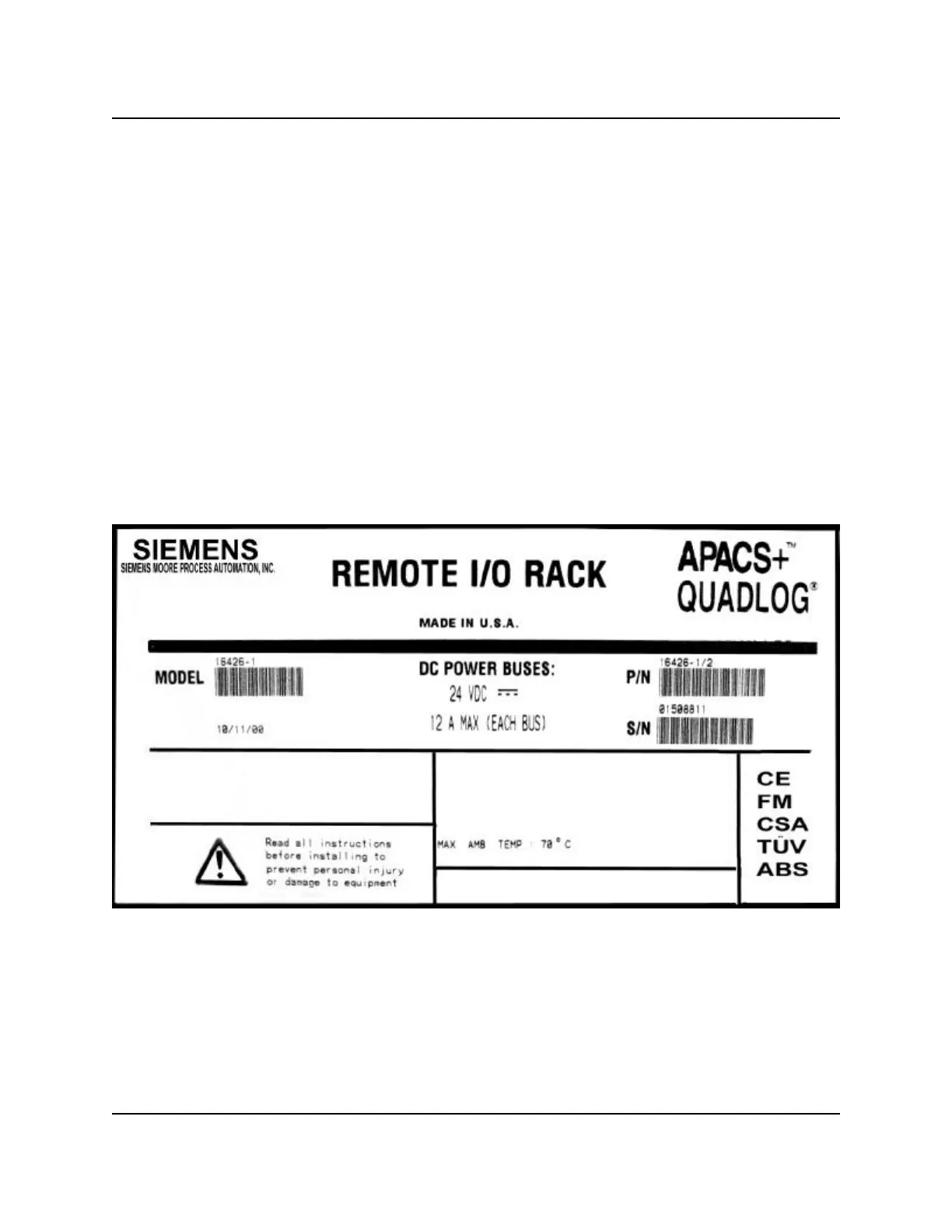SD39RIO-1 INSTALLATION
January 2001
2-1
2.0 Installation
This section describes installation of the Remote I/O Rack. Review and complete the preparatory steps in
section 2.2 before proceeding with the installation.
IMPORTANT
The Remote I/O Rack installation should be in accordance with the National
Electrical Code (NEC) and other applicable construction and electrical codes.
2.1 Hardware Identification
The Remote I/O Rack is identified by a label affixed to the left side of its chassis. An example label is shown
in Figure 2-1. It provides Remote I/O Rack information such as its model, part number, and serial number
(S/N). It also lists power requirements, and space is provided for additional information, such as safety
agency certifications. Refer to the label on an actual Remote I/O Rack for its specific information.
Figure 2-1 Example of Remote I/O Rack Identification Label