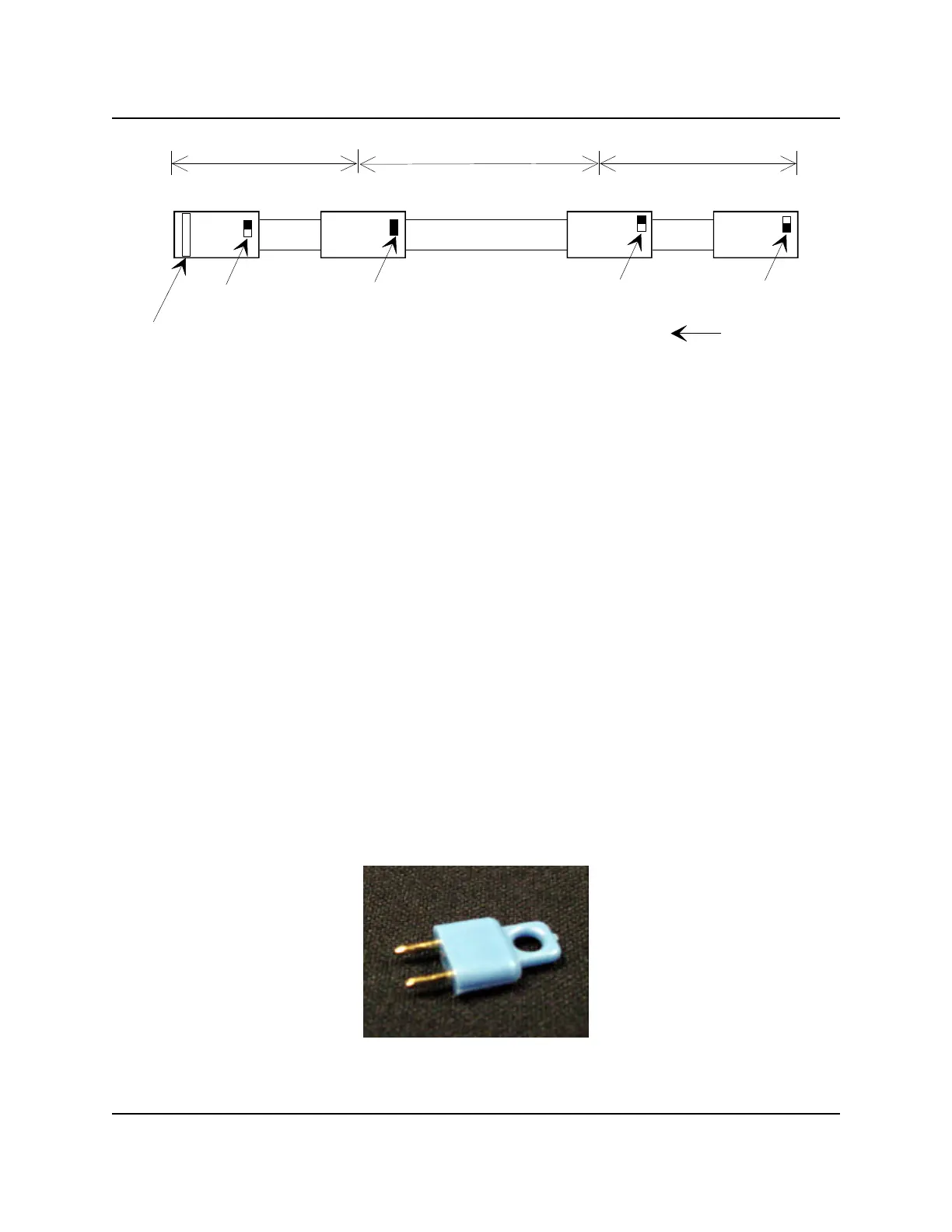SD39RIO-1 INSTALLATION
January 2001
2-33
15 Meters30 Meters
15 Meters
Rack A
Rack B Rack C Rack D
Control Module
Attenuator
(W10)
IOBUS
A-Side
B-Side
A-Side
B-Side
A-Side
B-Side
Shunt
(W10)
Shunt
(W4)
Shunt
(W4)
Measure IOBUS
MODULRAC
or SIXRAC
MODULRAC
or SIXRAC
Remote I/O Rack
Remote I/O Rack
Figure 2-22 Example IOBUS with Attenuator Installed
2.5.7.1 IOBUS Considerations for System Expansion
When an existing IOBUS is expanded by one or more Remote I/O Racks, change the original IOBUS shunt
and attenuator orientations, as required, to accommodate the new IOBUS arrangement.
2.5.8 Setting OK Loop Jumpers W1 to W3
The OK Loop is an IOBUS redundancy signal line that daisy chains from connector to connector across the
backplane. It routes through each module plugged into the rack It enters a module as a serial input (OKIN)
and exits as a serial output (OKOUT) from the same module. The OKOUT from a lower slot module
becomes the OKIN to the next higher module in the chain and so on. Backplane jumpers W1 to W3 (Figures
2-23 and 2-24) connect the OKOUT signals from module slot connectors to IOBUS MOK (Module OK)
signals. The Loop continues through socket W4 (IOBUS shunt) when the shunt is oriented in the IOBUS
CONTINUE position (Figure 2-21), and continues on to the IOBUS A OUT and IOBUS B OUT connectors
and screw terminals on the right side of the backplane (Figure 2-4).
During system operation, the actual OK Loop signal (1.4 mA constant current source) originates from and is
monitored by the control module to verify that all modules are plugged in and operating. An error and
redundancy switchover signal results if a break is suddenly detected in the loop. For example, a break occurs
if someone removes a module from the rack while it is operating.
Figure 2-23 Example OK Loop Jumper
