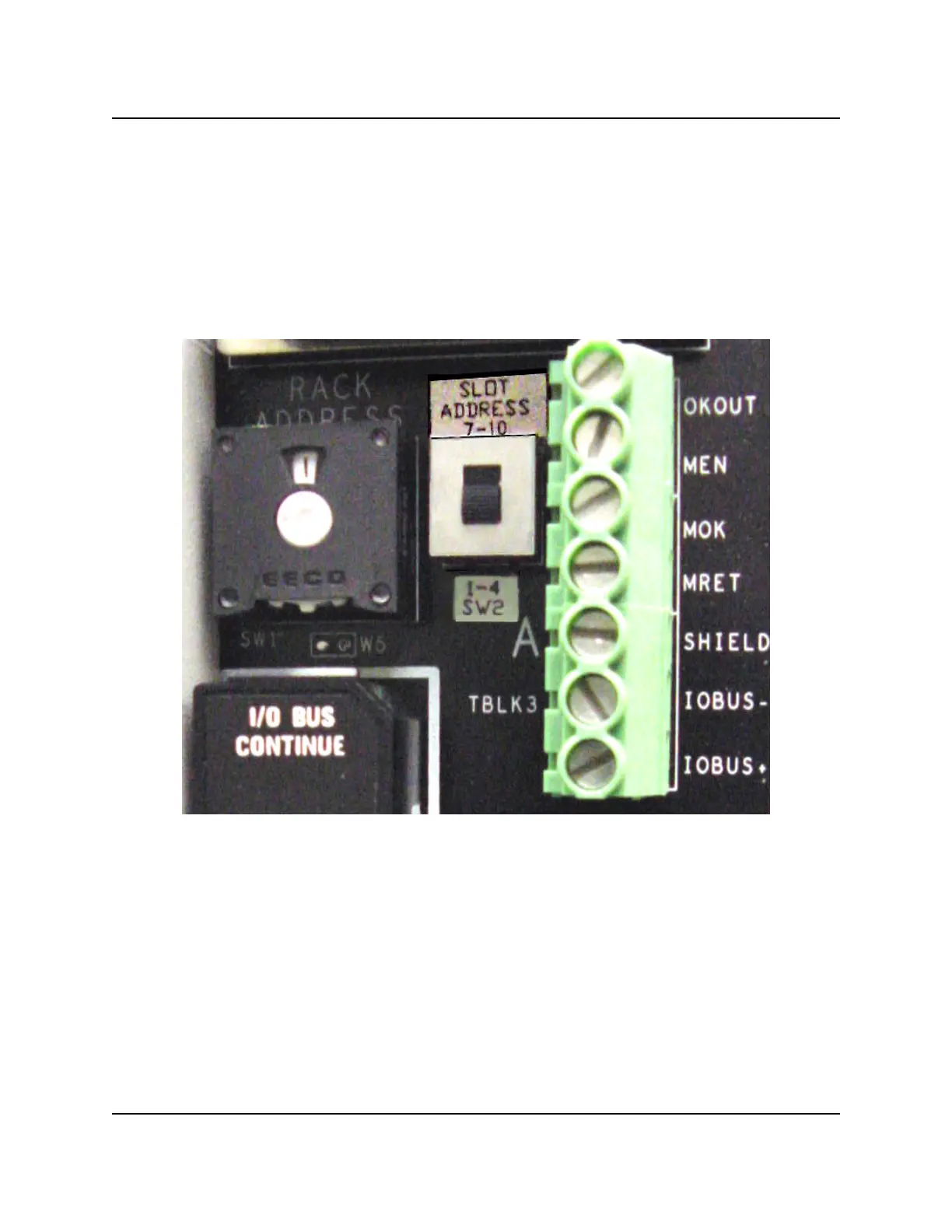SD39RIO-1 INSTALLATION
January 2001
2-35
To set the Rack Address switch (SW1):
1. Locate the Rack Address switch on the backplane (Figure 2-25). The switch setting is visible through a
window near the top of the switch.
2. Consult system drawings to identify the rack address (1 to 16).
3. Rotate SW1’s thumbwheel to set the unique rack address (1 to 16).
Figure 2-25 Rack Address and Slot Address Switches
2.7 Slot Address Switch Setting
The Slot Address switch (SW2), located on the upper right side of the Remote I/O Rack’s backplane (Figure
2-25), is a slide switch used to set whether the Remote I/O Rack is to occupy lower slot addresses (1 to 4) for
standalone use, or upper slot addresses (7 to 10) when used as an extension to another rack such as a
SIXRAC. This is the reason each slot position is double-marked on the rack’s backplane as shown in Figure
2-24. For example, the first slot is double-marked 1/7.