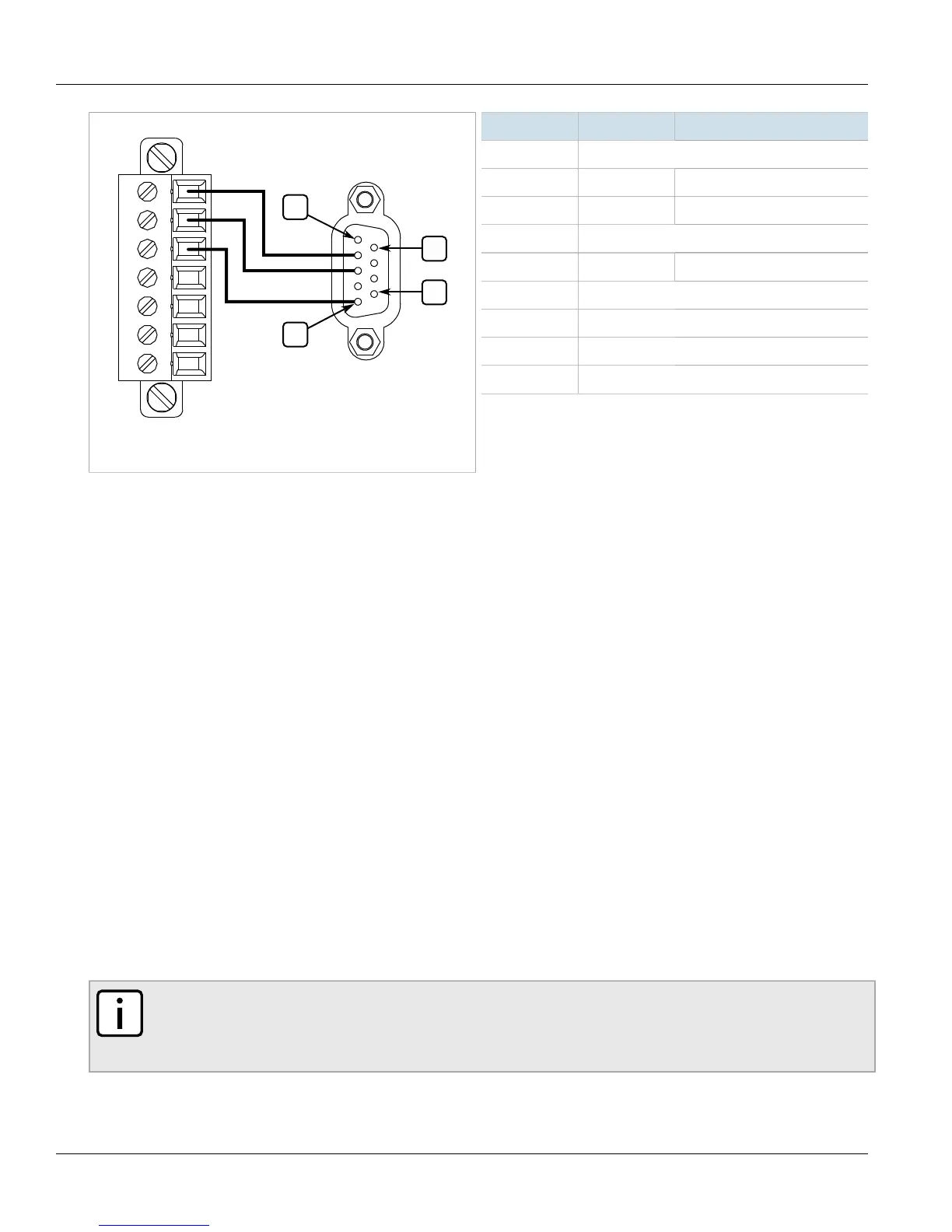Chapter 3
Communication Ports
RUGGEDCOM RMC30
Installation Guide
16 RS485/422 Data Ports
Figure9:Phoenix-Style DB9 Connector Pin Configuration
Pin Name Description
1 Reserved (Do Not Connect)
2 RD Receive Data
3 TD Transmit Data
4 Reserved (Do Not Connect)
5 SGND Signal Ground
6 Reserved (Do Not Connect)
7 Reserved (Do Not Connect)
8 Reserved (Do Not Connect)
9 Reserved (Do Not Connect)
The RS232 data port has two modes of operations, but only one mode is active at any given time:
• Communications with IEDs (intelligent electronic devices such as PLC, RTU, etc.)
• Console configuration of the device.
To activate console configuration mode, press and hold Ctrl+Z for approximately 10 seconds during power up. To
deactivate console mode, reset the device.
Section3.2.2
RS485/422 Data Ports
The serial terminal includes a single RS485/RS422 data port. In half duplex mode, the RS485 connections (Rx+,
Rx-, COM) should be connected. In full-duplex mode, the RS422 connections (Rx+, Rx-, Tx+, Tx-, COM) should
be connected. Both RS485 and RS422 can accommodate multi-drop networks, for master-slave serial network
communications. For both RS485/RS422 connections, the following general guidelines should be followed:
• To minimize the effects of ambient electrical noise, use shielded cabling.
• The correct polarity must be observed throughout a single sequence or ring.
• The number of devices wired should not exceed 32, and total distance should be less than 1219 m (4000 ft) at
100 kbps.
• The Common terminals should be connected to the common wire inside the shield.
• The shield should be connected to earth ground at a single point to avoid loop currents.
• The twisted pair should be terminated at each end of the chain (typically with a 120 Ohm resistor and a 10nF
capacitor in series across the twisted pair).
NOTE
The RUGGEDCOM RMC30 features built-in pull-up and pull-down resistors. As such, external bias
resistors are only recommended when connecting the RUGGEDCOM RMC30 to third-party serial devices
that do not have built-in pull-up and pull-down resistors.
