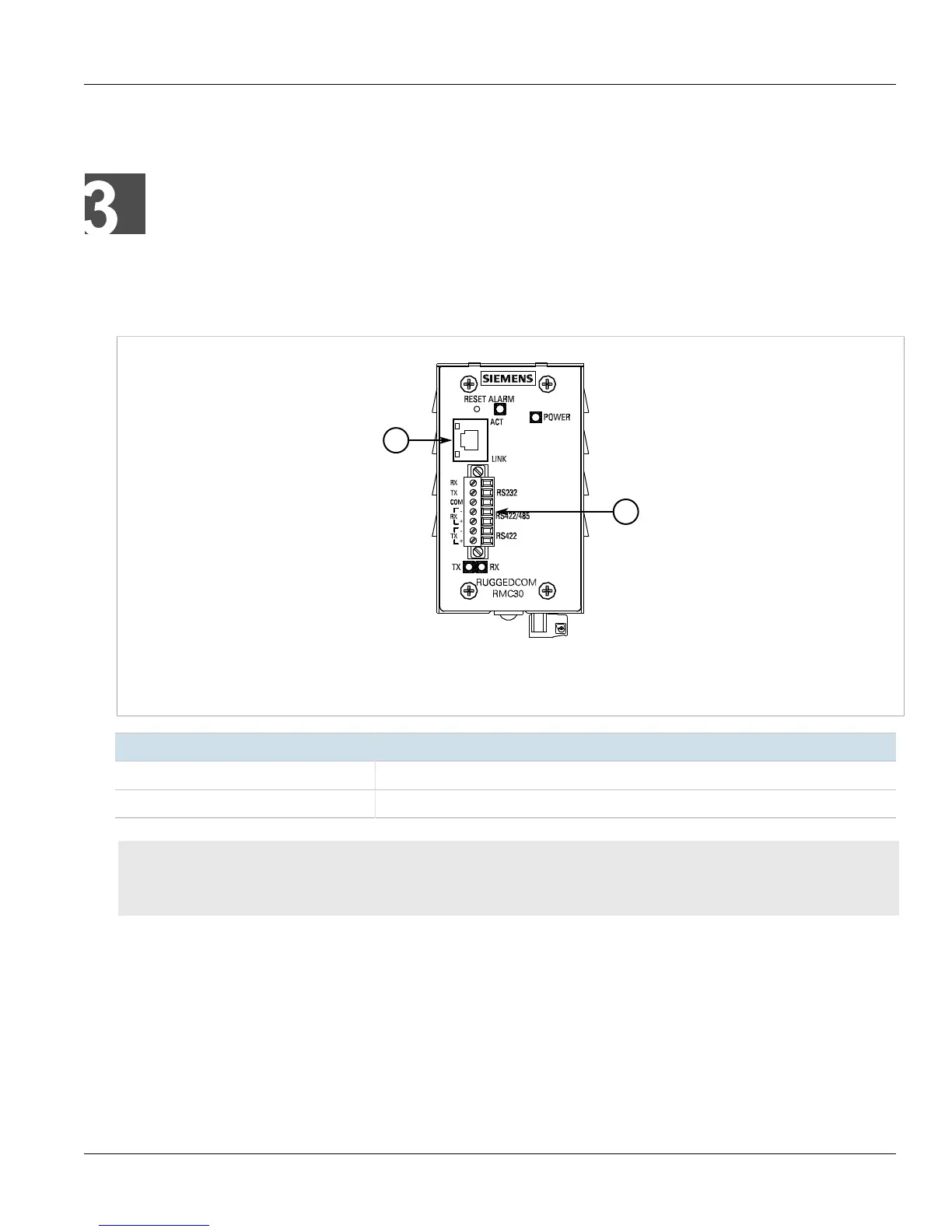RUGGEDCOM RMC30
Installation Guide
Chapter 3
Communication Ports
Copper Ethernet Ports 13
Communication Ports
The RUGGEDCOM RMC30 can be equipped with various types of communication ports to enhance its abilities and
performance.
Figure6:Port Assignment
1.Port 1 2.Port 2
Port Type
1 Copper Ethernet Port
2 RS232/RS485/RS422 Serial Terminal
CONTENTS
• Section3.1, “Copper Ethernet Ports”
• Section3.2, “Serial Terminal”
Section3.1
Copper Ethernet Ports
The RUGGEDCOM RMC30 supports a single 10/100Base-TX Ethernet port that allows connection to a standard
Category 5 (CAT-5) unshielded twisted-pair (UTP) cable with an RJ45 male connector. The RJ45 receptacles are
directly connected to the chassis ground on the device and can accept CAT-5 shielded twisted-pair (STP) cables.
