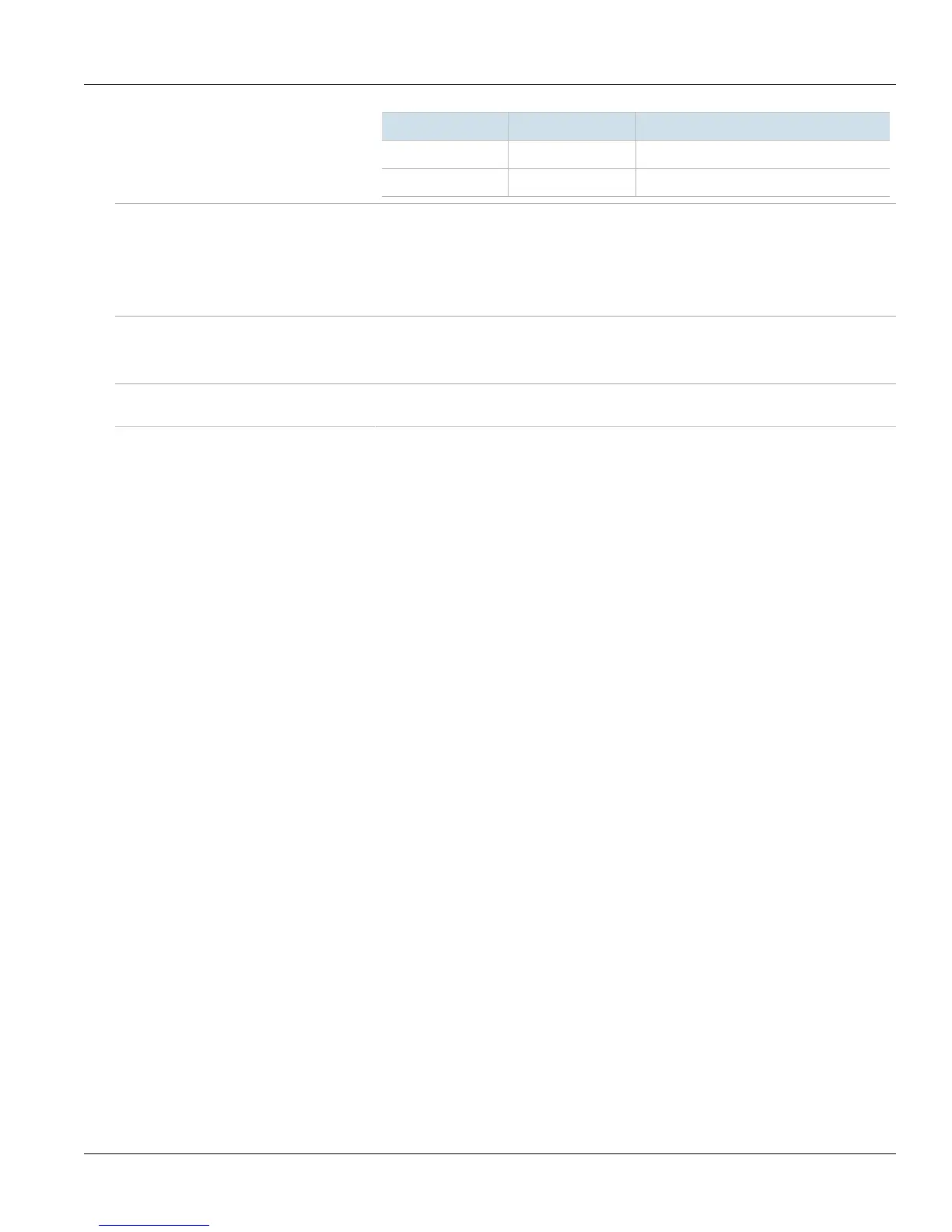RUGGEDCOM RMC30
Installation Guide
Chapter 1
Introduction
Description 3
LED State Description
TX Green (Blinking) Transmitting serial data
RX Green (Blinking) Receiving serial data
Serial Terminal The RS232/RS422/RS485 serial terminal serves a dual purpose:
• The RS232 terminals allow for a direct interface with the device and access to initial
management functions. For information about connecting to the device via the serial
terminal, refer to Section2.3, “Connecting to the Device” .
• The RS422/RS485 terminals allow for half or full duplex serial connections respectively. For
more information, refer to Chapter3, Communication Ports .
Power Supply Terminal A pluggable terminal. For more information, refer to:
• Section2.2, “Connecting Power”
• Section4.1, “Power Supply Specifications”
Communication Ports Receive and transmit data. For more information about the various ports available for the
RUGGEDCOM RMC30, refer to Chapter3, Communication Ports .
