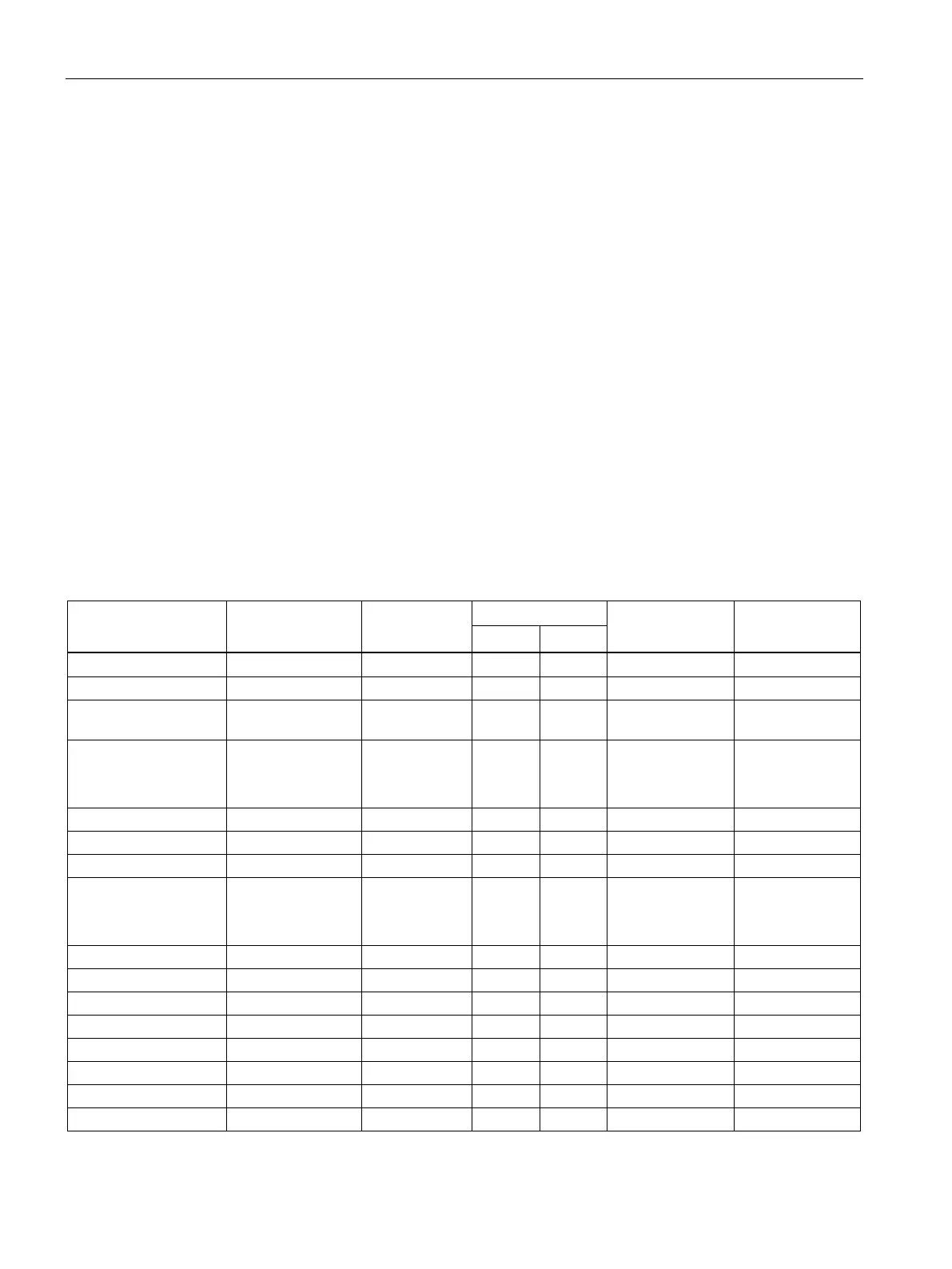Security recommendations
SCALANCE W760/W720
10 Operating Instructions, 07/2020, C79000-G8976-C322-12
List of available services
The following is a list of all available services and their ports through which the device can be
accessed.
The table includes the following columns:
●
Service
The services that the device supports
●
Default port status
This is the status of the port in the delivery state (factory setting).
●
Configurable port/service
Indicates whether the port number or the service can be configured via WBM / CLI.
●
Authentication
Specifies whether the communication partner is authenticated.
If optional, the authentication can be configured as required.
●
Encryption
Specifies whether the transfer is encrypted.
If optional, the encryption can be configured as required.
DNS client TCP/53
UDP/53
Outgoing only -- ✓ -- --
EthernetIP TCP/44818,
UDP/2222
Closed -- ✓ -- --
PROFINET UDP/34964
UDP/49154
Open -- ✓ -- --
SNTP Client UDP/123 Outgoing only ✓ ✓ -- --
