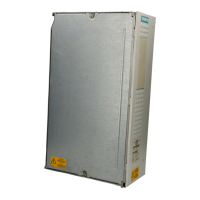Description of the device
3.7 Cascading two media converters
SCALANCE X-100 media converter
26 Operating Instructions, 04/2016, C79000-G8976-C346-02
If you cascade two media converters; in other words, connect them via the FO port, the
transparent link mode must be enabled first using the SET button. You will find further
information in the section "SET button (Page 24)".
Note the following restrictions:
● A maximum of two media converters can be connected in series.
● Mixed cascading of SCALANCE X-100 media converters and OMC media converters is
not possible.
● Cascading is only permitted via the connection of the FO ports.
● Cascading must be set on both media converters using the SET button (transparent link
LED lights up). Otherwise, there may be functional disruptions.
● The setting remains after cycling power.
● When shipped, the standalone mode is enabled; in other words no cascading.

