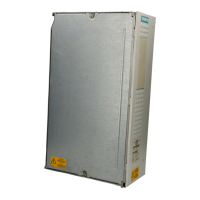Connecting up
5.4 Grounding
SCALANCE X-100 media converter
36 Operating Instructions, 04/2016, C79000-G8976-C346-02
Grounding
Installation on a DIN rail
The device is grounded over the DIN rail.
The device is grounded over its rear panel and the neck of the screw.
The device is grounded by the securing screw in the unpainted hole.
Note that the device must be grounded over a securing screw with as low a low resistance
as possible.
If the device is mounted on a non-conductive base, a grounding cable must be fitted. The
grounding cable is not supplied with the device. Connect the paint-free surface of the device
to the nearest grounding point using the grounding cable.
The rugged node connectors are designed for industry with PROFINET-compliant
connectors and provide additional strain and bending relief with a locking mechanism on the
casing.
Fitting the IE FC RJ45 Plug 180 to the IE FC Standard Cable
You will find the notes on installation in the instructions that ship with the IE FC RJ45 Plug
180.
Figure 5-1 IE FC 45 Plug 180

