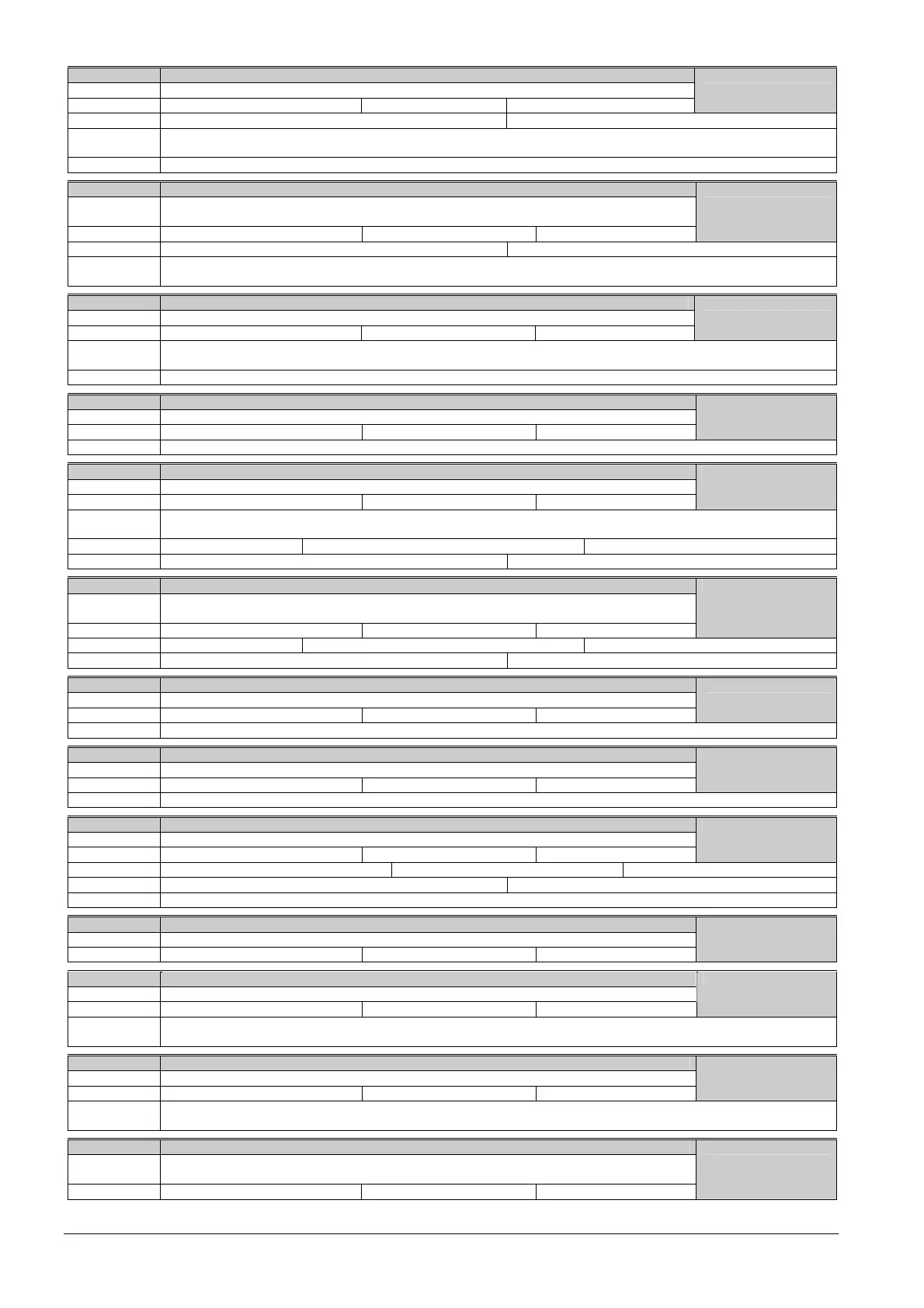90 / 100
Siemens Commissioning Guide CM1G5192en
Building Technologies 10 Parameterization 29.07.2010
P2231 Setpoint memory of PID-MOP
Setpoint memory
Unit: - Min: 0 Def: 1 Max: 1
Level 3
Settings: 0=PID-MOP setpoint will not be stored 1=PID-MOP setpoint will be stored (P2240 is updated)
Dependency: If 0 selected, setpoint returns to value set in P2240 (setpoint of PID-MOP) after an OFF command.
If 1 is selected, active setpoint is 'remembered' and P2240 updated with current value.
Note: See P2240 (setpoint of PID-MOP).
P2232 Inhibit rev. direct. of PID-MOP
Inhibits reverse setpoint selection when PID motor potentiometer is chosen either as a main
setpoint of additional setpoint (using P1000).
Unit: - Min: 0 Def: 1 Max: 1
Level 3
Settings: 0=Reverse direction is allowed 1=Reverse direction inhibited
Note: Setting 0 enables a change of motor direction using the motor potentiometer setpoint (increase / decrease frequency
either by using digital inputs or motor potentiometer up / down buttons.
P2240[2] Setpoint of PID-MOP
Setpoint of the motor potentiometer. Allows user to set a digital PID setpoint in [%].
Unit: % Min: -200.00 Def: 10.00 Max: 200.00
Level 3
Dependency: To change the setpoint: 1. Use the up / down button on BOP or
2. Set P0702/P0703=13/14 (function of digital inputs 2 and 3)
Note: P2240=100% corresponds to 4000 hex
r2250 CO: Output setpoint of PID-MOP
Displays output setpoint of motor potentiometer in [%].
Unit: % Min: - Def: - Max: -
Level 3
Note: r2250=100% corresponds to 4000 hex
P2253[2] CI: PID setpoint
Defines setpoint source for PID setpoint input.
Unit: - Min: 0:0 Def: 2250:0 Max: 4000:0
Level 2
Details: This parameter allows the user to select the source of the PID setpoint. Normally, a digital setpoint is selected either
using a fixed PID setpoint or an active setpoint.
Settings: 755=Analog input 1 2224=Fixed PI setpoint (see P2201 to P2207) 2250=Active PI setpoint (see P2240)
Index; P2253[0]: VSD in ”Auto” mode P2253[1]: VSD in ”Hand” mode
P2254[2] CI: PID trim source
Selects trim source for PID setpoint. This signal is multiplied by the trim gain and added to the
PID setpoint.
Unit: - Min: 0:0 Def: 0:0 Max: 4000:0
Level 3
Settings: 755=Analog input 1 2224=Fixed PI setpoint (see P2201 to P2207) 2250=Active PI setpoint (see P2240)
Index; P2254[0]: VSD in ”Auto” mode P2254[1]: VSD in ”Hand” mode
P2261 PID setpoint filter time constant
Sets a time constant for smoothing the PID setpoint.
Unit: s Min: 0.00 Def: 0.00 Max: 60.00
Level 3
Note: 0 = No smoothing
r2262 CO: Filtered PID setp. after RFG
Displays filtered PID setpoint after PID-RFG in [%]
Unit: % Min: - Def: - Max: -
Level 3
Note: r2262=100% corresponds to 4000 hex
P2264[2] CI: PID feedback
Selects the source of the PID feedback signal.
Unit: - Min: 0:0 Def: 755:1 Max: 4000:0
Level 2
Settings: 755=Analog input 1 setpoint 2224=Fixed PID setpoint 2250=Output setpoint of PID-MOP
Index: P2264[0]: VSD in ”Auto” mode P2264[1]: VSD in ”Hand” mode
Note: When analog input is selected, offset and gain can be implemented using parameters P0756 to P0760.
P2265 PID feedback filter time constant
Defines time constant for PID feedback filter.
Unit: s Min: 0.00 Def: 0.00 Max: 60.00
Level 3
P2267 Max. value for PID feedback
Sets the upper limit for the value of the feedback signal in [%].
Unit: % Min: -200.00 Def: 100.00 Max: 200.00
Level 3
Note: P2267=100% corresponds to 4000 hex.
When PID is enabled (P2200=1) and the signal rises above this value, the VSD will trip with F0222.
P2268 Min. value for PID feedback
Sets lower limit for value of feedback signal in [%]
Unit: % Min: -200.00 Def: 0.00 Max: 200.00
Level 3
Note: P2268=100% corresponds to 4000 hex.
When PID is enabled (P2200=1) and the signal rises above this value, the VSD will trip with F0221.
P2269 Gain applied to PID feedback
Allows the user to scale the PID feedback as a percentage value [%].
A gain of 100% means that the feedback signal has not changed from its default value.
Unit: - Min: 0.00 Def: 100.00 Max: 500.00
Level 3