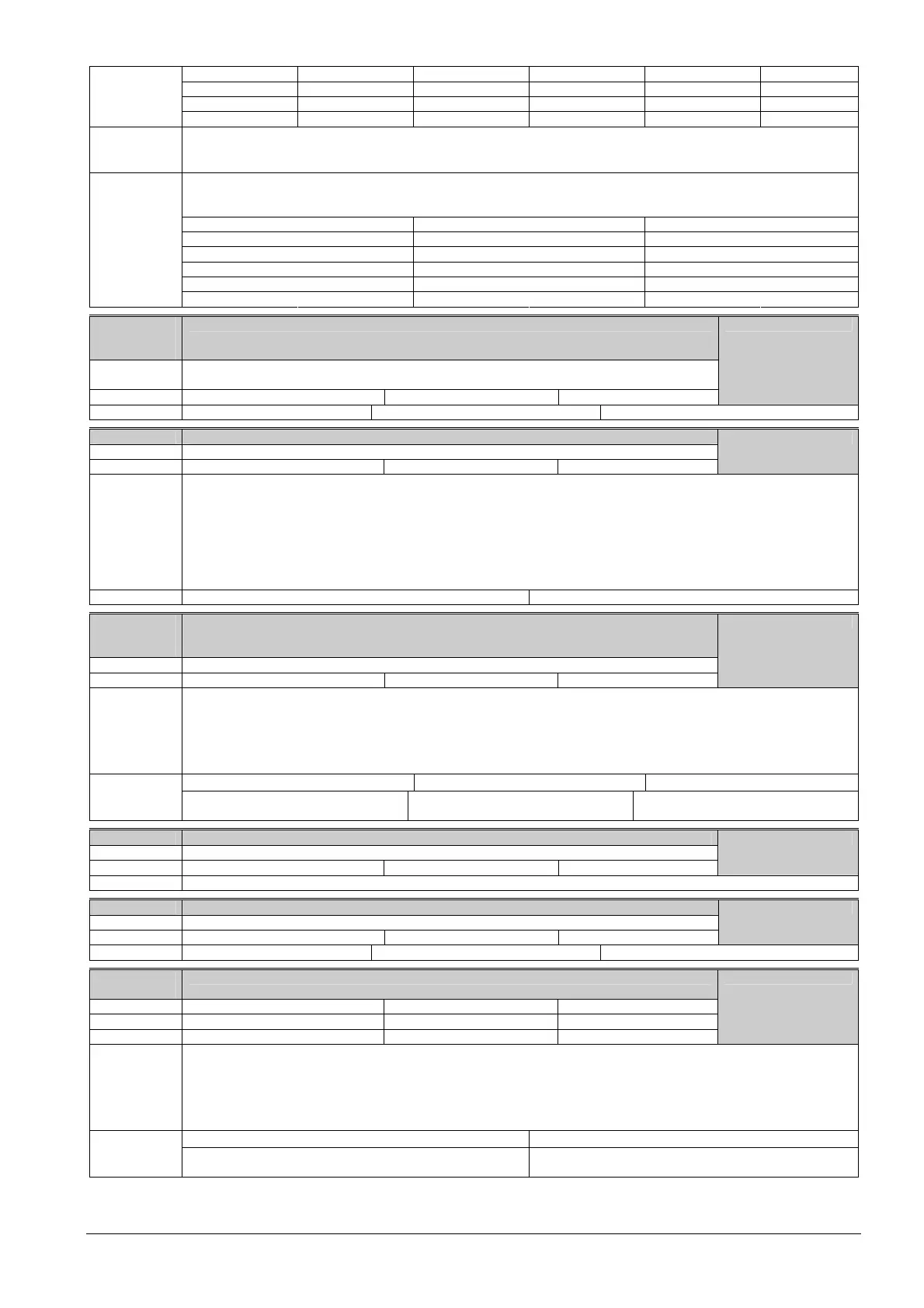89 / 100
Siemens Commissioning Guide CM1G5192en
Building Technologies 10 Parameterization 29.07.2010
P2212 FF12 Active Active Inactive Inactive
P2213 FF13 Active Active Inactive Active
P2214 FF14 Active Active Active Active
P2215 FF15 Active Active Active Active
Dependency: P2000=1 required at user access level 2 to enable the setpoint source
In mode 1 (above):
ON command required to start motor (enable pulses).
In mode 2 (above): If inputs programmed to PID fixed setpoint and selected together, the selected setpoints are summed.
You may mix different types of frequencies. However, remember that they will be summed if selected together.
P2201=100% corresponds to 4000 hex.
Default fixed PID setpoint values are as follows:
Fixed PID Default Fixed PID Default Fixed PID Default
1 0.00 6 50.00 11 100.00
2 10.00 7 60.00 12 110.00
3 20.00 8 70.00 13 120.00
4 30.00 9 80.00 14 130.00
Note:
5 40.00 10 90.00 15 130.00
P2216,
P2217,
P2218, P2219
Fixed PID setpoint mode - Bit 0, Bit 1, Bit 2, and Bit 3
Fixed frequencies for PID setpoint can be selected in 3 different modes. Parameter P1016
defines the mode of selection bit 0.
Unit: - Min: 1 Def: 1 Max: 3
Level 3
Settings: 1=Direct selection 2=Direct selection + ON command 3=Binary coded selection + ON command
P2220[2] BI: Fixed PID setpoint select Bit 0
Defines command source of fixed PID setpoint selection bit 0.
Unit: - Min: 0:0 Def: 0:0 Max: 4000:0
Level 3
Settings: 722.0=Digital input 1 (requires P0701 set to 99, BICO)
722.1=Digital input 2 (requires P0702 set to 99, BICO)
722.2=Digital input 3 (requires P0703 set to 99, BICO)
722.3=Digital input 4 (requires P0704 set to 99, BICO)
722.4=Digital input 5 (requires P0705 set to 99, BICO)
722.5=Digital input 6 (requires P0706 set to 99, BICO)
722.6=Digital input 7 (via analog input 1, requires P0707 set to 99)
722.7=Digital input 8 (via analog input 2, requires P0708 set to 99)
Index: P2220[0]: VSD in ”Auto” mode P2220[1]: VSD in ”Hand” mode
P2221[2].
P2222[2],
P2223[2]
BI: Fixed PID setpoint select Bit 1, Bit 2, and Bit 3
Defines command source of fixed PID setpoint selection bit 1.
Unit: - Min: 0:0 Def: 0:0 (P2223[2]:722.3 Max: 4000:0
Level 3
Settings: 722.0=Digital input 1 (requires P0701 set to 99, BICO)
722.1=Digital input 2 (requires P0702 set to 99, BICO)
722.2=Digital input 3 (requires P0703 set to 99, BICO)
722.3=Digital input 4 (requires P0704 set to 99, BICO)
722.4=Digital input 5 (requires P0705 set to 99, BICO)
722.5=Digital input 6 (requires P0706 set to 99, BICO)
For P2221: For P2222: For P2223:
Index:
P2221[0]: VSD in ”Auto” mode
P2221[1]: VSD in ”Hand” mode
P2222[0]: VSD in ”Auto” mode
P2222[1]: VSD in ”Hand” mode
P2223[0]: VSD in ”Auto” mode
P2223[1]: VSD in ”Hand” mode
r2224 CO: Act. fixed PID setpoint
Displays total output of PID fixed setpoint selection
Unit: % Min: - Def: - Max: -
Level 3
Note: r2224=100% corresponds to 4000 hex
P2225, P2227 Fixed PID setpoint mode – Bit 4 and Bit 5
Direct selection or direct selection + ON Bit 4 for PID setpoint.
Unit: - Min: 1 Def: 1 Max: 2
Level 3
Settings: 1=Direct selection 2=Direct selection + ON command 3=Binary coded selection + ON command
P2226[2]-
P2228[2]
BI: Fixed PID setpoint select Bit 4 and Bit 5
P2226[2] Min: 0:0 Def: 722:4 Max: 4000:0
P2227 Min: 1 Def: 1 Max: 2
P2228[2] Min: 0 Def: 722:5 Max: 4000:0
Level 3
Settings: 722.0=Digital input 1 (requires P0701 set to 99, BICO)
722.1=Digital input 2 (requires P0702 set to 99, BICO)
722.2=Digital input 3 (requires P0703 set to 99, BICO)
722.3=Digital input 4 (requires P0704 set to 99, BICO)
722.4=Digital input 5 (requires P0705 set to 99, BICO)
722.5=Digital input 6 (requires P0706 set to 99, BICO)
For P2226: For P2228:
Index:
P2226[0]: VSD in ”Auto” mode
P2226[1]: VSD in ”Hand” mode
P2228[0]: VSD in ”Auto” mode
P2228[1]: VSD in ”Hand” mode