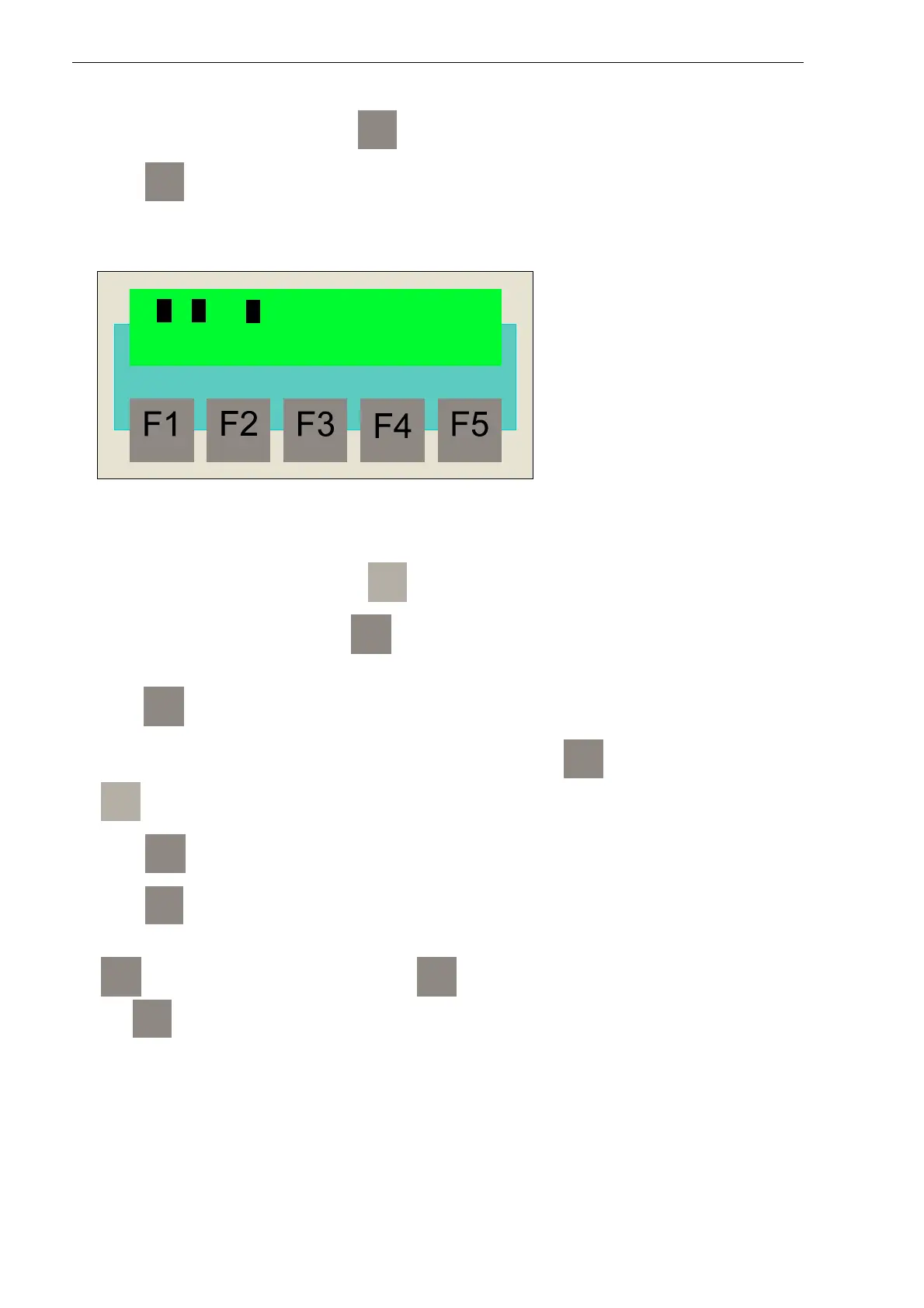Setup and Configuration of the AS-i Network 04/99
12 Getting Started with C7-621-AS-i
In the menu that now appears, press
F2
to select the
Status
menu.
Press
F2
again to see the status display of the existing and activated slaves.
If you have set up your AS-i network as described, the screen will look like this.
----- ----- -----
----- ----- ----- --
If the display is different from your configuration, please check your settings against the descriptions
in the system manual.
Quit the status display by pressing the
ESC
key twice.
Select the
Config menu
by pressing
F4
twice.
Accept the actual configuration recognized by the system as the setpoint configuration. To do this,
press
F4
again to call the menu for setting the setpoint configuration.
If you wish you can view the actual configuration again by pressing
F2
.Toclosethedisplay,press
ESC
.
Press
F4
to accept the current actual configuration as the setpoint configuration.
Press
F5
to confirm the
NO_ERROR
message.
Finally, switch your C7 control system from configuring mode to protected mode. To do this, press
F4
to select the
Config menu
again. Press
F2
to switch to protected mode. Confirm your input
with
F5
.
Once the last step is complete, you have set up and configured your first AS-i network. You are now
ready to program your control task.