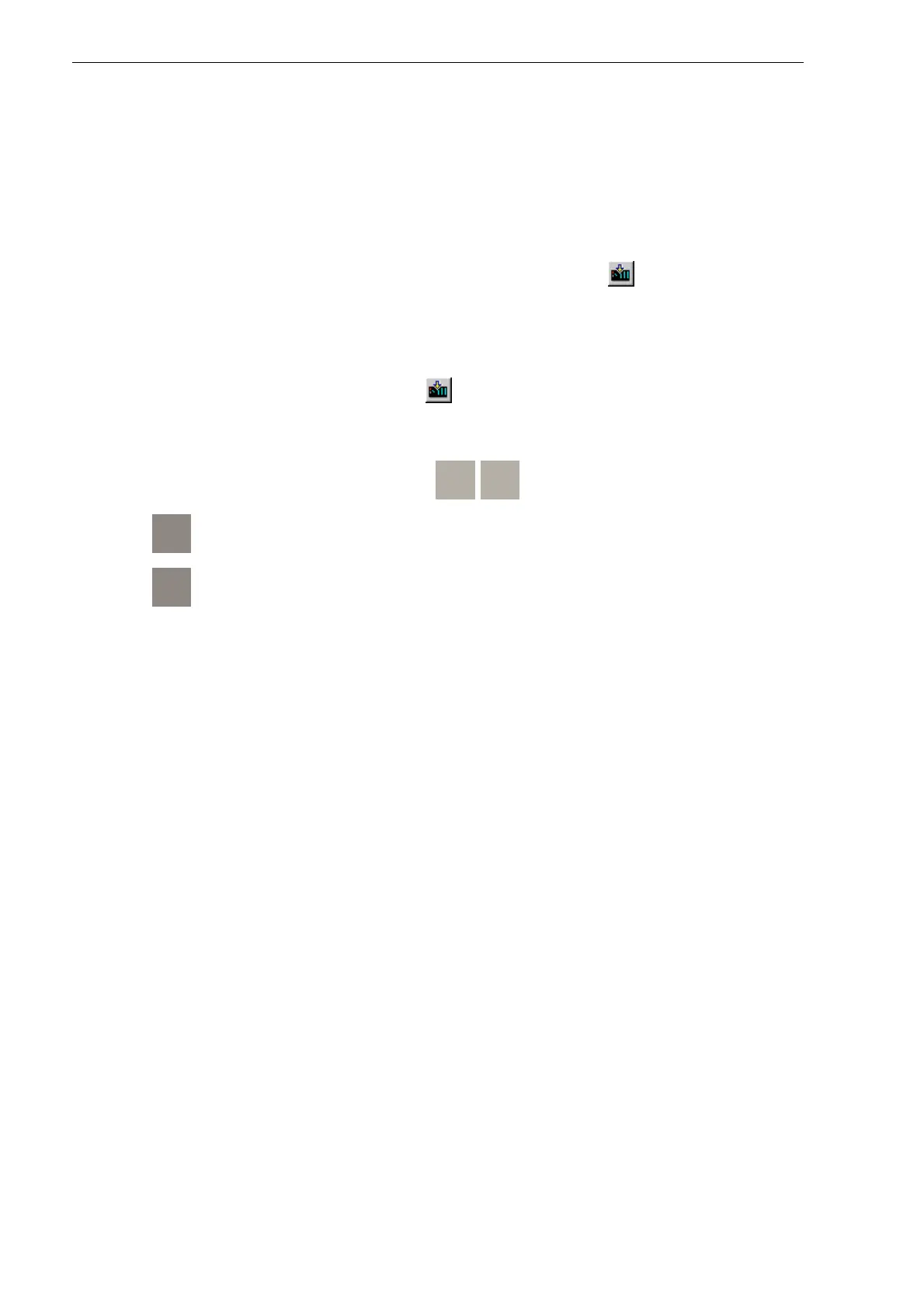Program Generation 04/99
26 Getting Started with C7-621-AS-i
Loading blocks
You have two options for loading blocks into the CPU. Loading individual blocks is recommended for
large projects if changes were only made in individual blocks which can be clearly identified. Loading all
blocks is recommended for smaller projects or if many changes were made in various blocks.
1
st
option: Loading all blocks
In the SIMATIC Manager select the Blocks folder and click once on the icon in the toolbar.
2
nd
option: Loading individual blocks
In the SIMATIC Manager select the function
FC1
and load this block into the CPU of the
SIMATIC C7-621-AS-i by clicking once on the
icon in the toolbar.
Then load the organization block
OB1
into the CPU in the same way.
Select the System Functions menu by pressing
SHIFT
0
ontheC7621-AS-i.
Press
F1
to select the C7 System Functions menu.
Press
F1
to select the operating mode RUNP.TheRUN LED lights up.
If a password has not yet been entered, the system requests one. When the C7 is shipped, the
password is preset to 100. Enter the digits 100 via the numeric keypad and confirm your input with
ENTER
. Select the operating mode RUNP again.
Test your program on the C7-621-AS-i control system using your AS-i components. The functions of the
system, as specified in the first programming step, should be set up.
Program extension
Now you are going to extend your system. The system is to work as follows:
Þ The number of parcels is counted if
- Parcel at end of belt (position switch active)
- Ejector in initial position (inductive proximity switch)
Þ The maximum number of parcels to be ejected is predefined (default:10). The count process then
starts from the beginning.
Þ The minimum interval between parcels is monitored via Opto-Bero. A parcel can appear in the field of
vision every 10 seconds at the most. Whenever the Bero detects a parcel, a white lamp on the casing
illuminates. (DB1.DBX6.2).
Þ A parcel at the end of the belt must be removed by the ejector (ejected) within 3 seconds.
Þ If one or more of the requirements are not met, this constitutes a fault and the belt stops. The fault is
indicated by a flashing red lamp (DB1.DBX6.1) on the casing.
Þ The fault must be acknowledged via the acknowledgment button on the casing (DB1.DBX2.1).
