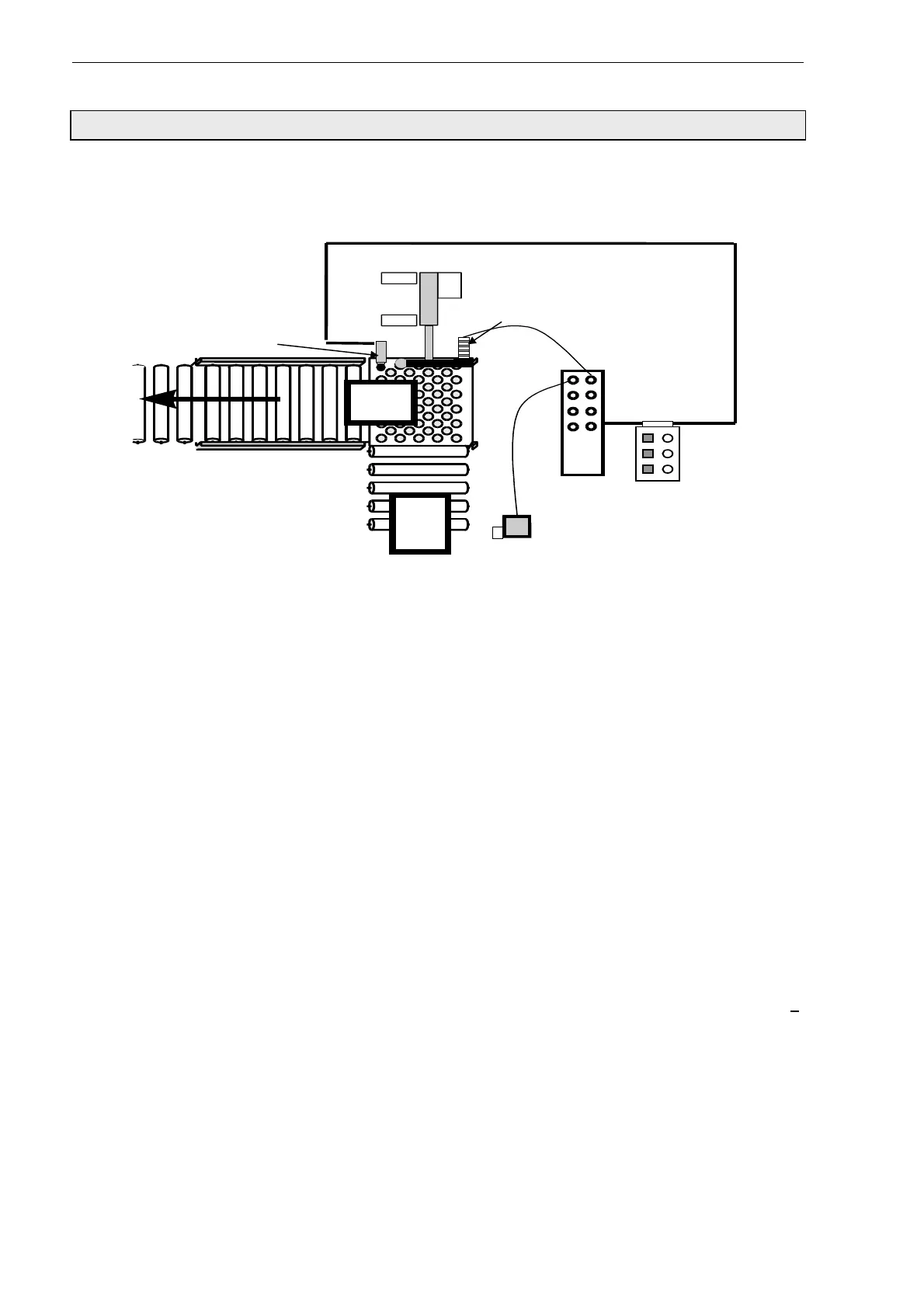Program Generation 04/99
22 Getting Started with C7-621-AS-i
Program Generation
Once you have set up your AS-i network and preset all the necessary values in STEP 7, you can now
program your control task. We will restrict this to configuring the eject process of the sorting system.
Program the belt control according to the following specifications:
Þ The belt is activated via the start switch (DB1.DBX2.0) on the SIGNUM control unit.
Þ The belt is deactivated via the ON/OFF switch (DB1.DBX2.3) on the SIGNUM control unit.
Þ The system must have a defined initial position.
- no parcel in the field of vision of the optical sensor
- no parcel at the end of the belt (position switch inactive)
- ejector in initial position (checked by the inductive proximity switch).
Þ If the initial position is defined, the belt is activated. The movement of the belt is simulated by the LED
of the output 1 of slave 1 (DB1.DBX4.0). The display is only possible if auxiliary power for the outputs
is supplied to the AS-Interface user module. Otherwise, DB1.DBX4.0 has the function of a bit memory.
Þ Display of the operating modes
- When the belt is activated, the green lamp on the AS-i casing is illuminated (DB1.DBX6.0).
Inserting a block
In the SIMATIC Manager select the Blocks folder and insert a new function via
Insert
S7 Block
3
Function
. In the dialog box which appears, assign the internal ID
FC1
. Select
STL
as the generation
language and close the dialog box with
OK
.
DB1.DBX0.0
DB1.DBX1.0
DB1.DBX0.1