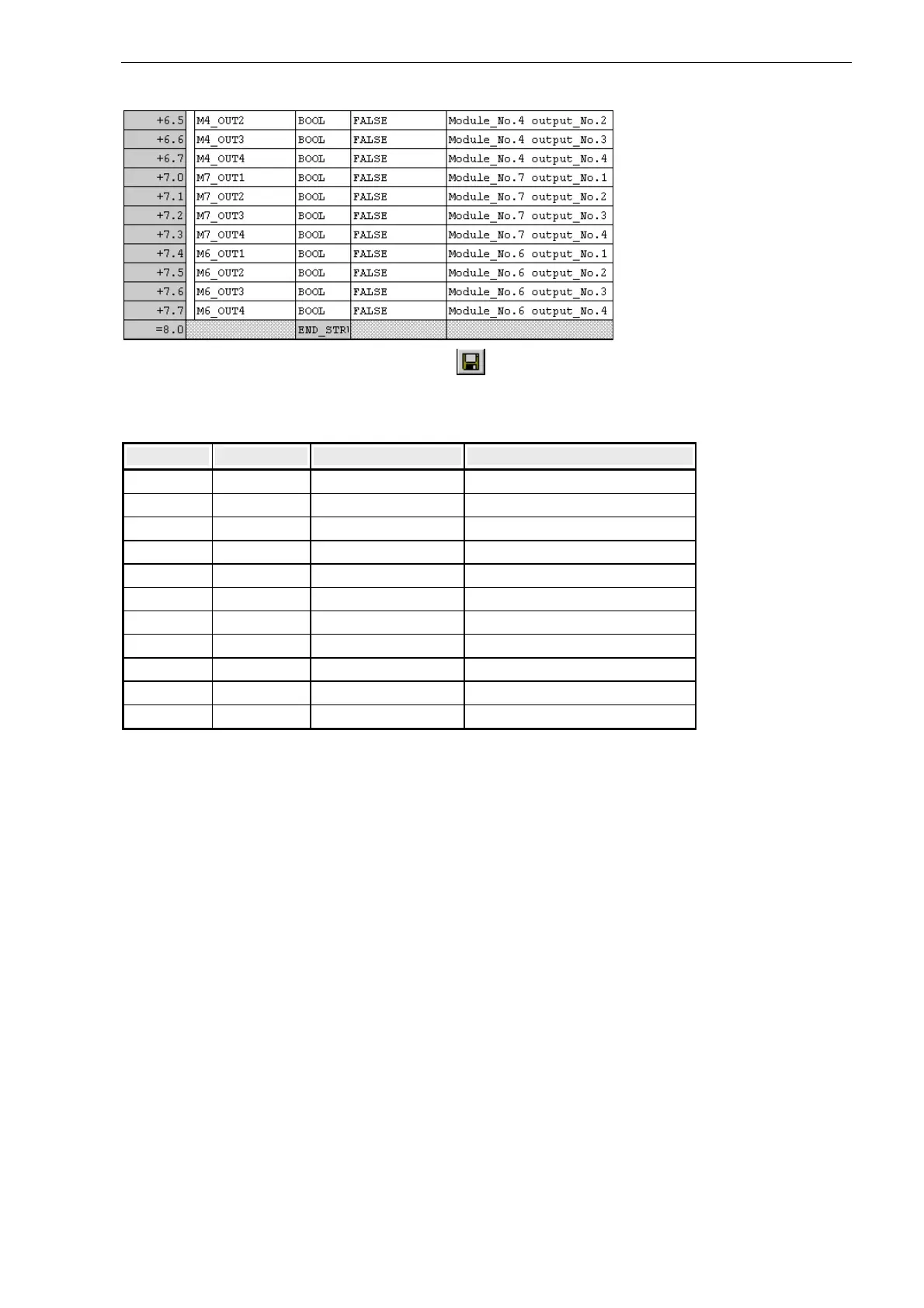04/99 Programming Preparations
Getting Started with C7-621-AS-i 21
Save your data block
DB1
by clicking on the icon in the toolbar.
In the application the following addresses in DB1 are significant:
Adress Symbol Status format Meaning
0.0 M1_IN1 Bin Optical Bero
0.1 M1_IN2 Bin Inductive Bero
1.0 M3_IN1 Bin Position switch
2.0 M5_IN2 Bin ON button
2.1 M5_IN3 Bin Acknowledgment button
2.3 M5_IN1 Bin OFF button
4.0 M1_OUT1 Bin Belt ON (bit memory)
6.0 M5_OUT1 Bin Green lamp
6.1 M5_OUT2 Bin Red lamp
6.2 M5_OUT3 Bin White lamp
