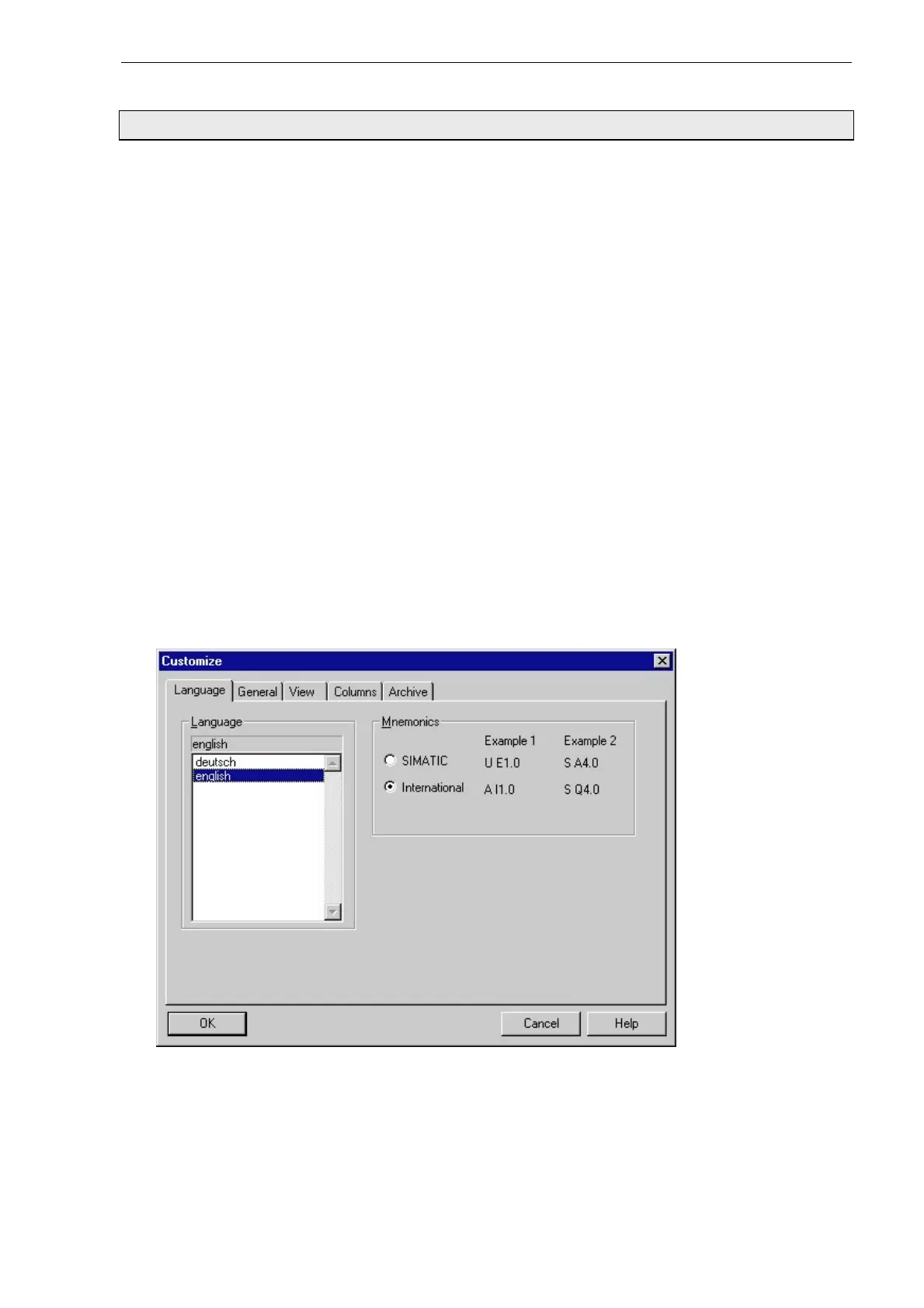04/99 Programming Preparations
Getting Started with C7-621-AS-i 13
Programming Preparations
Starting STEP 7
Once STEP 7 has been installed, the “SIMATIC Manager” icon appears on the Windows 95 desktop
and the “SIMATIC” program group appears in the Start menu. As with all other Windows 95 appli-
cations, you start the program by double-clicking on the SIMATIC Manager icon or by selecting the
Start menu
→
SIMATIC
→
STEP 7
→
SIMATIC_Manager
.
Once STEP 7 is started, terminate the STEP 7 Assistant:
New Project
.
Online Help
If there is anything you are unsure of during programming, or if you want further information on specific
points, press
F1
. This starts the Online Help, in which you will find explanations of the various STEP 7
topics.
General settings
Before you start programming, you need to select one of two mnemonic options in the SIMATIC Manager
for displaying program statements.
You will find the
Language
catalog under
Options
→
Customize.
Select
English
as the language and
International
mnemonics
.
Select
OK
to close the dialog box and save the settings.
