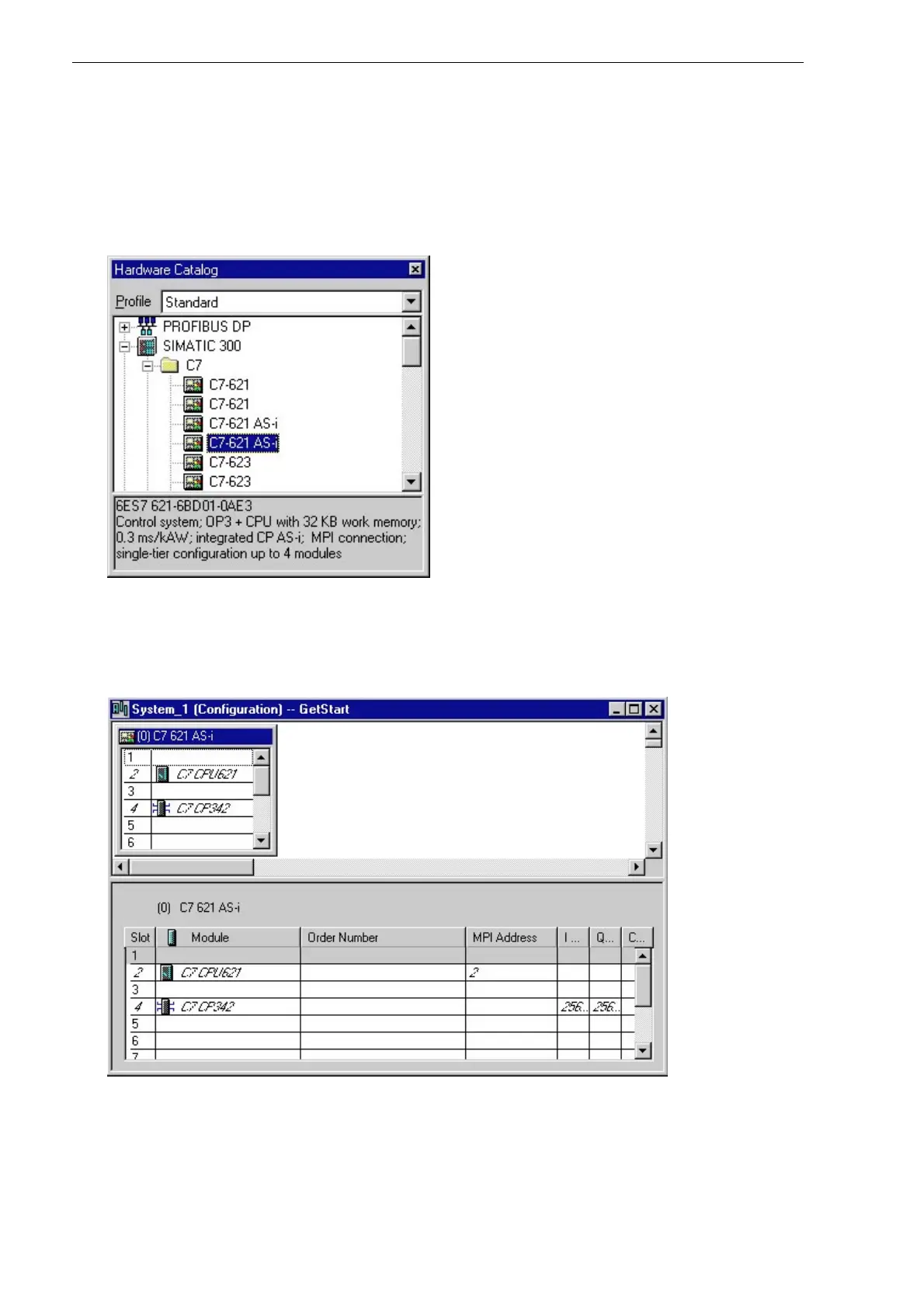Programming Preparations 04/99
16 Getting Started with C7-621-AS-i
Defining the hardware
Open the station system_1 by double-clicking on it. Select the Hardware folder and open it, again
with a double click.
In the Hardware Configuration window go to the Hardware Catalog via
Insert
→
Hardware Compo-
nents
. Mark here the
C7-621 AS-i
via
SIMATIC 300
→
C7
to display brief information on the control
station.
Double-click on
C7-621 AS-i
to insert the device into slot 2 in the Hardware Configuration window.
Here you will see information on the set MPI address of the C7-CPU (default setting for the MPI
address is 2) and an address map.
To save the configuration, select
Station
→
Save and Compile
from the menu bar.