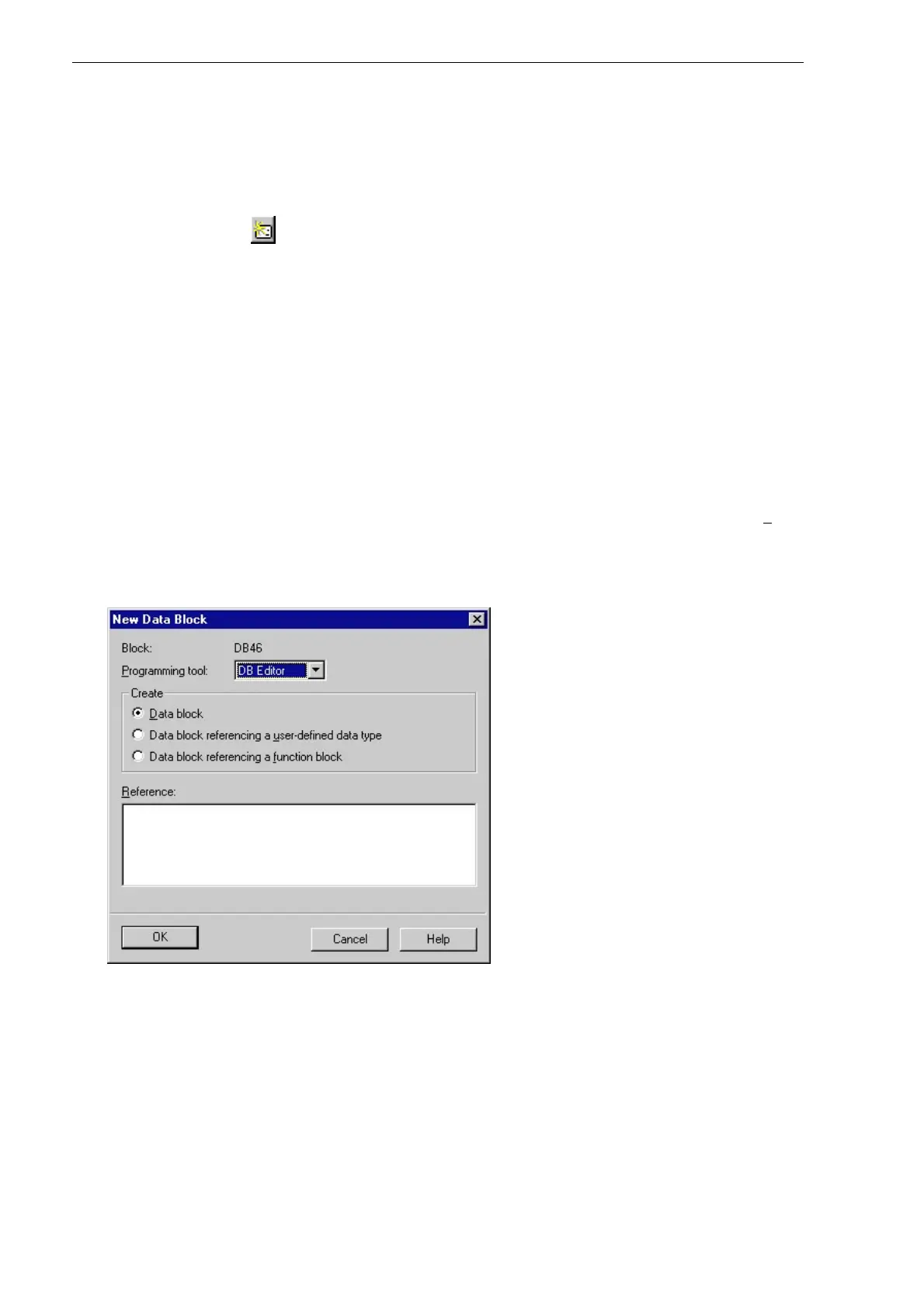Displaying and Entering Values in Screens 04/99
36 Getting Started with C7-621-AS-i
Configuring the output field
Position the cursor in the first line of the second screen entry after the configured text
Curr.number:
. In the menu bar, select
Insert
→
Input/Output Field.
In the
Input / Output
dialog box, set the field type to
Output
and the field length to 4.
Now click the button .The
Tag
dialog box is displayed. Enter
Number
as the variable name,
WORD
as the type, and
DB46
and
DBW 2
as the interface range. Save your entries with
OK
.
Position the cursor between the text
Curr.number:
and the output field {
Number
}. Now enter
blanks to make full use of the line. But make sure you do not exceed the maximum of 20 characters
per line. 11 characters of text plus 4 characters of field length therefore mean a maximum of 5
blanks.
Adjusting the control program
To allow the exchange of data between the C7 PLC and C7-OP you must still adjust your previous control
program and reload it.
In the PLC create the data block DB46. The length of the DB46 must be at least three data words. In
the SIMATIC Manager select the
Blocks
folder and insert a data block via
Insert
→
S7 Block
→
4
Data Block
. In the dialog box which appears, assign the internal ID
DB46.
Open the data block DB46 and select
Data Block
as the desired type. Confirm the settings with
OK
.
In the DB Editor, activate the second entry with the mouse in the
Name
column. Assign here the
name max.parcels for the DW0 and complete your entry with Return.
This automatically activates the entry Type. Click on the entry with the right mouse button, insert the
type
WORD
via
Elementary Types
, and complete your entry with Return again.
As the default for the highest count, enter
W#16#0005
.
In the Comment column you can enter a comment for the data word. Complete your entry with
Return.