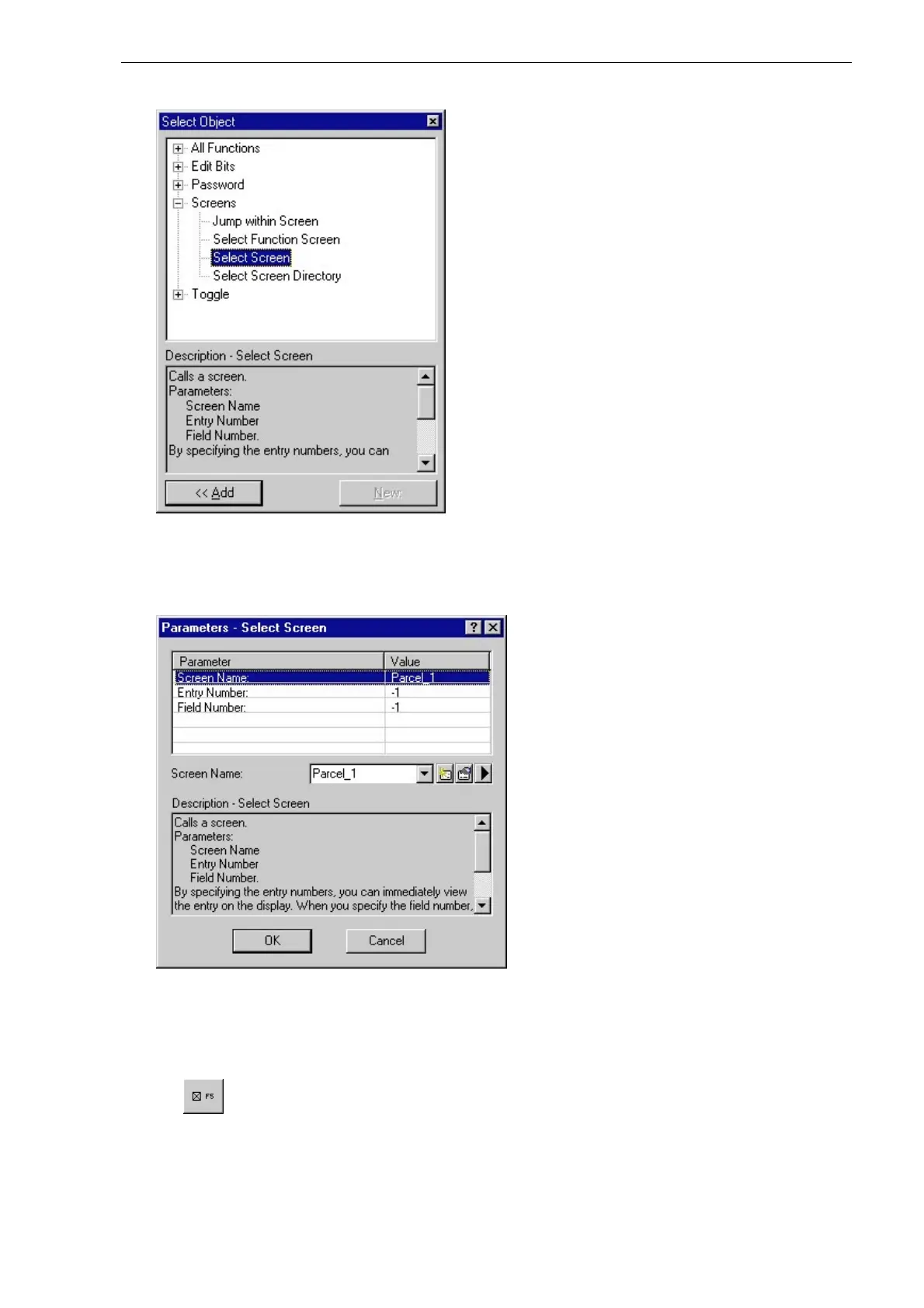04/99 Displaying and Entering Values in Screens
Getting Started with C7-621-AS-i 39
Click the button
<<Add
. The dialog box
Parameters - Select Screen
appears. In this dialog box,
select the name of the screen you want to call up:
Parcel_1
. Do not change the parameters
Entry
Number
or
Field Number
.
Close the dialog boxes
Parameters - Select Screen and Softkey F5
by clicking the
OK
button. A
function is now assigned to the softkey.
The box
in the function key is now checked. You can therefore see immediately which function
keys have been configured in the screen.