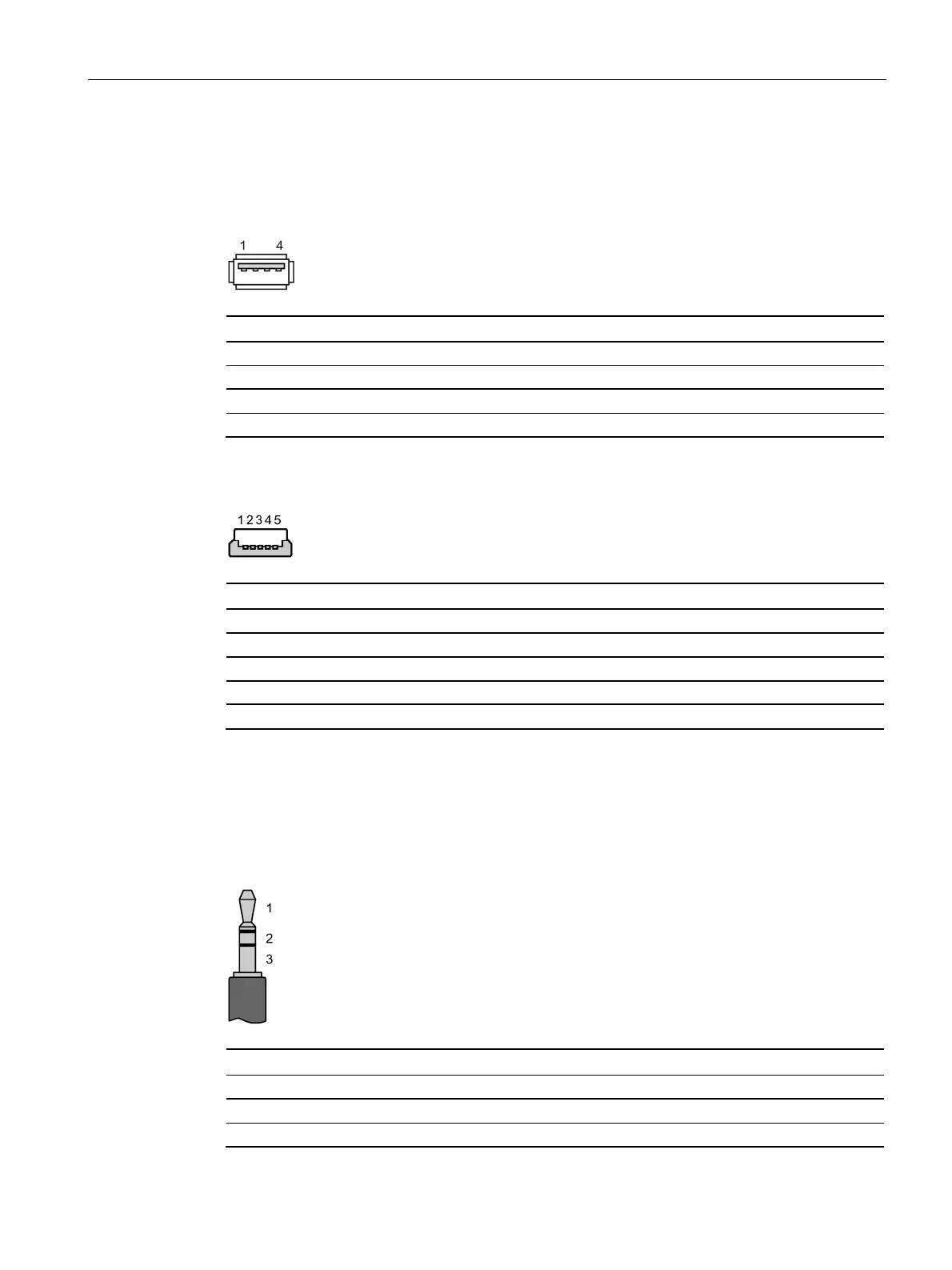Technical information
8.10 Description of the ports
Comfort Panels
Operating Instructions, 07/2017, A5E36770603-AB
225
Name of interface on HMI device: X61/X62
1 +5 VDC, out (max. 500 mA)
3 USB-DP
USB socket type Mini-B of the Comfort V1/V1.1 devices
Name of interface on HMI device: X60
2 USB-DN
4 -
5 GND
Name of interface on HMI device: X90
Audio plug
