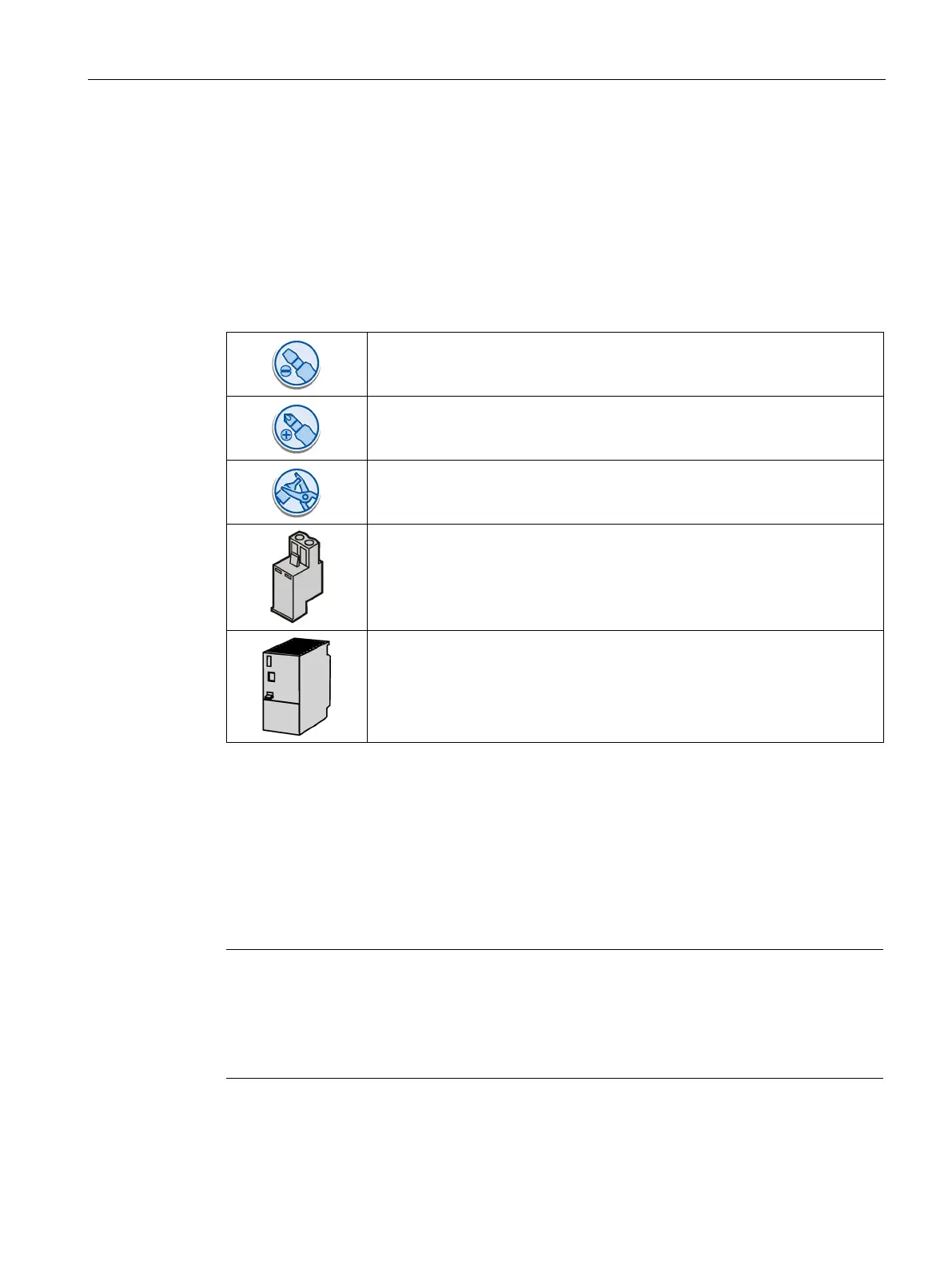Mounting and connecting
3.3 Connecting the HMI device
Basic Panels 2nd Generation
Operating Instructions, 10/2016, A5E33293231-AB
27
Connecting the HMI device
3.3.1
Connection sequence
Required tools and accessories
Before you start connecting the HMI device, have the following tools and accessories at
hand:
Slotted screwdriver, size 2
Phillips screwdriver, size 3
Crimp pliers
Power supply connector
24 V DC with sufficient amperage.
See Technical specifications (Page 109)
Keep to the following sequence of tasks when connecting the HMI device:
1. Connecting the equipotential bonding circuit (Page 28)
2. Connecting the power supply (Page 29)
3. Connecting the configuration PC (Page 31)
4. Connecting the controller (Page 33)
Note
Strain relief
Contacts can be broken or wires
can be torn off if cables are not provided adequate strain
Provide adequate strain relief for all cables.
Securing the cables (Page 38)
