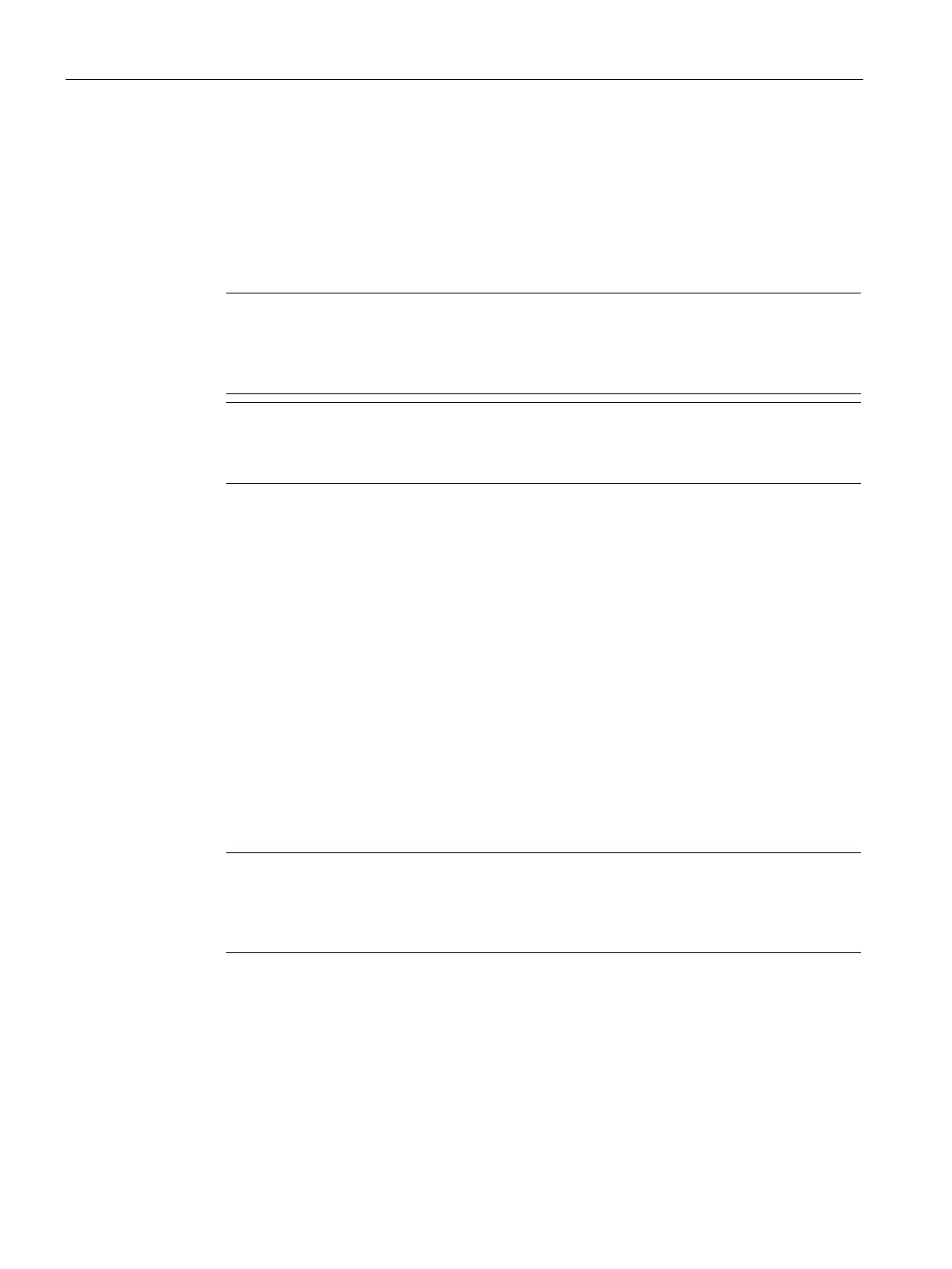Commissioning a project
6.7 Updating the operating system - Basic Panel with PROFINET interface
Basic Panels 2nd Generation
86 Operating Instructions, 10/2016, A5E33293231-AB
There are two ways to match the versions:
● Update the HMI device image if the project was created with the most recent version of
the configuration software.
● Transfer a matching version of the HMI device image if you do not want to adapt the
project for the HMI device to the most recent version of the configuration software for the
project.
Note
Data loss
All data on the HMI device, such as the project and licenses, will be deleted when you
update the operating system.
Note
Calibrating the touch screen
After the update, you may have to recalibrate the touch screen.
Update operating system from external storage medium (Page 53)
Resetting the factory settings
In ProSave or WinCC, you can update the operating system with or without resetting to
factory settings.
● Updating the operating system without reset to factory settings
First, switch into "Transfer" mode on the HMI device or use the automatic transfer
function if the project is active. Then start the operating system update in ProSave or
WinCC.
● Updating the operating system with reset to factory setting
Note
Data channel
When resetting to factory settings, all data channel parameters used are reset. The
transfer can only be started following reconfiguration of the data channel.
Data transmission options (Page 75)