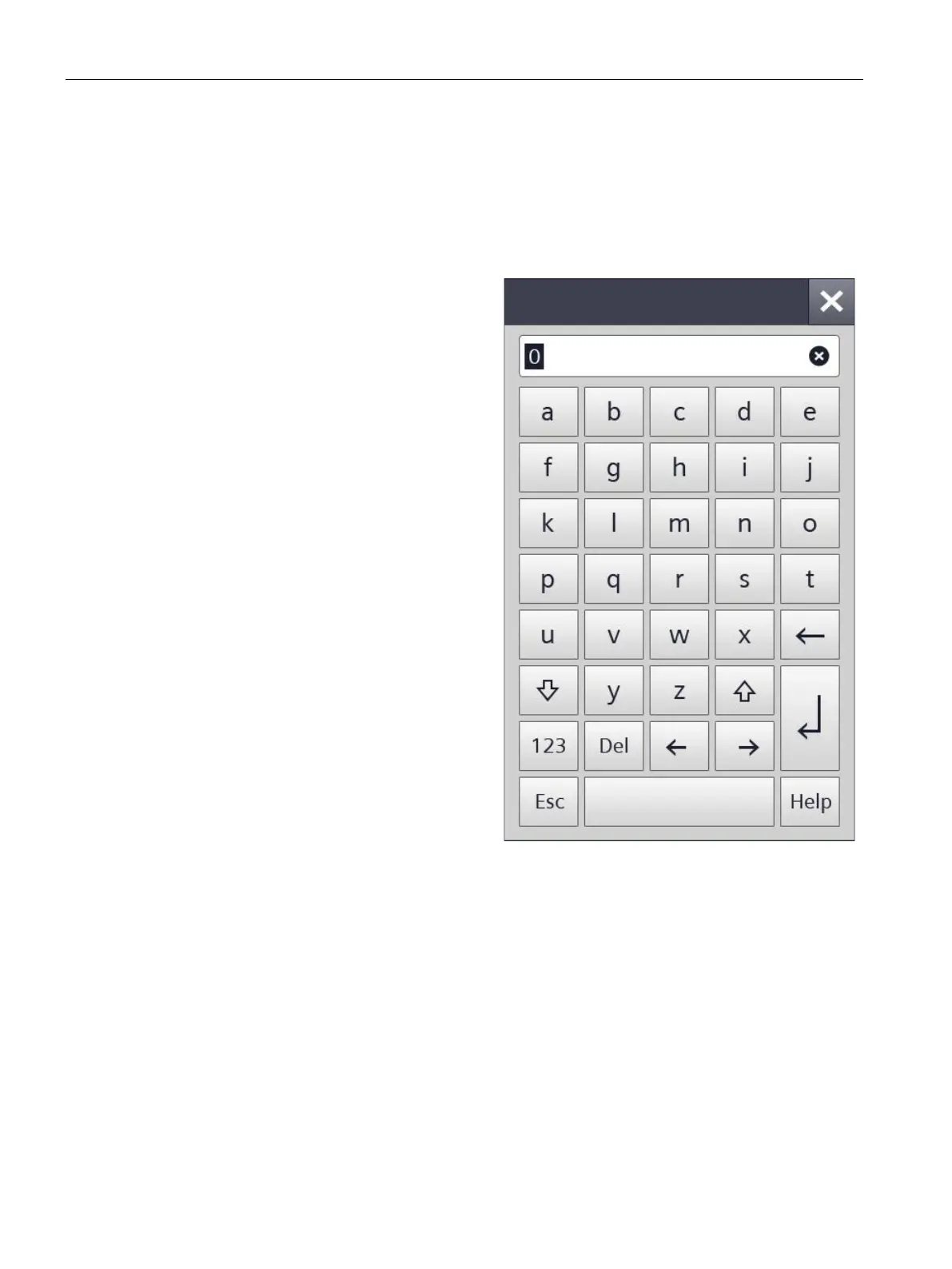Operating the device
4.4 Entering data
Basic Panels 2nd Generation
46 Operating Instructions, 10/2016, A5E33293231-AB
You make all entries using the screen keyboard.
Touch the desired operating
element on the screen.
The alphanumerical or the
numerical screen keyboard opens.
A value existing in the operating
element is applied to the display
line of the keyboard.
Change or overwrite the value.
Depending on the settings, the
HMI device outputs an audible
signal.
On the alphanumerical keyboard
use the <Shift> key to enter
upper-case letters.
Press <123> on the alphanumerical
screen keyboard to switch to
numbers and special characters.
You return with <ABC>.
Press <Return> key to confirm
your entries, or cancel them with
<ESC>.
Either action closes the screen
keyboard.