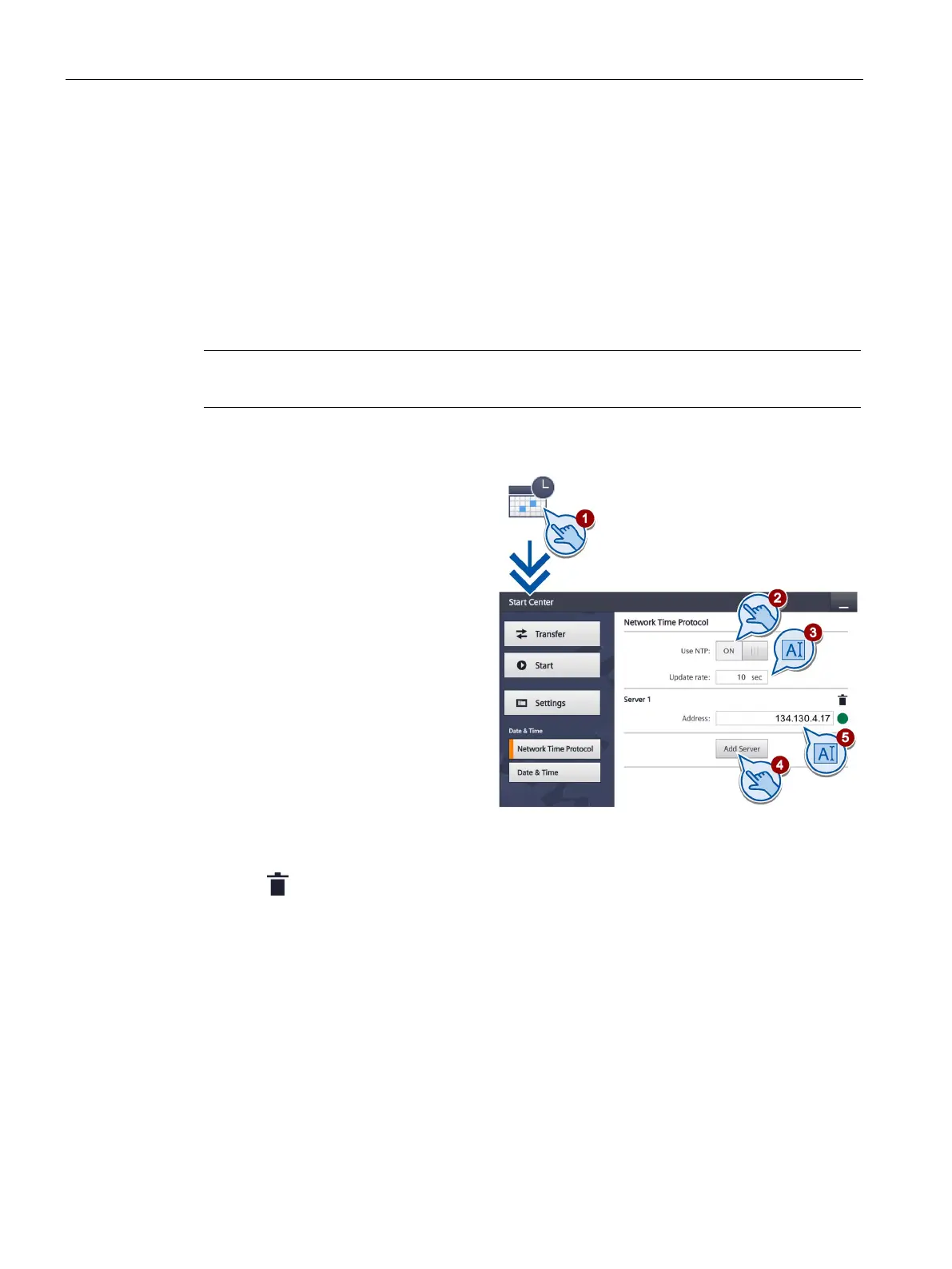Configuring the device
5.9 Configuring the time server
Basic Panels 2nd Generation
56 Operating Instructions, 10/2016, A5E33293231-AB
Configuring the time server
The HMI device has a buffered realtime clock. The realtime clock is set by using the
configuration or by using a time server.
To obtain the time of the HMI device from a time server (only for PROFINET devices), you
can specify up to four different time servers. The time-of-day is synchronized via the
"Network Time Protocol" (NTP). The availability of the time server is displayed.
Also specify the update cycle of the time-of-day and, if necessary, a time shift. Update cycle
and time shift are valid for all configured time servers.
Note
A time shift is configured in another window; see se
ction "Enter time and date (Page 57)".
Touch the "Date & Time" icon.
Set the "Use NTP" switch to "ON"
in order to enable time-of-day
synchronization.
Under "Update Rate", specify the
time interval at which the time of
day will be synchronized.
Value range: 10 ... 86400 sec.
(1 day)
Add a time server using the
"Add Server" button.
Enter the IP address of the time
server under "Address".
The connection to the server is
established.
You can detect the availability of
the server by the green or red
With the button, you remove the corresponding time server from the configuration.