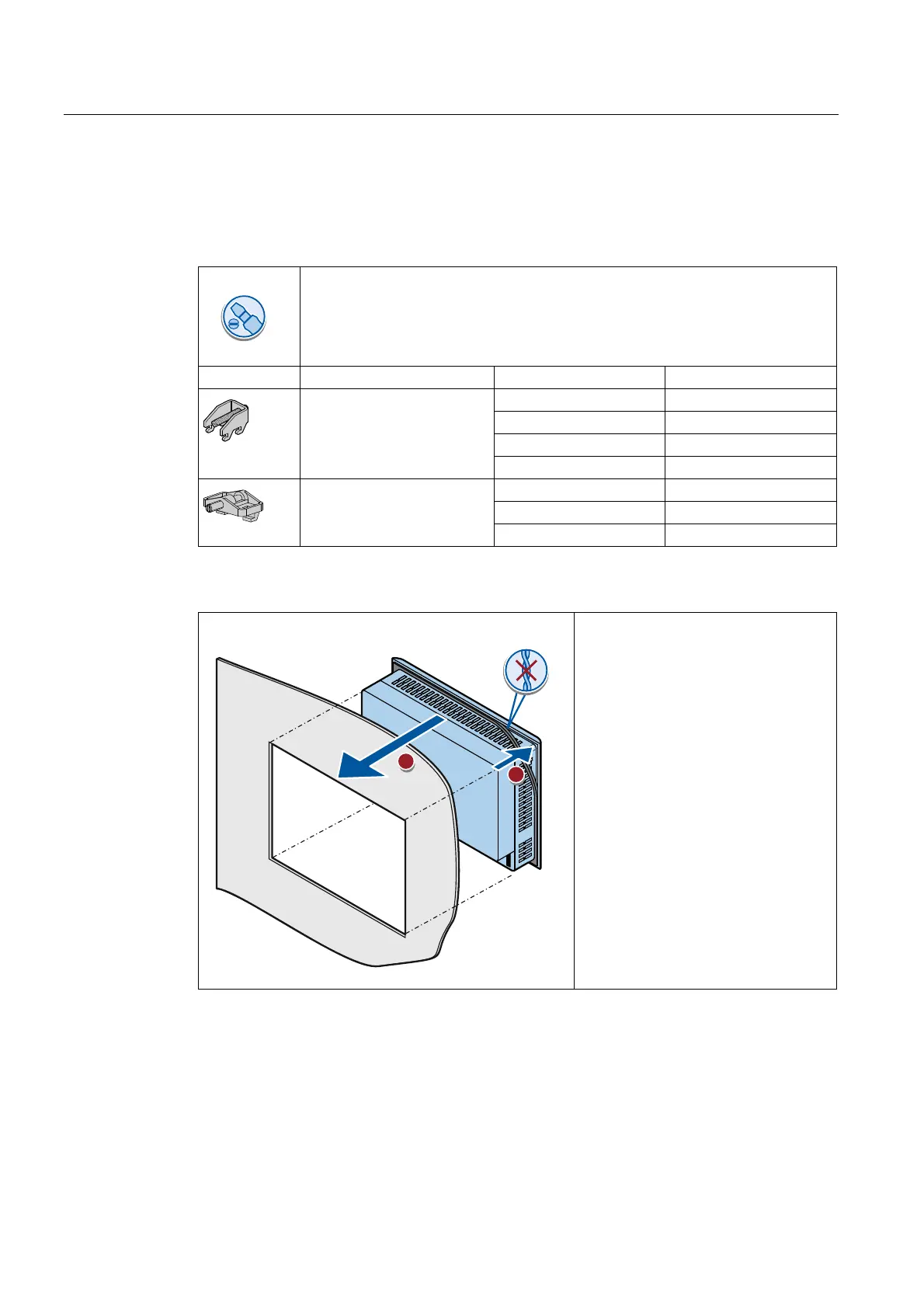Mounting and connecting
3.2 Mounting the HMI device
Basic Panels
34 Operating Instructions, 04/2012, A5E02421799-03
3.2 Mounting the HMI device
Required tools and accessories
Slotted screwdriver, size 2
Mounting clamp type For HMI device Required quantity
KTP400 Basic mono 5
KTP600 Basic 6
KTP1000 Basic 12
Aluminum mounting clamps
TP1500 Basic: 14
KP300 Basic 4
KP400 Basic 7
Plastic mounting clamps
KTP400 Basic color 5
Inserting the HMI device
,3
1. If necessary, insert the mounting
seal in the groove on the back of the
HMI device front panel.
Make sure that the mounting seal is
not twisted. A correctly inserted
mounting seal is required to ensure
IP65 degree of protection.
2. Insert the HMI device into the
mounting cutout from the front.
Ensure that the protruding labeling
strips are not caught between the
mounting cutout and HMI device.