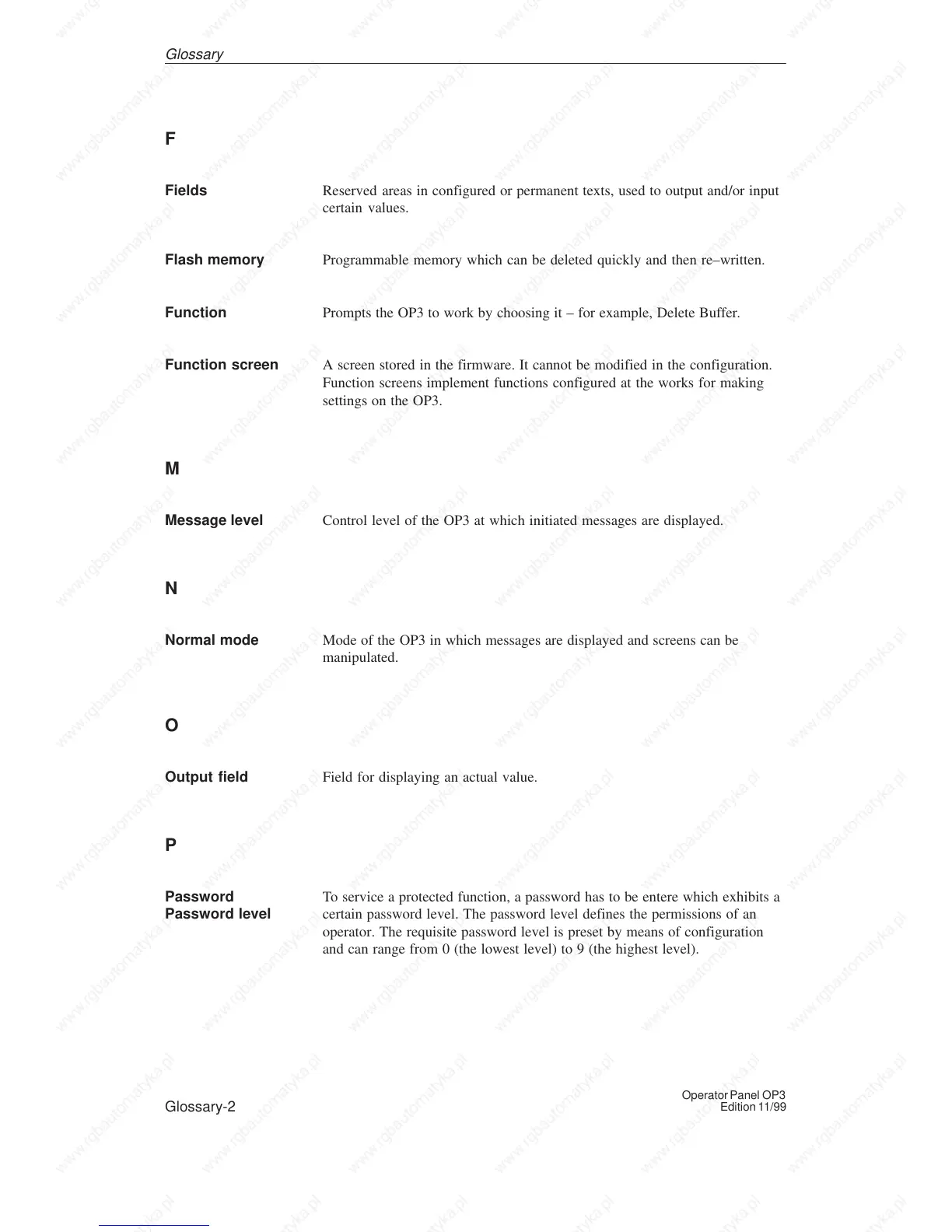Glossary-2
Operator Panel OP3
Edition 11/99
F
Reserved areas in configured or permanent texts, used to output and/or input
certain values.
Programmable memory which can be deleted quickly and then re–written.
Prompts the OP3 to work by choosing it – for example, Delete Buffer.
A screen stored in the firmware. It cannot be modified in the configuration.
Function screens implement functions configured at the works for making
settings on the OP3.
M
Control level of the OP3 at which initiated messages are displayed.
N
Mode of the OP3 in which messages are displayed and screens can be
manipulated.
O
Field for displaying an actual value.
P
To service a protected function, a password has to be entere which exhibits a
certain password level. The password level defines the permissions of an
operator. The requisite password level is preset by means of configuration
and can range from 0 (the lowest level) to 9 (the highest level).
Fields
Flash memory
Function
Function screen
Message level
Normal mode
Output field
Password
Password level
Glossar
