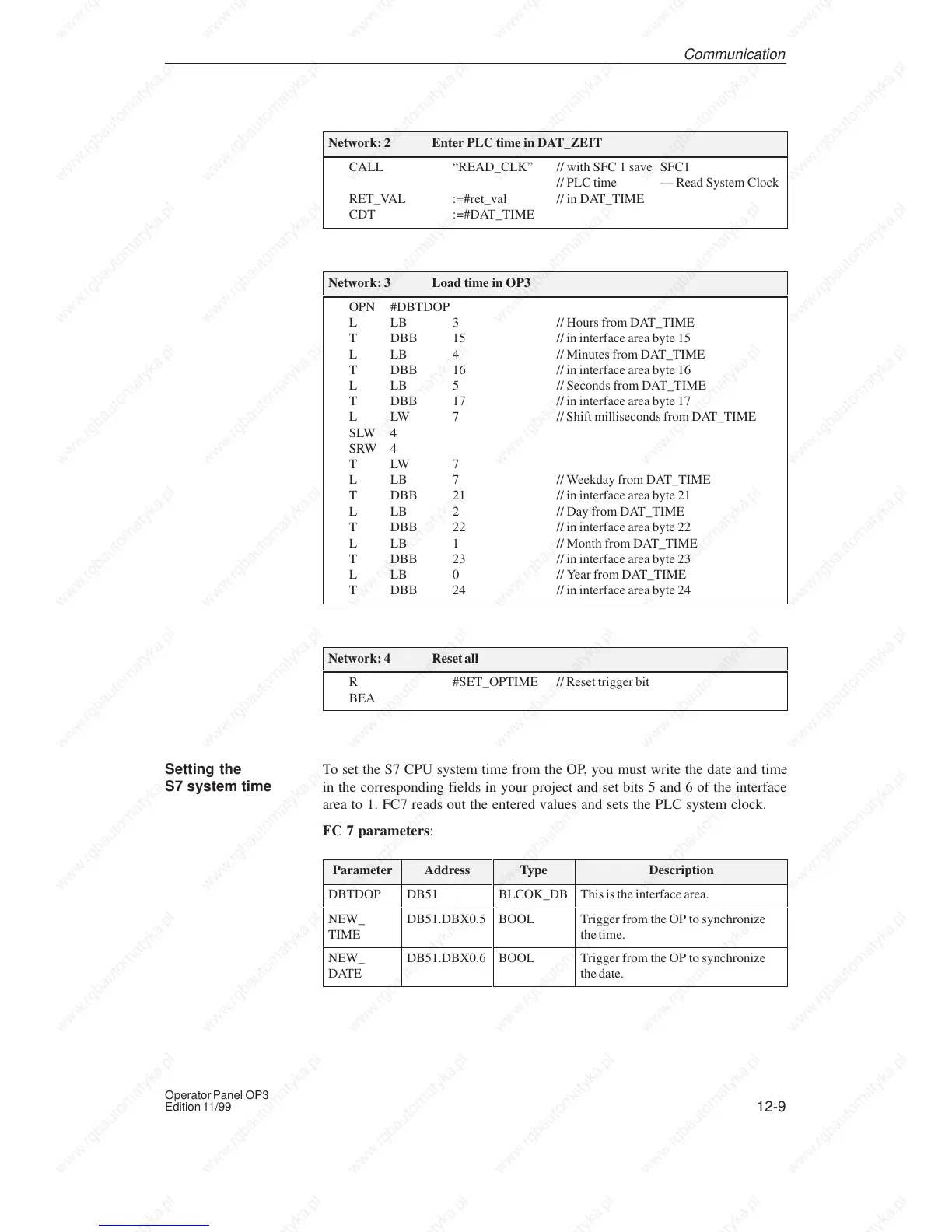12-9
Operator Panel OP3
Edition 11/99
Network: 2 Enter PLC time in DAT_ZEIT
CALL “READ_CLK” // with SFC 1 save SFC1
// PLC time –– Read System Clock
RET_VAL :=#ret_val // in DAT_TIME
CDT :=#DAT_TIME
Network: 3 Load time in OP3
OPN #DBTDOP
L LB 3 // Hours from DAT_TIME
T DBB 15 // in interface area byte 15
L LB 4 // Minutes from DAT_TIME
T DBB 16 // in interface area byte 16
L LB 5 // Seconds from DAT_TIME
T DBB 17 // in interface area byte 17
L LW 7 // Shift milliseconds from DAT_TIME
SLW 4
SRW 4
TLW 7
L LB 7 // Weekday from DAT_TIME
T DBB 21 // in interface area byte 21
L LB 2 // Day from DAT_TIME
T DBB 22 // in interface area byte 22
L LB 1 // Month from DAT_TIME
T DBB 23 // in interface area byte 23
L LB 0 // Year from DAT_TIME
T DBB 24 // in interface area byte 24
Network: 4 Reset all
R #SET_OPTIME // Reset trigger bit
BEA
To set the S7 CPU system time from the OP, you must write the date and time
in the corresponding fields in your project and set bits 5 and 6 of the interface
area to 1. FC7 reads out the entered values and sets the PLC system clock.
FC 7 parameters:
Parameter Address Type Description
DBTDOP DB51 BLCOK_DB This is the interface area.
NEW_
TIME
DB51.DBX0.5 BOOL Trigger from the OP to synchronize
the time.
NEW_
DATE
DB51.DBX0.6 BOOL Trigger from the OP to synchronize
the date.
Setting the
S7 system time
Communication
