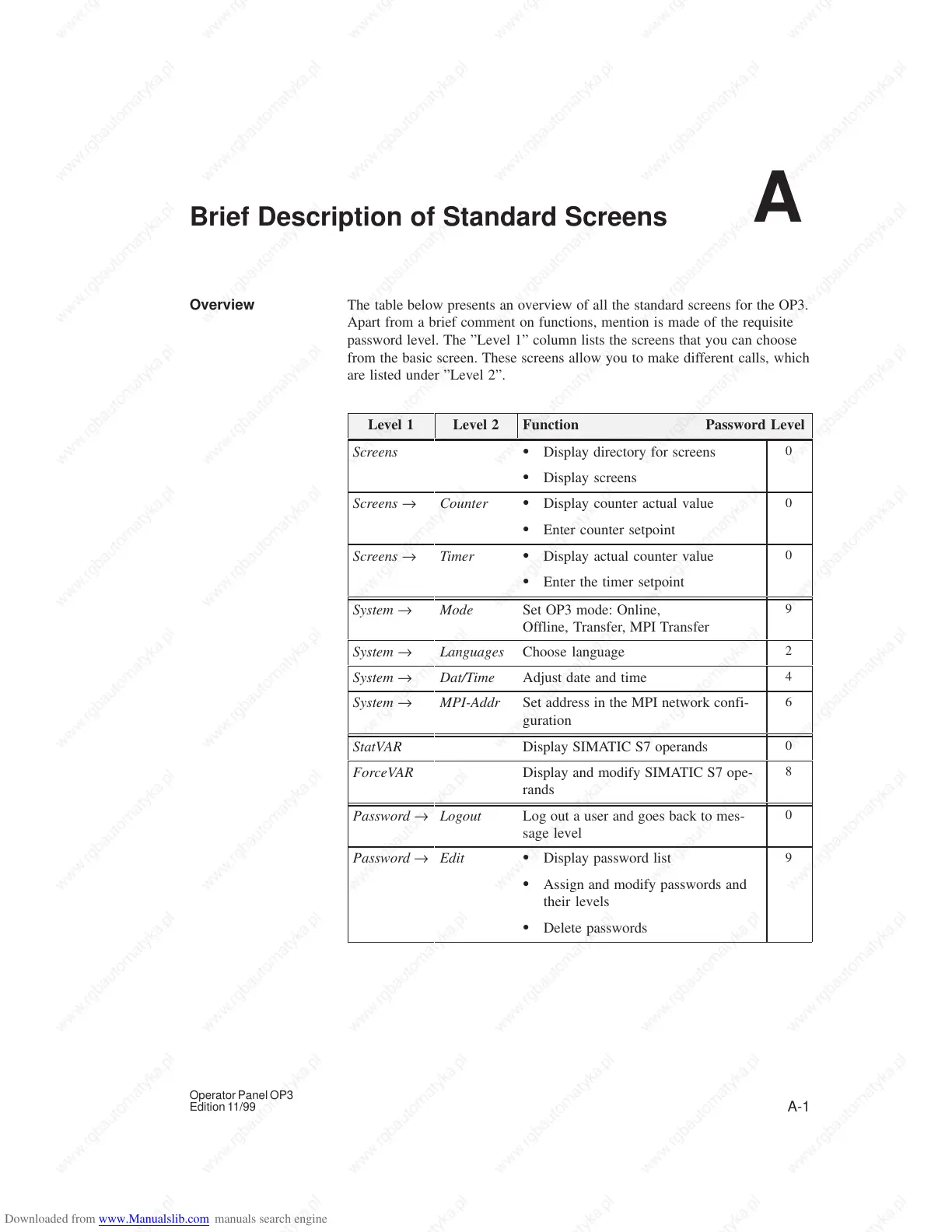A-1
Operator Panel OP3
Edition 11/99
Brief Description of Standard Screens
The table below presents an overview of all the standard screens for the OP3.
Apart from a brief comment on functions, mention is made of the requisite
password level. The ”Level 1” column lists the screens that you can choose
from the basic screen. These screens allow you to make different calls, which
are listed under ”Level 2”.
Level 1 Level 2 Function Password Level
S Display directory for screens
S Display screens
S Display counter actual value
S Enter counter setpoint
S Display actual counter value
S Enter the timer setpoint
Set OP3 mode: Online,
Offline, Transfer, MPI Transfer
Set address in the MPI network confi-
guration
Display SIMATIC S7 operands
Display and modify SIMATIC S7 ope-
rands
Log out a user and goes back to mes-
sage level
S Display password list
S Assign and modify passwords and
their levels
S Delete passwords
