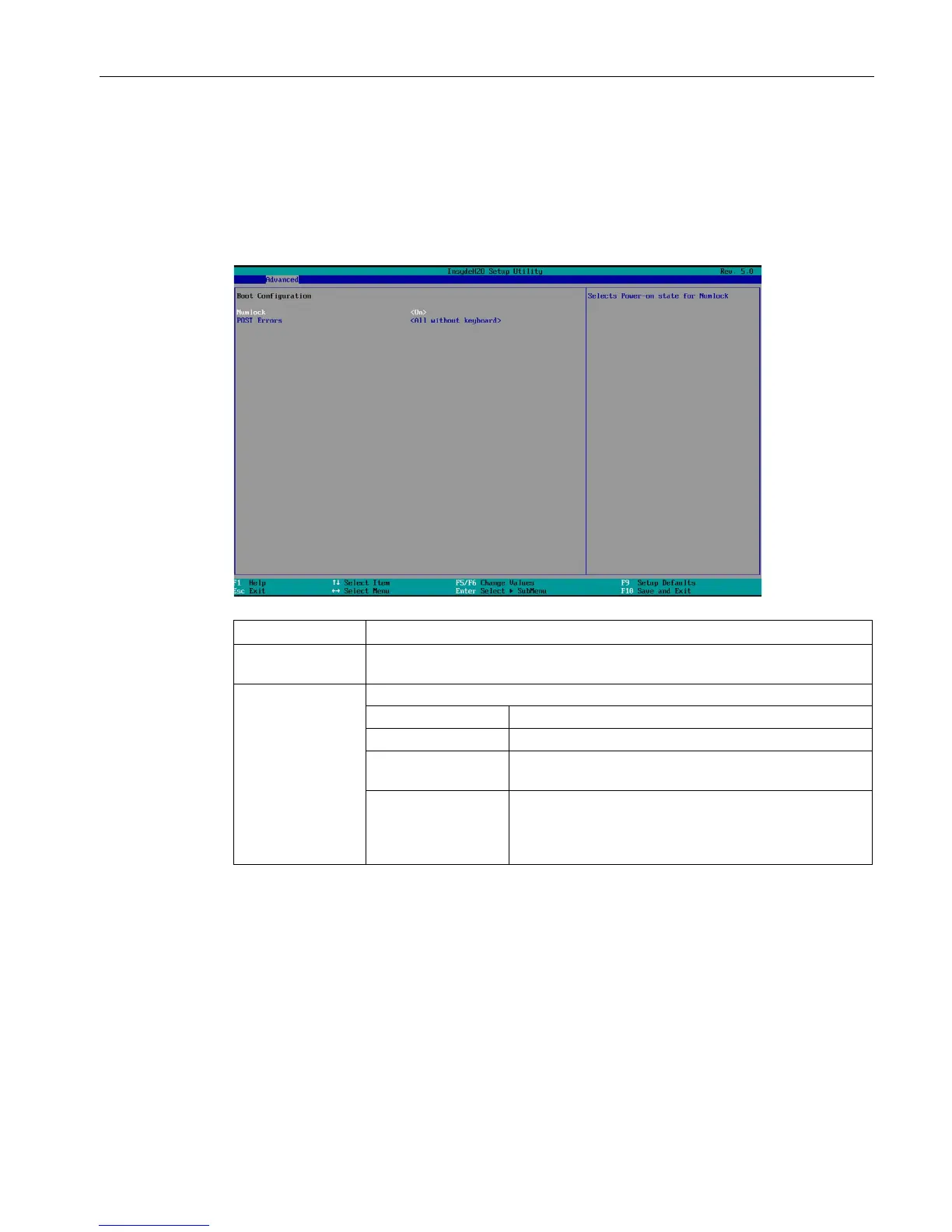BIOS Setup (SCU)
3.4 Advanced menu
BIOS Description
Operating Manual, 05/2016, A5E33664825-AB
15
HPET: With some devices you find the Setup parameter "HPET" here, which is however
described in the Section "Advanced menu", submenu "Chipset Configuration",
"HPET Support".
"Boot Configuration" submenu
Numlock Switches the numeric keypad to the right of the keyboard
on (On) or off (Off = navigation) after the device has started.
Specification of the boot reaction if errors occur during the self-test.
Continue the booting process when errors occur.
Halt on all errors Cancel the booting process when any errors occur.
All without keyboard Cancel the booting process if errors occur, except for
All without kb/smart Cancel the booting process if errors occur, except for
keyboard errors and for S.M.A.R.T errors
(Self-Monitoring, Analysis and Reporting Technology),
which can occur with SSD, HDD, CFAST storage media.