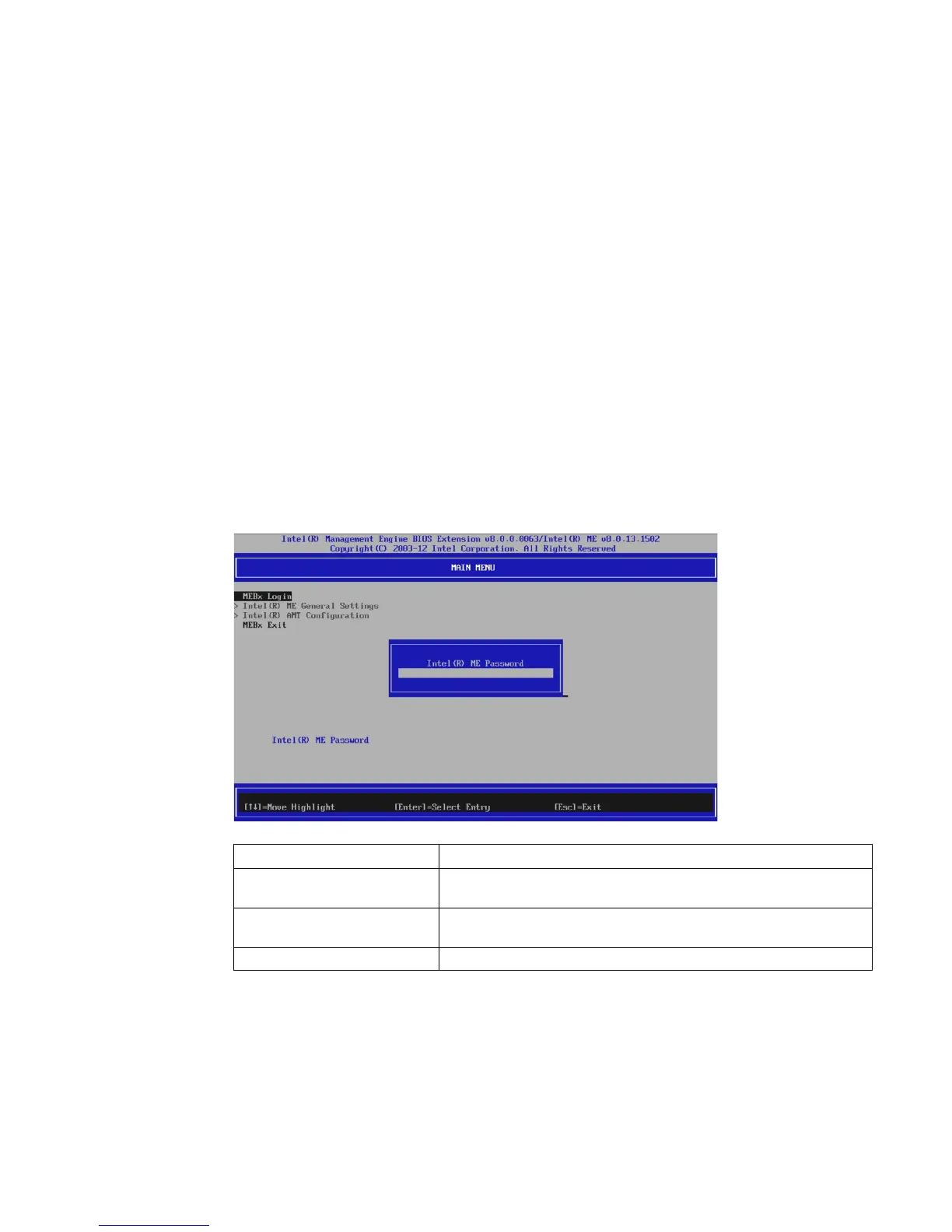BIOS Description
Operating Manual, 05/2016, A5E33664825-AB
49
Validity of Advanced, Active Management Technology Support (AMT)
Only devices with Core i5/i7 or Xeon processors feature ATM.
First, log into the MEBx: Select "MEBX" in the BIOS selection menu
(see section "Opening the BIOS selection menu").
You will find yourself in the "MAIN" menu, which contains 2 submenus.
Intel(R) ME General Settings Opens the submenu with the general ME settings
(see "ME General Settings").
Intel(R) AMT Configuration Opens the submenu for the AMT settings
(see "AMT Configuration").
MEBx Exit Exits the MEBx.