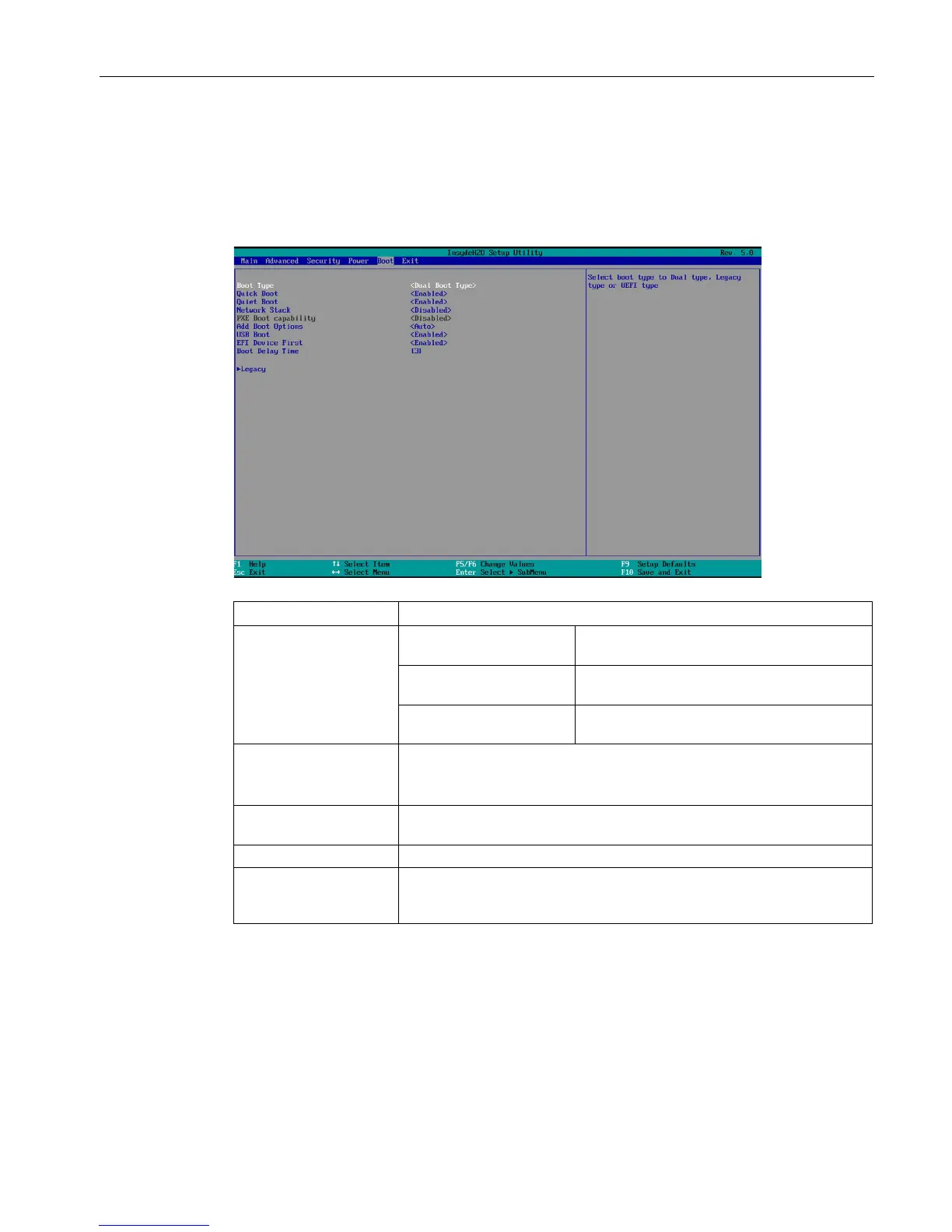BIOS Setup (SCU)
3.7 Boot Menu
BIOS Description
Operating Manual, 05/2016, A5E33664825-AB
35
In the "Boot" menu, you specify the boot characteristics of the device and determine
bootable device components (boot media) and boot order. The following figure shows an
example for the "Boot" menu.
Boot Type Dual Boot Type Both legacy and EFI boot media are listed
and approved as boot media.
Legacy Boot Type Only legacy boot media are listed and
approved as boot media.
UEFI Boot Type Only EFI boot media are listed and approved
Quick Boot Enable (Enabled) or disable (Disabled) Quick Boot.
If enabled, the device starts faster because BIOS skips various hardware
Quiet Boot During the self-test, the boot logo is displayed (Enabled) or startup
information is displayed in text mode (Disabled).
Refer to section "Advanced-Menü", "Boot Configuration" submenu.
Network Stack Specifies whether the UEFI Network Stack is available (Enabled)
or not available (Disabled) for network access using UEFI .
When Disabled , for example, no UEFI installation is possible via PXE.