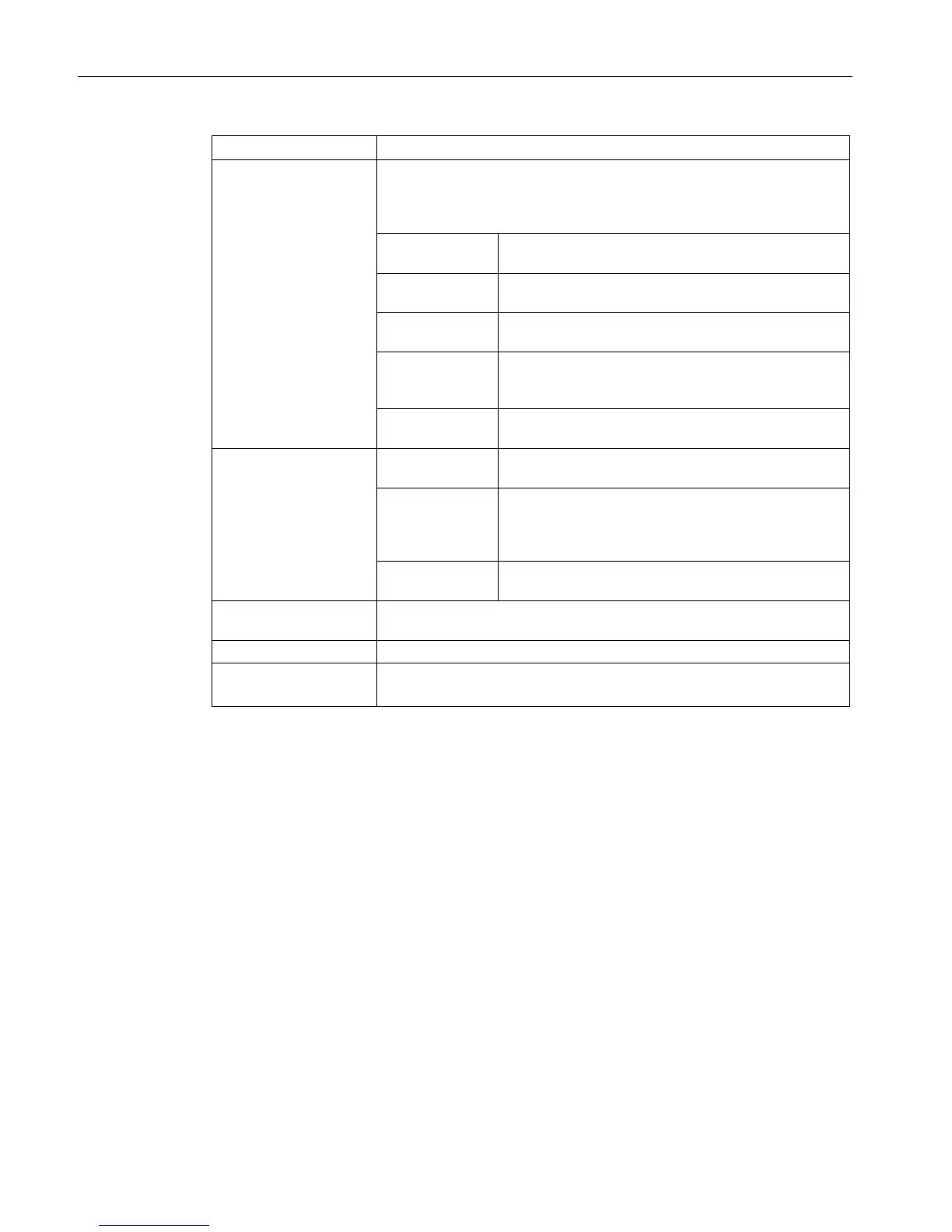BIOS Setup (SCU)
3.7 Boot Menu
BIOS Description
36 Operating Manual, 05/2016, A5E33664825-AB
PXE Boot capability
PXE Boot on Demand
PXE Boot
PXE Boot to LAN
Activates (Enabled) or deactivates (Disabled) booting for a boot image
which can be loaded from the network (PXE Preboot Executable
Environment). Only available only if the "Network Stack" parameter is
Disabled Only UEFI Network Stack is supported: PXE is not
UEFI:IPv4 Only UEFI boot media that support the Internet
Protocol Version 4 are supported as PXE boot media.
UEFI:IPv6
2
Only UEFI boot media that support the Internet
Protocol Version 6 are supported as PXE boot media.
UEFI:IPv4IPv6
2
Only UEFI boot media that support the Internet
Protocol Versions 4 and 6 are supported as PXE boot
Legacy Only legacy (non-UEFI) boot media are supported as
Add Boot Options First Newly detected boot media are placed at the top of the
Auto Newly detected boot media are placed automatically in
the boot order: e.g. at the top (First) for legacy boot
media and based on the device path for UEFI boot
Last Newly detected boot media are placed at the bottom of
the boot order.
USB Boot Allow (Enabled) or do not allow (Disabled) booting from inserted USB
EFI Device First Set boot order of the EFI boot media.
Boot Delay Time
Boot delay time in seconds to give the user time to activate the hotkey to
access the BIOS.
Only with IPC4x7 at this position
Shows all EFI boot media and the currently valid Windows Boot Manager.