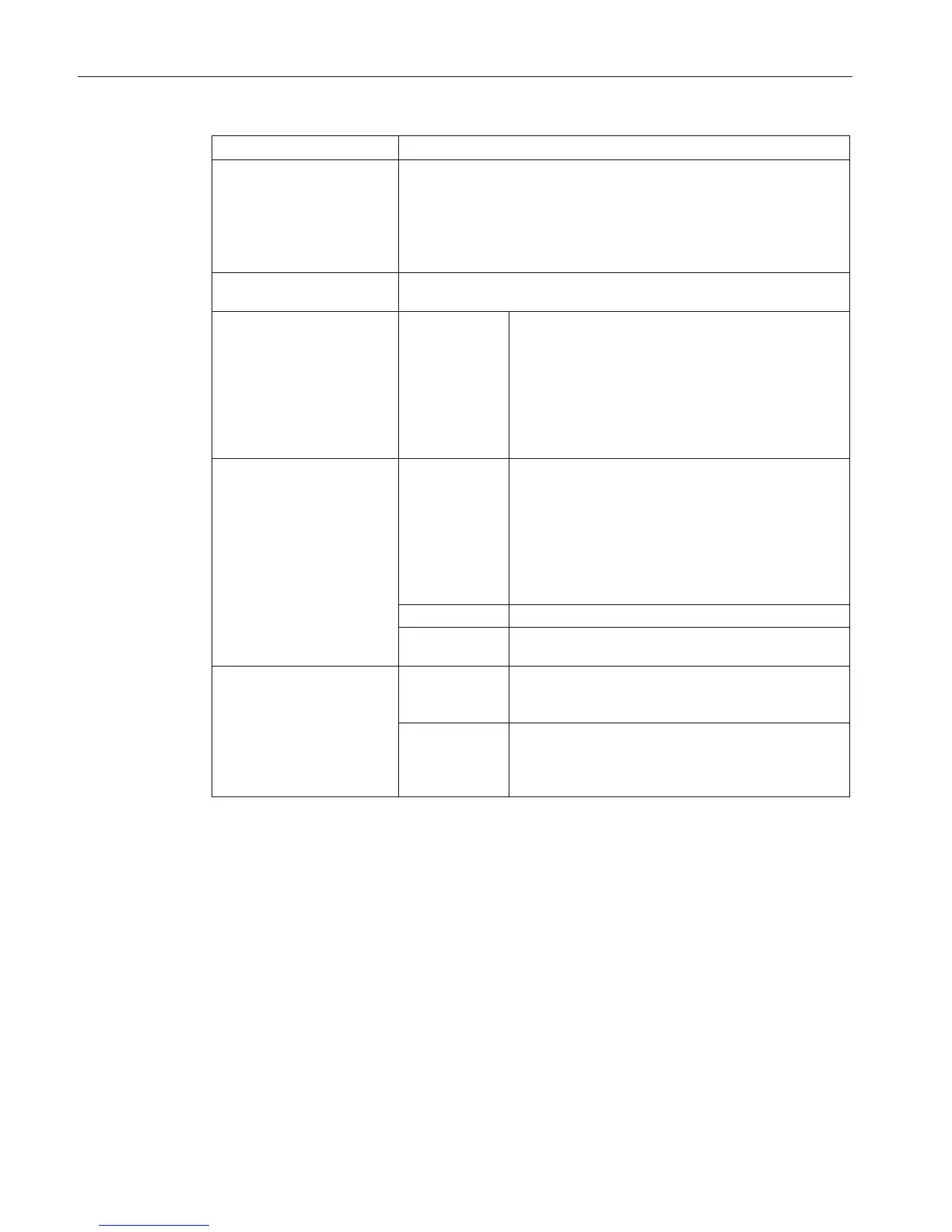BIOS Setup (SCU)
3.6 Power menu
BIOS Description
34 Operating Manual, 05/2016, A5E33664825-AB
Intel (VMX) Virtualization
Technology
3
VT Support
1
VTX-2
1 2
Enables the Intel virtualization functionality (Enabled)
or locks it (Disabled).
When enabled, VMM systems (Virtual-Machine-Monitor) can use the
processor support for virtualization purposes (Virtual Machine Exten-
sions VMX) and also utilize the additional features of the Vanderpool
Technology hardware (VT) .
C-States Enable the energy saving modes of the processor (Enabled) or lock
Max C-States c7
1
, c6
1
, c1
1
Prevent the CPU from entering hibernation states
that are too deep. The larger the number behind the
"c", the deeper the hibernation state, the less the
power consumption and the longer it takes for the
devices to switch on again from the hibernation state.
For example, the setting C6 allows the C states C1,
C2 to C6 to be adopted.
The possible other C states
Turbo Mode
1
Enabled Enabling turbo mode (Enabled). When enabled, the
processor can use Intel Turbo Boost technology to
increase the clock speed when the operating system
requests more power.
To use the Turbo mode effectively, the performance
modes of the "P-States (IST)" processor and energy
saving modes of the "C-States" processor must be
Disabled Disabling turbo mode (Disabled).
Auto
2
The turbo mode is enabled if its supported by the
CPU, otherwise it is not enabled.
Turbo Mode Level
1
High
Performance
The CPU is operated with maximum power. A higher
temperature development is taken into account,
without regard for the ambient temperature.
Temperature
optimized
When using the device in higher ambient tempera-
tures. As a result, the CPU power consumption is
reduced in favor of a higher permissible ambient
Only if supported by the processor
3
Only with IPC6x7 and IPC8x7
