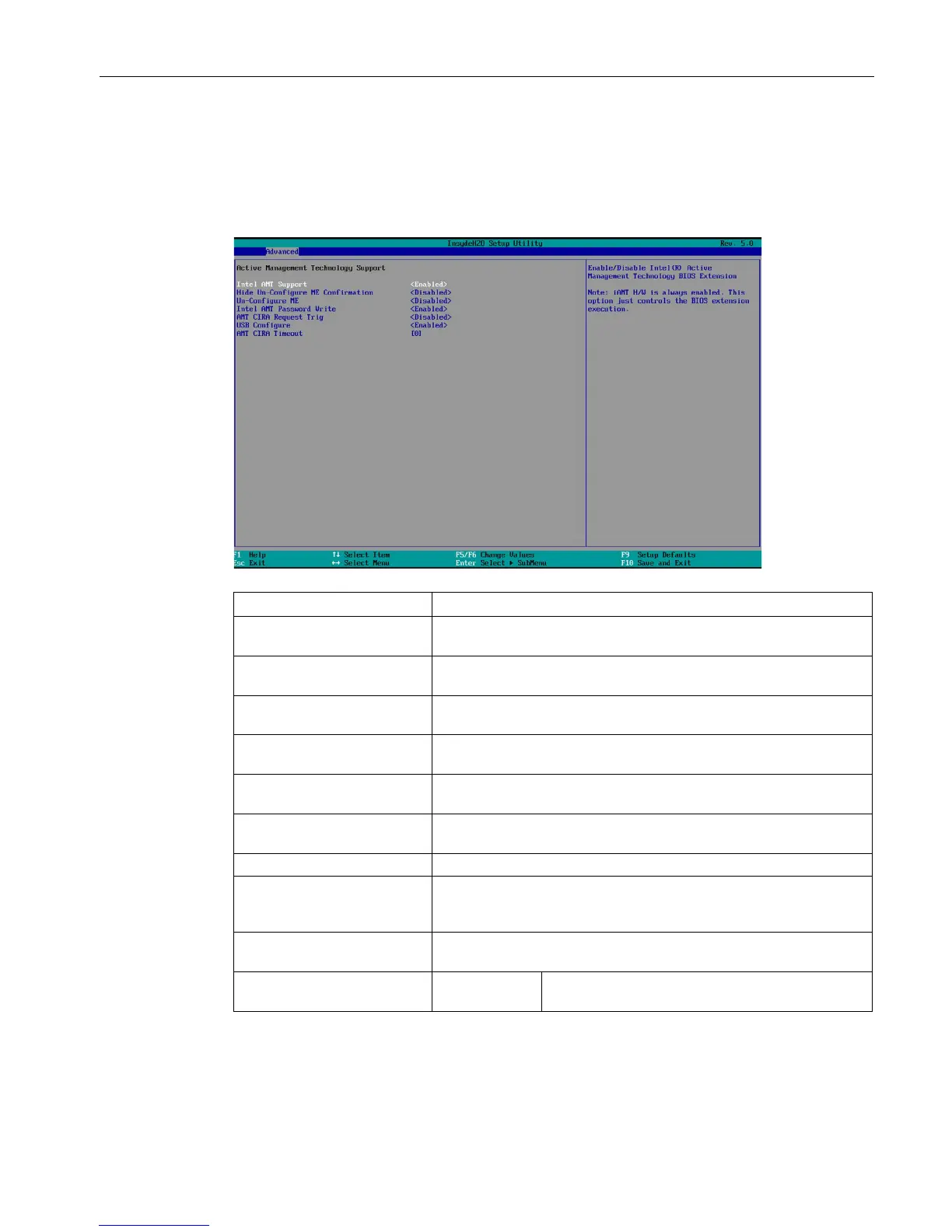BIOS Setup (SCU)
3.4 Advanced menu
BIOS Description
Operating Manual, 05/2016, A5E33664825-AB
27
"Active Management Technology Support" submenu
You can configure a part of AMT in the "Advanced Menu > Active Management Technology
Support" menu. You can find additional configuration options for AMT in the MEBx
(see "AMT Setup").
Intel AMT Support Enable (Enabled) and disable (Disabled) the BIOS support MEBx for
Intel Active Management Technology (AMT).
Intel AMT Setup Prompt Enable and disable the boot interruption <Ctrl+P> to call up the
MEBx configuration page.
Hide Un-Configure ME
Enable (Enabled) and disable (Disabled) the confirmation prompt
when you reset with Un-Configure.
MEBx Selection Screen Enable (Enabled) and disable (Disabled) the menu item "MEBx"
(AMT Setup) in the BIOS selection setup.
Un-Configure ME When enabled (Enabled), you can reset all the values of MEBX to
Intel AMT Password Write
1
The password can either be written (Enabled) or cannot be written
Enables (Enabled) and disables (Disabled) a time delay.
Enable (Enabled) or disable (Disabled) CIRA (Client Initiated Remote
Access, "Fast Call For Help"). CIRA allows AMT maintenance event
if the AMT PC is not in the intranet.
USB Configure Enable (Enabled) or disable (Disabled) the USB configuration
AMT CIRA Timeout/Timer Numbers from
CIRA timeout for connecting to MPS
(Manageability Presence Server).
1
No longer visible with IPC6x7 and IPC8x7 as of Version V19.0x.05.