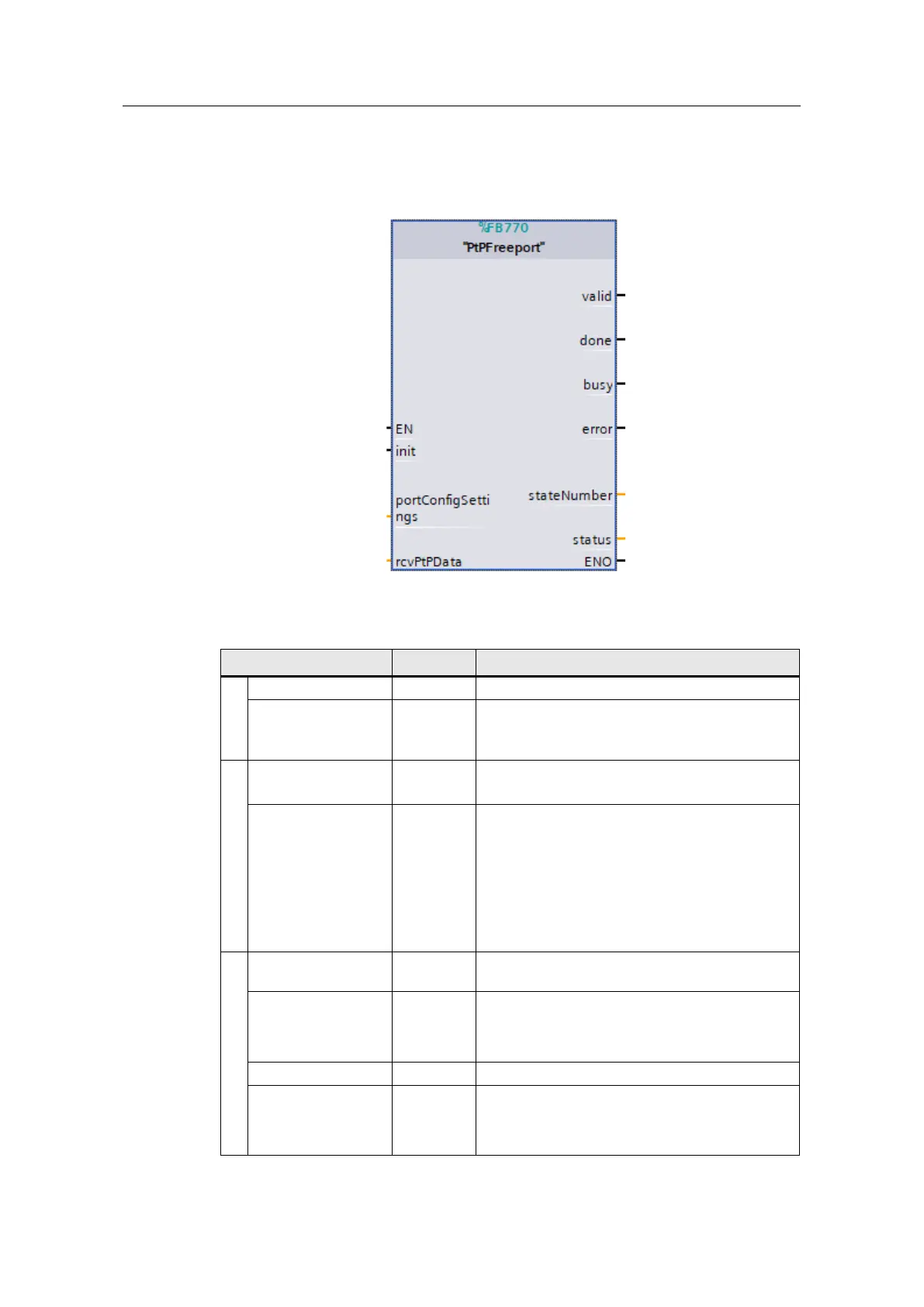2 Engineering of the STEP 7 program
Reading QR Codes with SIMATIC MV320 via ET200SP CM PtP
Article ID: 109474684, V2.0, 10/2021
© Siemens AG
2021 All rights reserved
Parameter
The following Figure and Table show the call interface of the "PtPFreeport" function
block.
Figure 2-3
Table 2-3
Enable input. Only relevant in FDP and LAD view
• Enables the port configuration and the reset
of all parameters
• Reacts to positive edge
Connection parameters for the port configuration
Data received:
• "ringPlace"
Place of the circular buffer (in Bytes) where
the last received telegram was written.
• "rcvLength"
Length of the last received telegram
• "rcvDataPtP"
The received telegram
Enable output. Only relevant in FDP and LAD
representation
The output is set when the port configuration has
been successfully completed and the block can
receive new data. As soon as an error occurs,
the output "valid" is reset.
The FB has not yet finished processing the
command.
