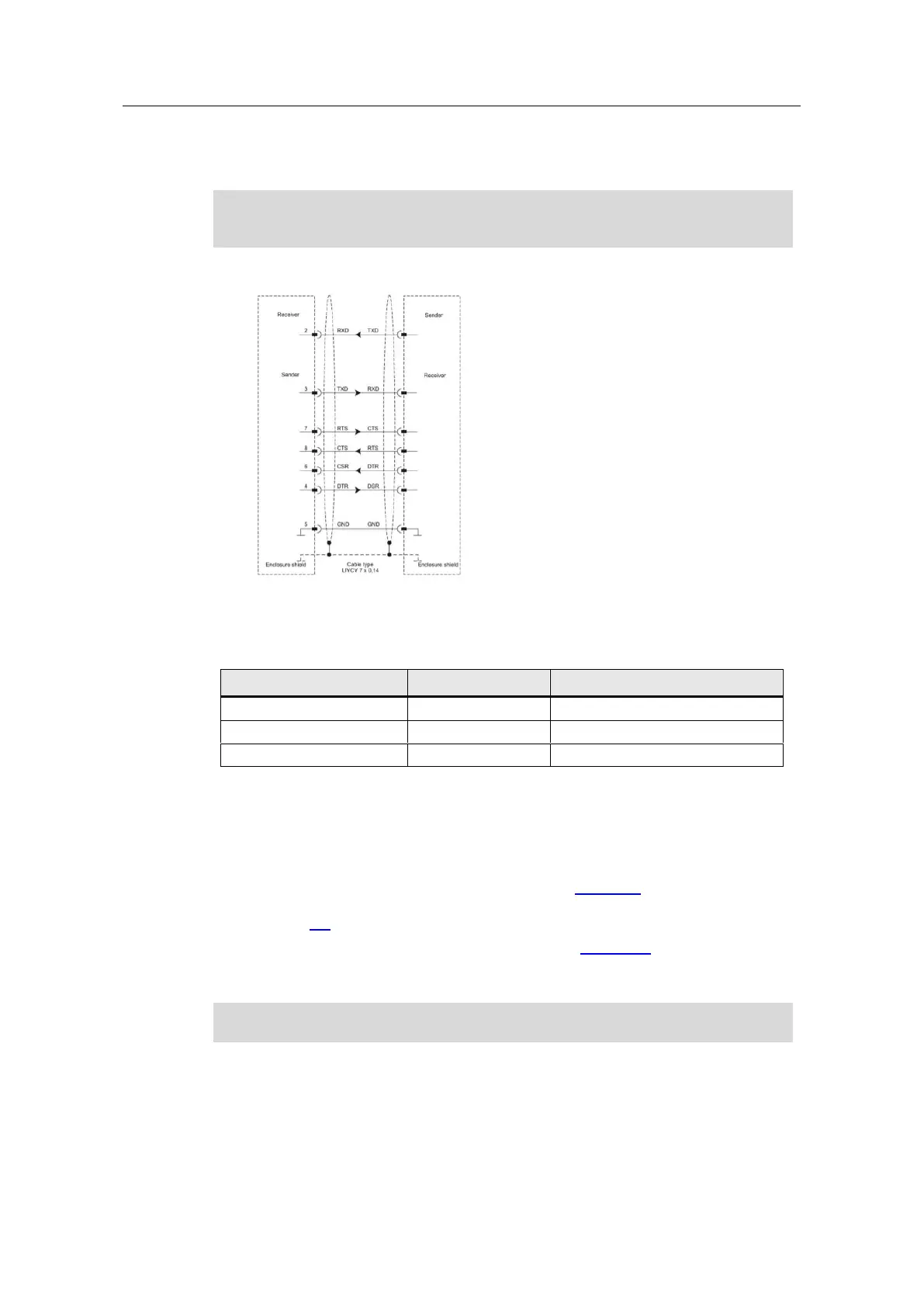4 Installation and commissioning
Reading QR Codes with SIMATIC MV320 via ET200SP CM PtP
Article ID: 109474684, V2.0, 10/2021
© Siemens AG
2021 All rights reserved
6. Connect the MV320 handheld reader via RS232 to the ET 200SP
communication module CM PtP.
The following Figure shows the cable for a point-to-point connection between a
communication module and a communication partner.
ET 200SP CM PtP SIMATIC MV320
The following Table provides an overview of all IP addresses used in this example.
Assignment of static IP addresses is assumed.
Table 4-1
ET 200SP distributed I/O system
The subnet mask in all network components is 255.255.255.0.
4.2 Installing the hardware and software components
To load the hardware and software components, proceed as follows:
Install the hardware and software components (Table 1-1) according to the
description in the operating manuals of the respective components
(Section 7.2).
7. Connect the hardware components as shown in Figure 4-1.
8. Extract the file "109474684_ET_200SP_CM_PtP_MV320_
PROJ_V17_V20.zip".
This compressed file contains the V17 project.
