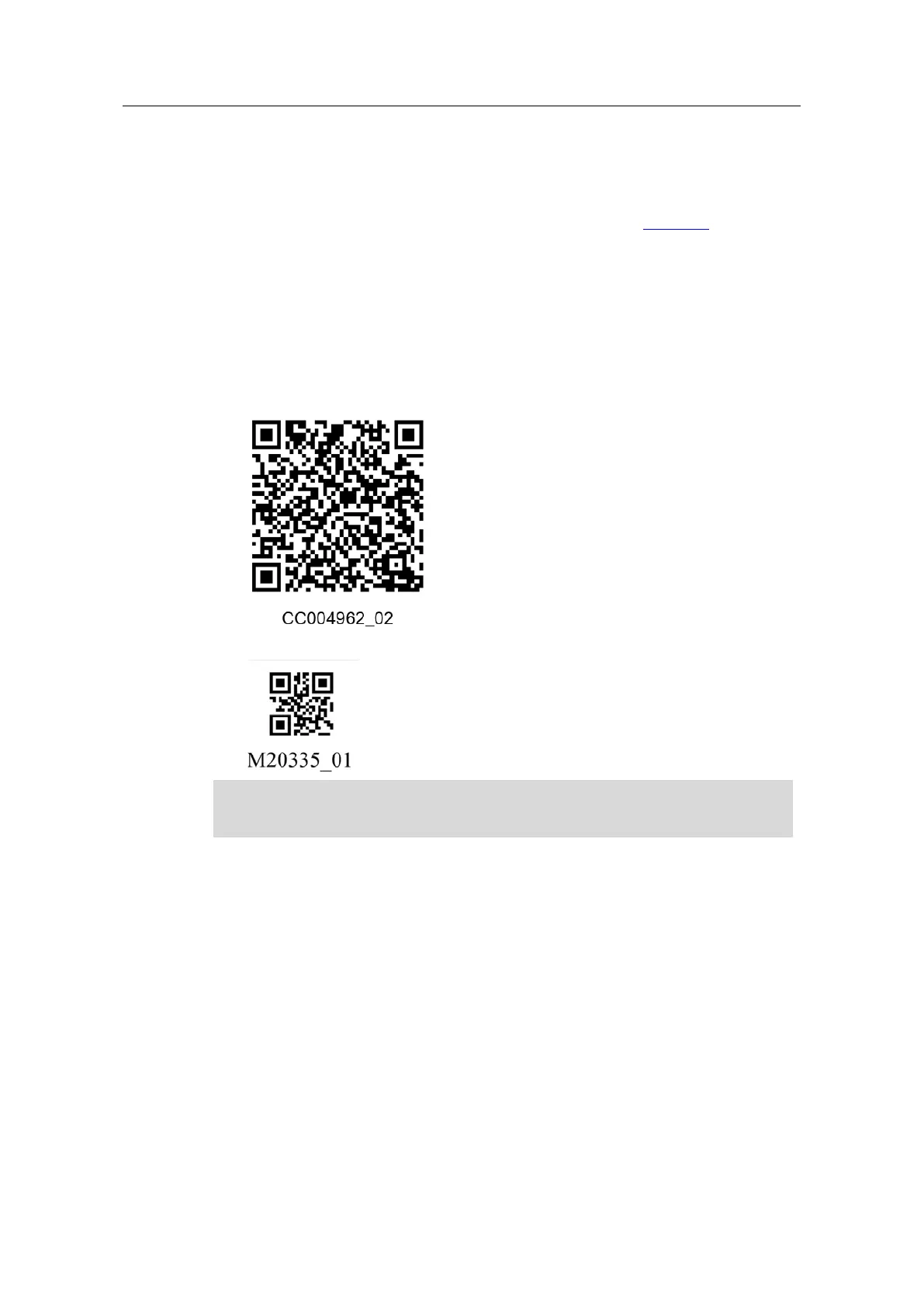Reading QR Codes with SIMATIC MV320 via ET200SP CM PtP
Article ID: 109474684, V2.0, 10/2021
3 Configuring the MV320 optical handheld
reader
To enable operation of the optical handheld readers via the RS232 interface with
the SIMATIC ET 200SP communication module CM PtP (see Table 2-2), the
handheld readers must be configured accordingly. This configuration can be
achieved quickly and simply by scanning the relevant codes.
1. Reset the reader to Siemens factory settings:
– 8 data bits
– 1 stop bit
– Baud rate 115.2 kbps
– No parity
– Universal Keyboard
2. Save the change.
