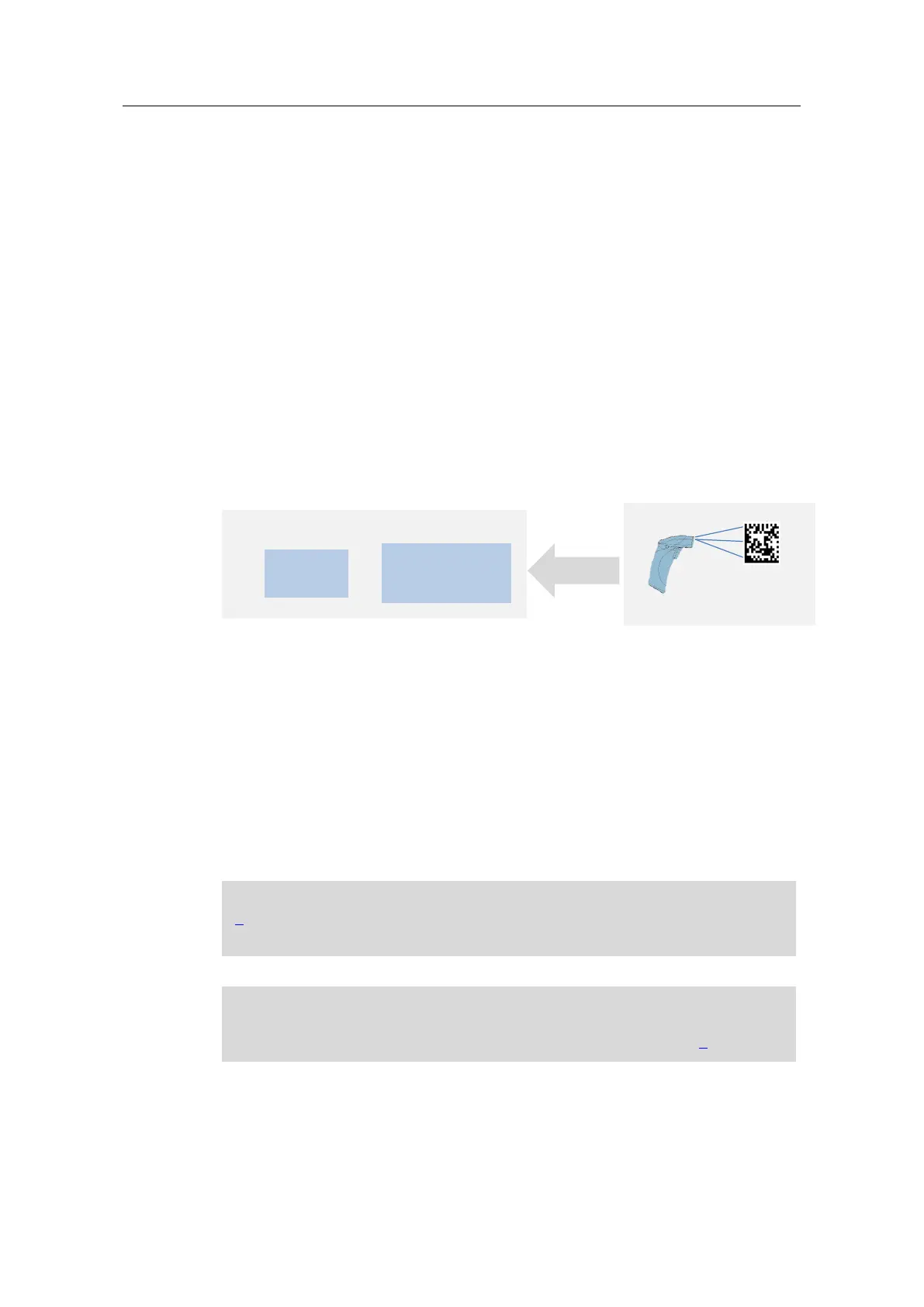Reading QR Codes with SIMATIC MV320 via ET200SP CM PtP
Article ID: 109474684, V2.0, 10/2021
© Siemens AG
2021 All rights reserved
1 Introduction
1.1 Overview
Starting point
For state-of-the-art production systems, tracing products and parts with machine-
readable identification is a central requirement. A unique coding system permits the
planning and implementation of each and every step of production for every part
manufactured as well as changes within the production process or in the materials
used. The 2D codes provide a coding method which makes it possible to identify
products in production and trace them after delivery.
Requirements
At the receiving dock of a company, a handheld reader registers the delivered
goods and transmits the data to a SIMATIC S7 station via the communication
interface of the automation system.
The following Figure provides an overview of the automation task.
Figure 1-1
Automation system
Communication
interface
SIMATIC
PLC
RS232
Reader Data carrier
Use case
• When using a controller from the SIMATIC S7-300 series with the ET 200SP
communication module CM PtP
• Data transmission from the SIMATIC MV320 handheld reader to the
S7-300 CPU via the ET 200SP CM PtP communication module
Solution approach
The Freeport (ASCII) protocol controls the data transfer during the
point-to-point connection between the SIMATIC ET 200SP CM PtP
communication module and the SIMATIC MV320 handheld reader.
The article page of application example in the Siemens Industry Online Support
\2\ contains another project for connecting the SIMATIC MV320 handheld reader
to a SIMATIC S7-1500 station via the CM PtP RS232 communication module.
Another application example on connecting a SIMATIC MV320 handheld reader
to a SIMATIC S7-1200 station via the CM1241 RS232 communication module
can be found in the Siemens Industry Online Support (SIOS) under \9\.
