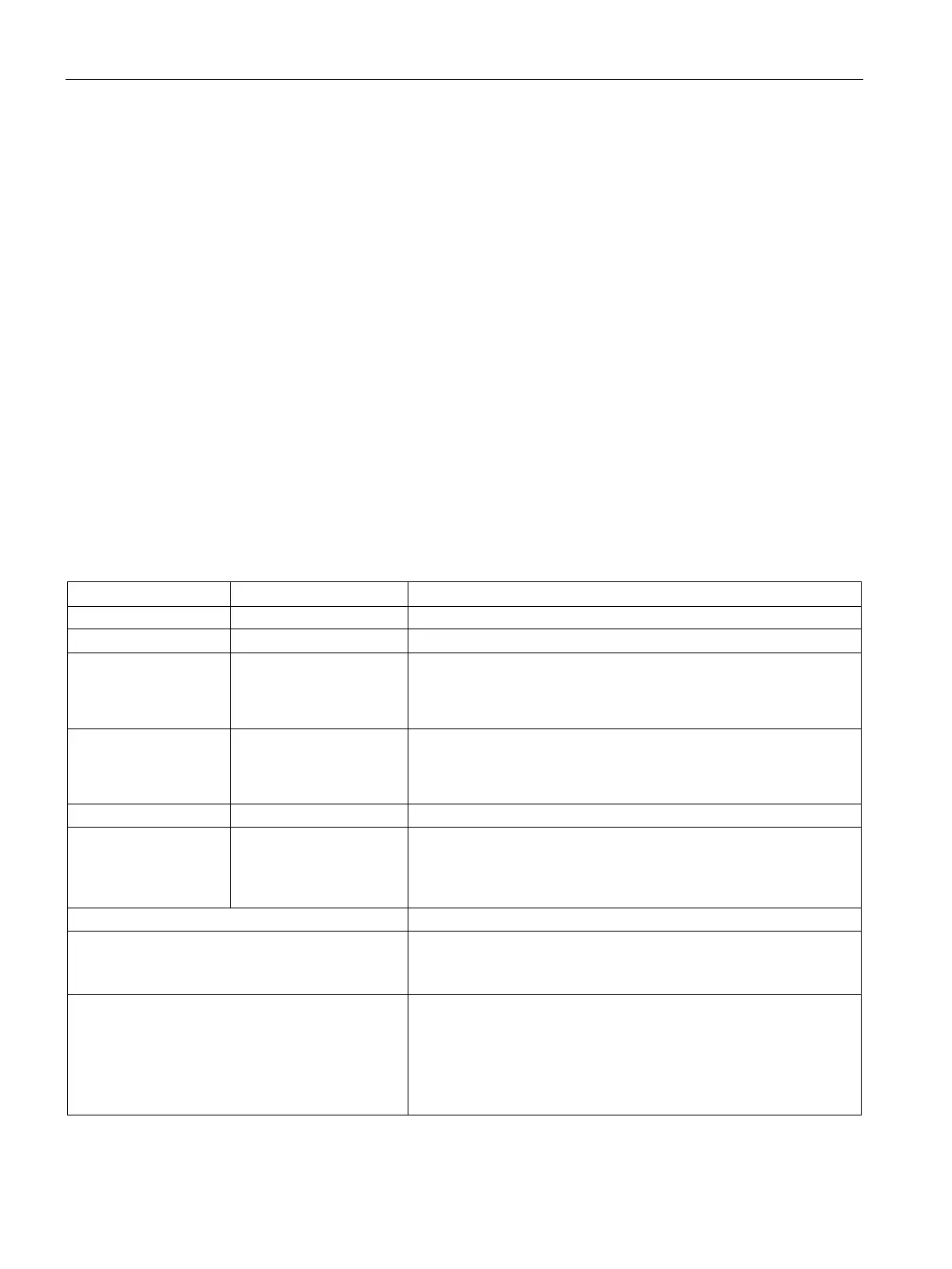Description of the device
1.1 CP 1604 communications processor
CP 1604 / CP 1616
12 Operating Instructions, 02/2017, C70000-G8976-C218-08
The CP 1604 communications processor is a PCI module in the Universal PC/104 Plus
format for connection of PCs in the PC/104 Plus format to Industrial Ethernet. The essential
properties are as follows:
● Optimized for PROFINET IO
● With Ethernet realtime ASIC ERTEC 400
● 40-pin male connector for connection of the RJ-45 connection board for CP 1604
● 20-pin male connector for connection of an external power supply
● 10-pin male connector for the PROFIenergy controller
● Integrated 4-port real-time switch
● Automatic hardware detection is supported.
10 LEDs can be controlled by the CP 1604 communications processor. The LED signal
cables are connected to the 20-pin and 40-pin connectors.
The BF and SF LEDs have the following significance:
Communications connection is established.
on - Link status error has occurred.
flashing slowly - There are two possible causes:
• An IO device cannot be addressed.
• An IP address was assigned twice.
– off There are two possible causes:
• No fault/error.
• A download is in progress.
Diagnostics information is available.
flashing at 2 second in-
tervals
The firmware of the module is in an inconsistent status.
This status is possible, for example if the power supply was inter-
rupted during a firmware update. Eliminate the error as described in
the section "Eliminating problems (Page 84)".
alternating slow flashing
Flash test for module detection.
alternating fast flashing A disruption has occurred.
In this case, diagnostics via the Web or using SNMP is no longer
If this error occurs, contact Technical Support. The problem can be
eliminated if you contact our specialists directly. You will find the
contact data in the section "Preface (Page 3)".
Resetting the firmware or restarting the PC will not eliminate the