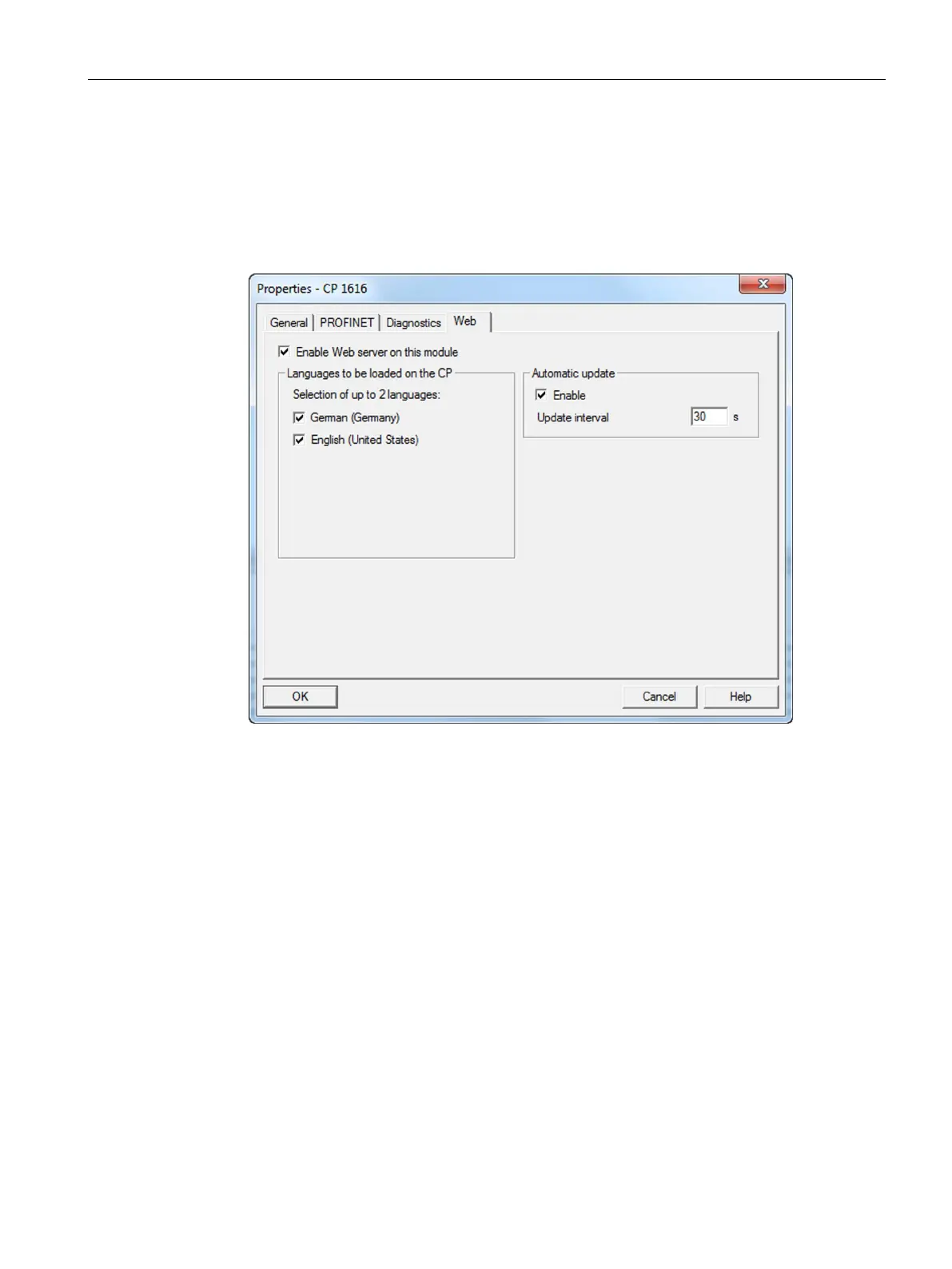Operating hardware
4.2 Web server
CP 1604 / CP 1616
Operating Instructions, 02/2017, C70000-G8976-C218-08
43
To be able to use the full functionality of the Web server, make the following settings in the
"Web" tab:
● Enable the Web server
● Set the language for the Web
● Enable automatic updates (optional)
Figure 4-2 Settings in HW Config, "Web" tab
As default in HW Config, the Web server is disabled. You enable the Web server in HW
Config.
In the properties dialog of the CP 1616:
● Select the "Enable web server on this module" check box
Set the language for the Web
Select a maximum of two of the installed languages available for display devices for the
Web.