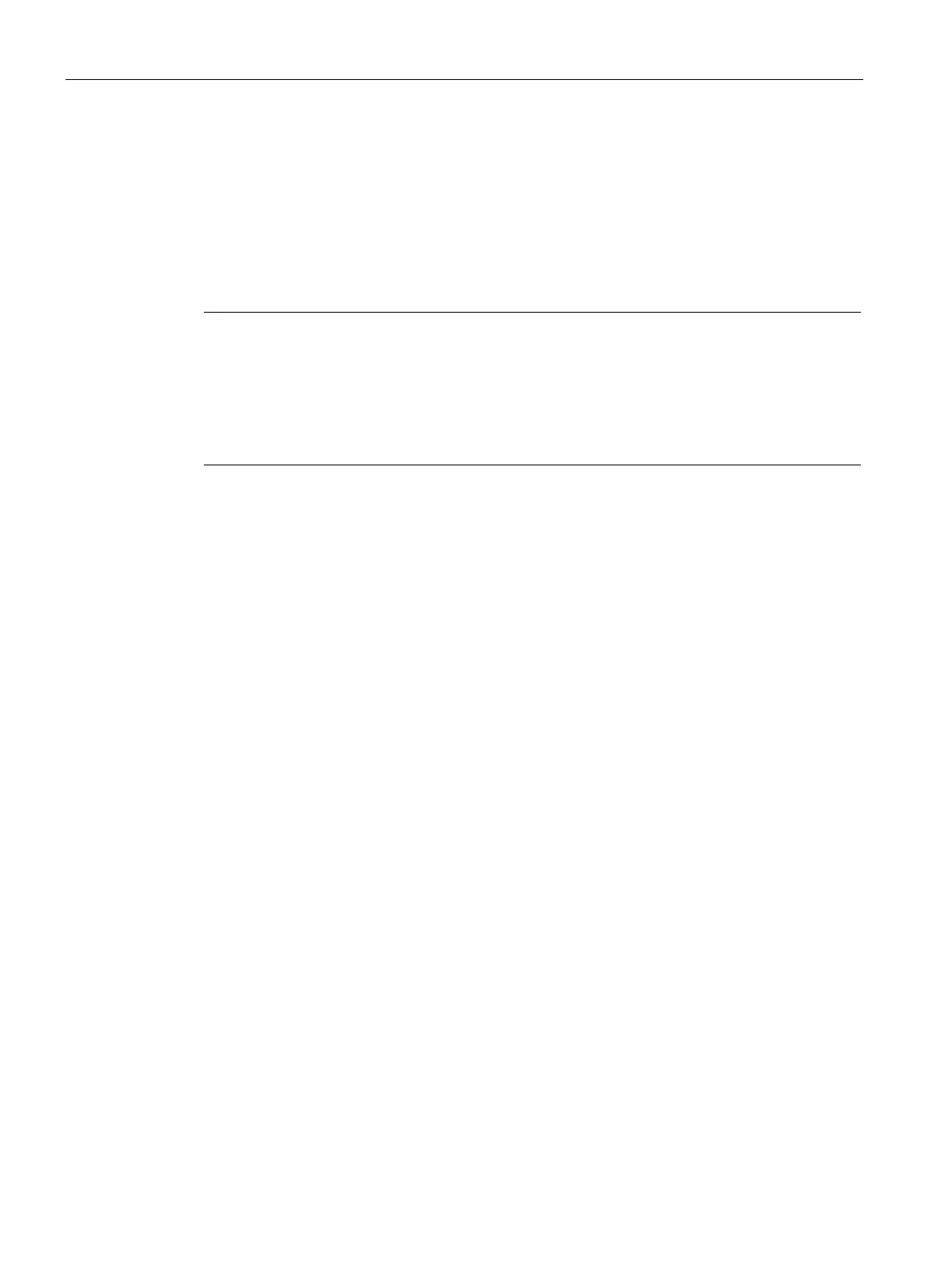Operating hardware
4.2 Web server
CP 1604 / CP 1616
60 Operating Instructions, 02/2017, C70000-G8976-C218-08
Display of the topological structure of the configured PROFINET devices of a PROFINET IO
system as configured in the Topology editor of STEP 7 with corresponding status display.
Neighboring PROFINET devices are also displayed if their topological structure was also
configured. Here, however, there is no status display.
The topological assignment of failed PROFINET devices and of the set-actual differences
and swapped-over ports can be recognized in this view.
Note
In the following scenarios, the configured set topology is always displayed:
When you call the "Topology" Web page using the navigation bar
When you change from the "Module information" Web page from the overview of the
PROFINET IO devices to the "Topology" Web page using the "Topology" link.
If there is no set topology configured, the actual topology is called up as default.
Displays the current topological structure of the "configured" PROFINET devices of a
PROFINET IO system and the detectable directly neighboring unconfigured PROFINET
devices (display of the neighbor relations as far as these can be detected; with these
neighboring PROFINET devices, there is, however, no status display).
Topology - Graphic view
Requirement
For problem-free use of the topology, the following requirements must be met:
● You have made the language setting,
● The topological interconnection of the ports has been configured in the Topology editor of
STEP 7 (this is a requirement to allow the display of the set topology and the
corresponding set topological connections).
● The project has been compiled in HW Config.
● "Report system error" has been generated.
● The project is loaded.