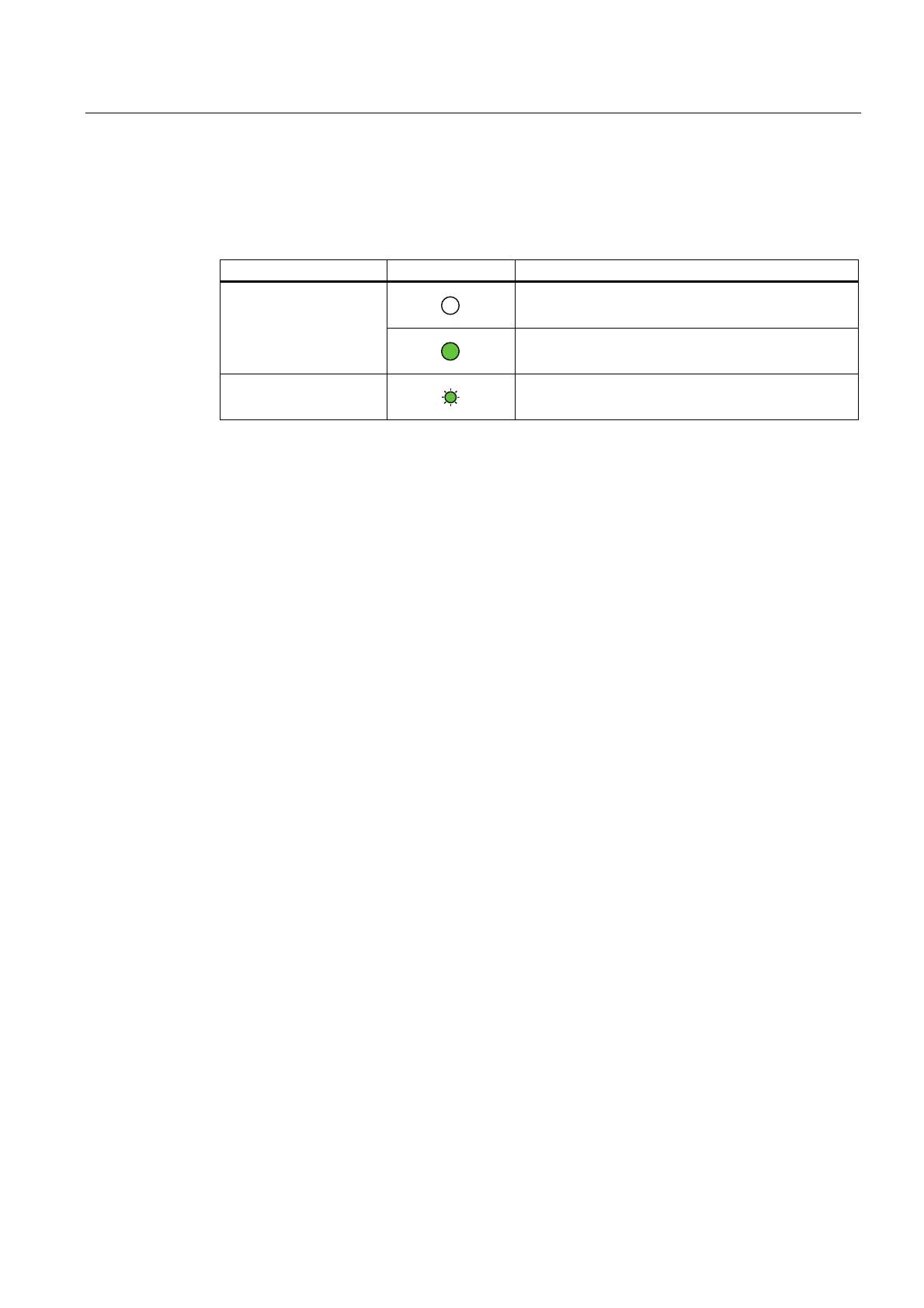LED displays
CP 343-1 ERPC
Manual, 03/2010, C79000-G8976-C239-02
27
LEDs for displaying the CP communication status
In addition to the LEDs that signal the CP state, the following LEDs provide information
about the status of the CP interface to Industrial Ethernet.
LED Display Meaning
Port has no connection to Industrial Ethernet LINK (green)
Existing connection to Industrial Ethernet
RX/TX (green)
The CP is sending/receiving over Industrial Ethernet.
For the meaning of the LED symbols, refer to the legend to the table above
Module identification (Ethernet interface)
Using the SIMATIC Manager, you can search for and identify the module initially by browsing
the connected network with the menu "PLC" > "Edit Ethernet Node". If you select the found
node in the “Browse Network" dialog, and then click "Flash", the "LINK" flashes.
LED "APPL_STATE" for displaying the ERPC functions
The "APPL_STATE" LED is a 3-color LED and can indicate the status of the ERPC
application. The meaning of the LED states can be configured in the ILS Workbench.
To make the display consistent with the other LEDs of the CP, we recommend that you
assign the colors to the "APPL_STATE" so that they have the following general meaning:
● Green: OK
● Yellow: Warning
● Red: Error
