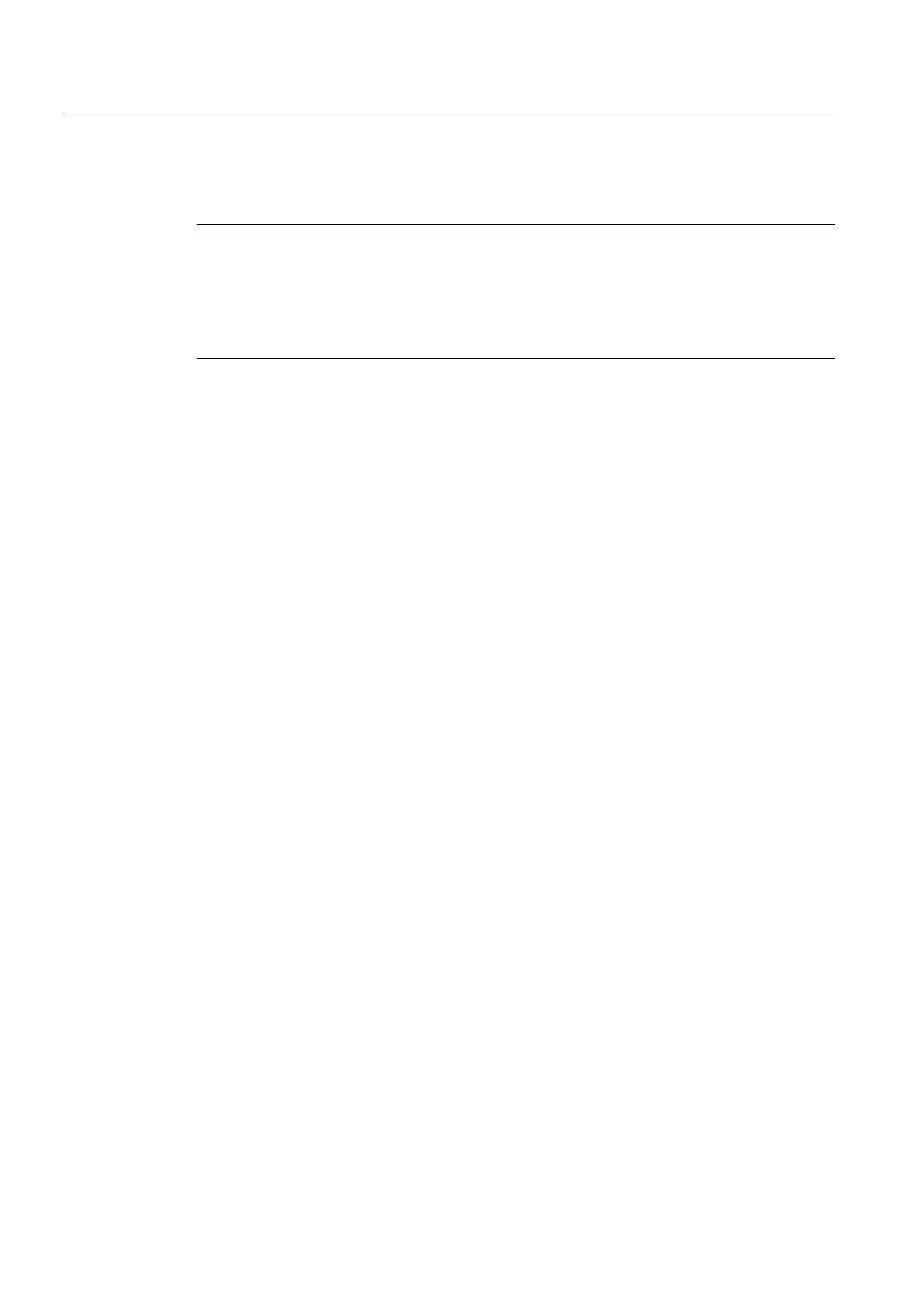Further notes on operation
8.2 Network settings with Fast Ethernet / gigabit Ethernet
CP 343-1 ERPC
56 Manual, 03/2010, C79000-G8976-C239-02
If you store the STEP 7 configuration data on the CPU, please read the note below.
Note
Using the functions described here to clear or reset the memory, you do not modify the
STEP 7 configuration data on the CPU.
If you subsequently upload the STEP 7 configuration data from the CPU to a PG you will
always obtain the STEP 7 configuration data that was previously on the CP (with
parameters, connections, IP address).
You will find a graphic overview the memory areas in the section Memory organization
(Page 35).
How to use the function
The "memory reset" and "reset to factory defaults" functions can be triggered in STEP 7.
● Clear / reset
– In STEP7 / /HW Config in the "PLC" menu with "Clear / Reset"
or
– In STEP 7 / NCM Diagnostics in the "Operating Mode" menu with "Clear / Reset
Module"
● Resetting to factory settings
– In STEP 7 / SIMATIC Manager in the "PLC" menu with "Edit Ethernet Node" >
"Browse" > select the CP > confirm with "OK" > go to "Reset to factory settings" with
the "Reset" menu command
or
– In STEP 7 / NCM Diagnostics in the "Operating Mode" menu with "Reset to Factory
Settings"
8.2 Network settings with Fast Ethernet / gigabit Ethernet
8.2.1 Fast Ethernet
Configuring the network settings
The configuration of the network settings "Transmission medium / duplex" is made for the
interface in the properties dialog of the port of the interface in the "Options" tab.
The configuration of the network settings "Transmission medium / duplex" is made in the
properties dialog of the CP in the "Port Parameters" tab.
