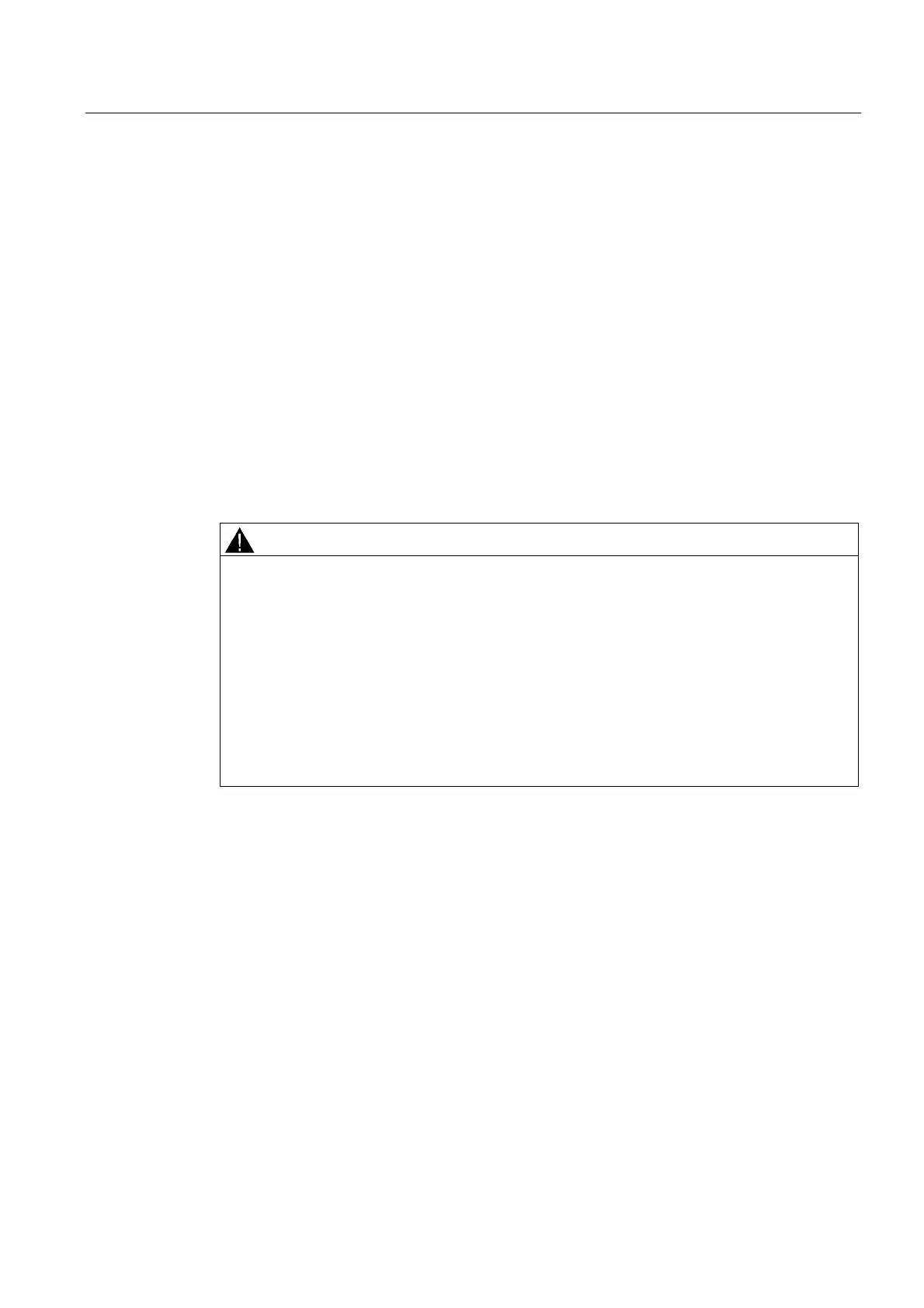ERPC functions
6.3 Configuration
CP 343-1 ERPC
Manual, 03/2010, C79000-G8976-C239-02
45
With one read/write job, up to 210 bytes of payload data can be transferred between CPU
and CP.
If a job from the ERPC application is larger than 210 bytes, the data area requested by the
ERPC application is segmented into more than one read job of up to a maximum size of 210
bytes and these are sent one after the other to the CPU. The data read in the read jobs is
buffered on the CP until the job from the ERPC application is completed and this is then
transferred to the ERPC application as one unit.
The same maximum size of 210 bytes also applies to write jobs.
6.3 Configuration
6.3.1 Overview of ERPC configuration
WARNING
Consistency of the configuration in STEP 7 and in the ILS Workbench
The ERPC functions are configured in two separate systems: STEP 7 and ILS Workbench.
The STEP 7 configuration returns the address references for the ERPC functions. An
inconsistency between the two configuration means that incorrect CPU data areas will be
read, that links may lead to incorrect results and that data from the ERPC application may
be written to incorrect address ranges.
If you make modifications to the STEP 7 configuration (for example, the symbol table,
ERPC symbols or CPU data areas), make sure that you inform the ILS Workbench
configuration engineer so that the modifications can be taken into account before you
download the changes to the S7 station. A lack of coordination between the configuration
engineers of the two systems can lead to unpredictable reactions in the process.
ERPC configuration in the ILS Workbench
The read/write jobs and the logical triggers are created and configured in the ILS
Workbench. Read the relevant documentation of our cooperation partners
ILS Technology LLC.
ERPC configuration in STEP 7
Apart from the ILS Workbench configuration, the following configuration steps are necessary
in STEP 7 for ERPC communication.
In all cases, for read/write jobs and the logical trigger:
