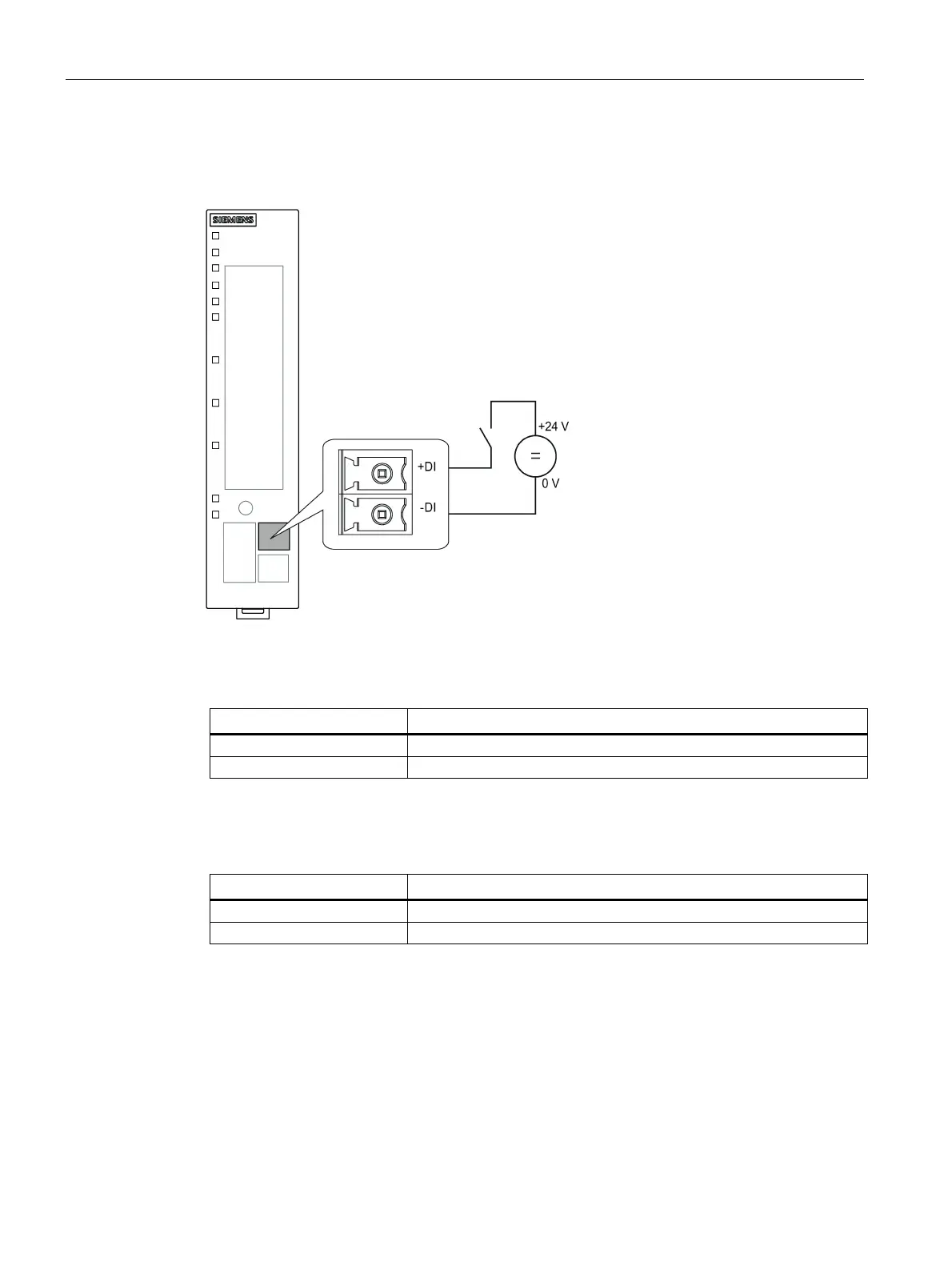5.6 Replacing the PLUG
NOTICE
Do not remove or insert a C-PLUG / KEY-PLUG during operation!
A PLUG may only be removed or inserted when the device is turned o.
The device checks whether or not a PLUG is present at one second intervals. The device restarts
if it is detected that the PLUG has been removed.
If a valid KEY-PLUG was inserted in the device, the device changes to a dened error state
following the restart.
Inserting the PLUG
1. Turn o the power to the device.
2. Insert the PLUG correctly oriented into the slot.
To ensure this, the housing of the PLUG has a protruding ridge on the long side. The slot has
a groove at this position.
Connecting up
5.6Replacing the PLUG
SCALANCE S615
54 Operating Instructions, 05/2023, C79000-G8976-C389-08
