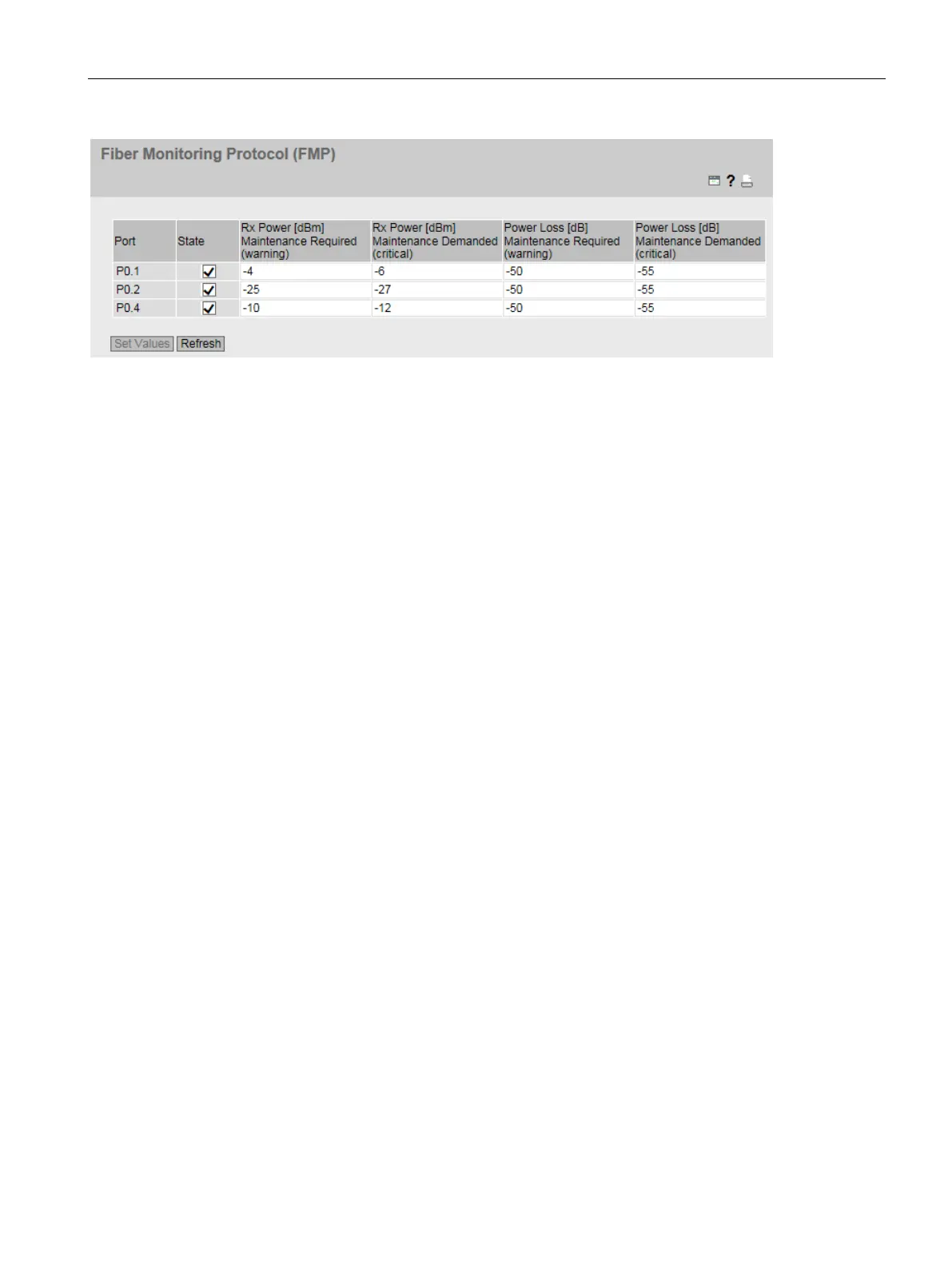Configuring with Web Based Management
4.5 "Layer 2" menu
SCALANCE SC-600 Web Based Management (WBM)
Configuration Manual, 10/2021, C79000-G8976-C475-03
247
Description of the displayed boxes
In the table you can specify the limit values for the measured received power too be
monitored and the calculated power loss.
• Port
Shows the optical ports that support Fiber Monitoring. This depends on the
transceivers.
• Status
Enable or disable Fiber Monitoring.
As default, the function is disabled.
• Rx Power [dBm] Maintenance Required (Warning)
Specify the value at which you are informed of the deterioration of the received power
by a message of the severity level "Warning".
If you enter the value "0", the received power is not monitored.
The default value depends on the relevant transceiver.
• Rx Power [dBm] Maintenance Demanded (Critical)
Specify the value at which you are informed of the deterioration of the received power
by a message of the severity level "Critical".
If you enter the value "0", the received power is not monitored.
The default value depends on the relevant transceiver.
