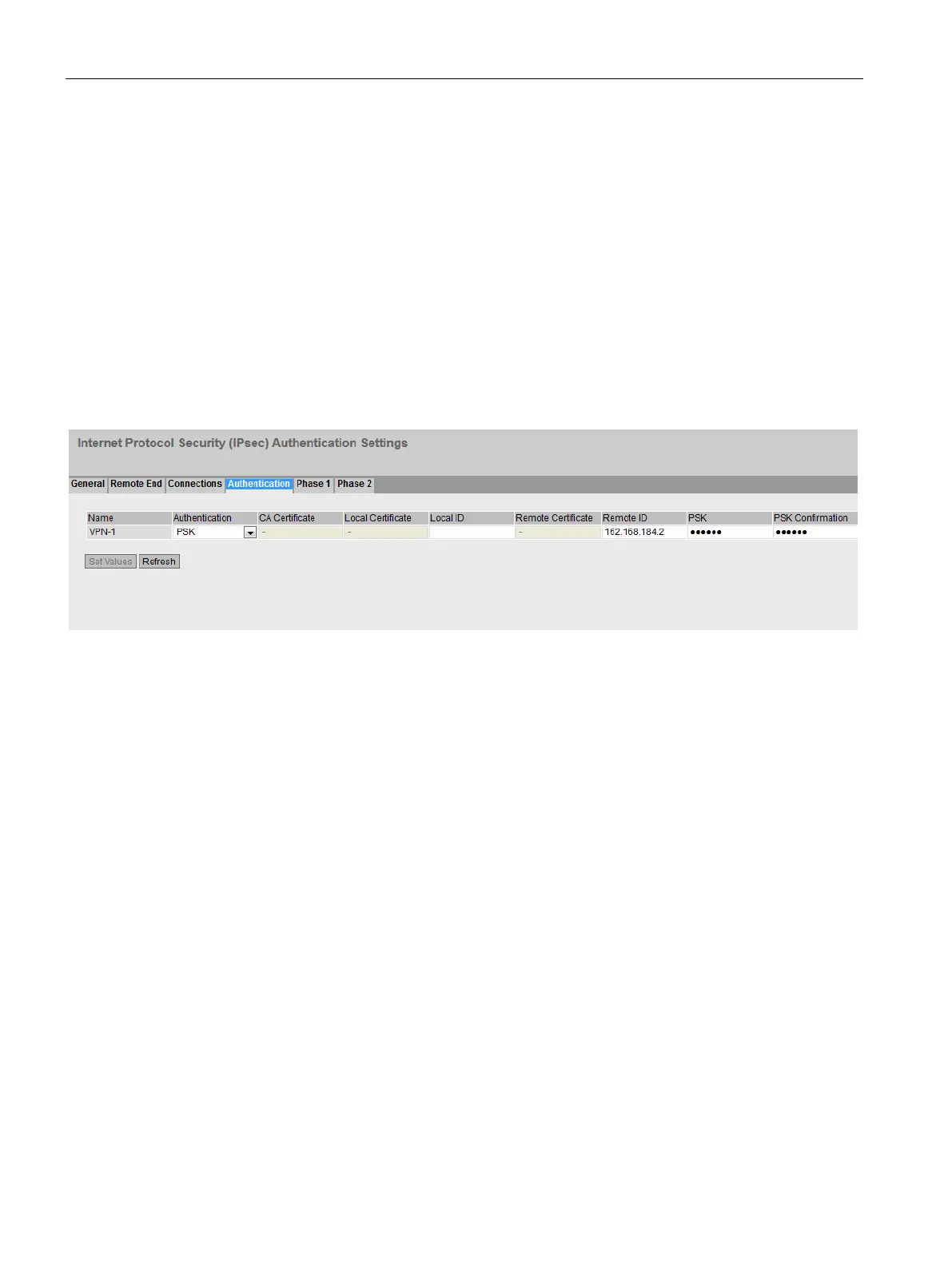Configuring with Web Based Management
4.7 "Security" menu
SCALANCE SC-600 Web Based Management (WBM)
330 Configuration Manual, 10/2021, C79000-G8976-C475-03
• Request Virtual IP
When enabled, a virtual IP address is requested from the remote station during
connection establishment.
• Timeout [s]
Only necessary with the "on demand" setting. Enter the interval after which the VPN
connection will be terminated. If no packets are sent during this time, the VPN
connection is automatically terminated.
4.7.6.4 Authentication
On this WBM page, you specify how the VPN connection partners authenticate
themselves with each other.
Description
The table contains the following columns:
• Name
Shows the name of the VPN connection to which the settings relate.
• TLS Auth. Key
Select the key file used to sign the TLS packets. If the incoming TLS packets are not
signed with this key, they are discarded.
• Direction
Specify the direction. If you select 0, 1 must be set on the partner and vice versa. With
this setting, you restrict the clients that can authenticate themselves.
Select "none" if nothing is set on the OpenVPN server. With "none", this setting is
disabled.
