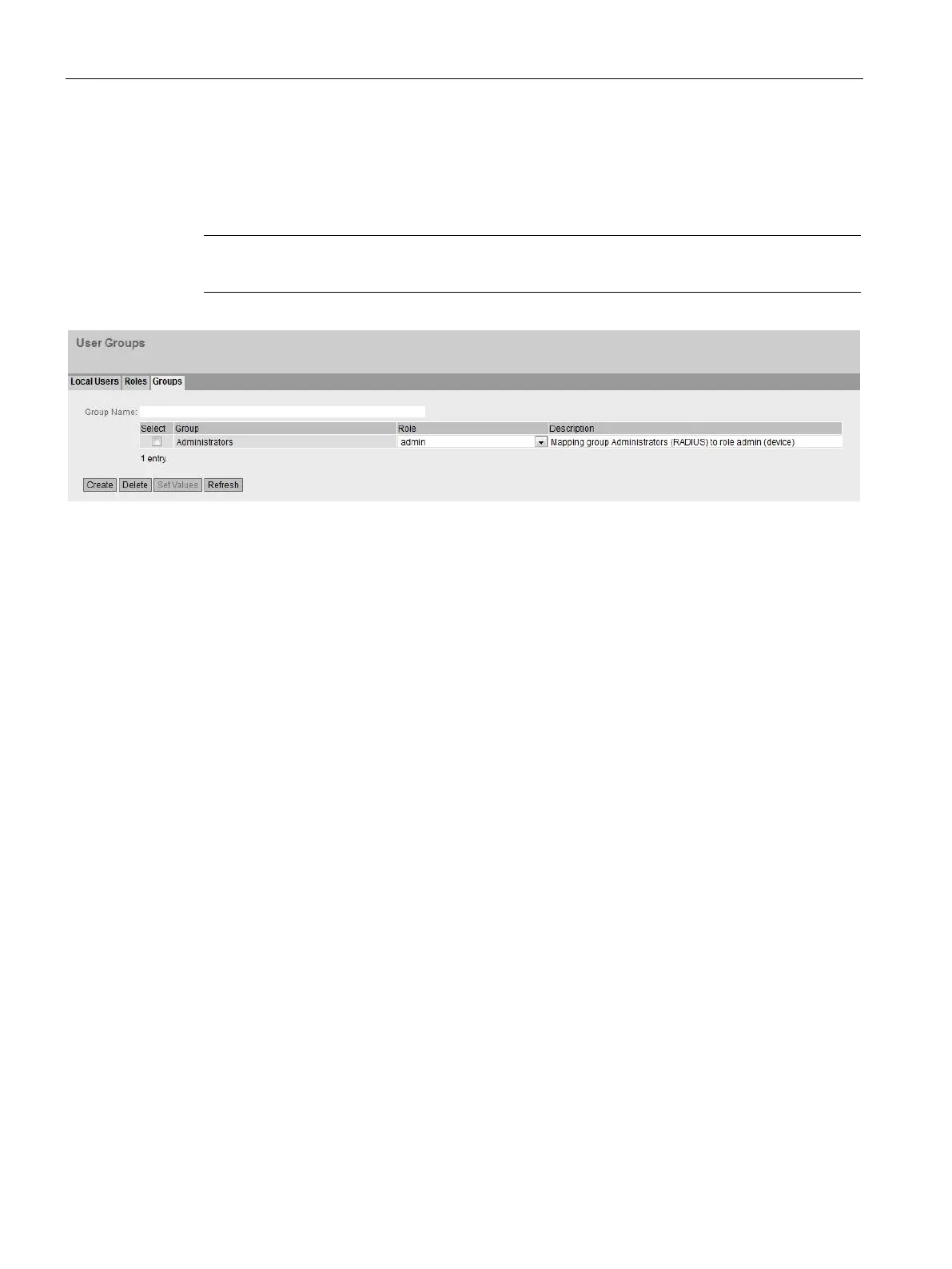Configuring with Web Based Management
4.7 "Security" menu
SCALANCE SC-600 Web Based Management (WBM)
290 Configuration Manual, 10/2021, C79000-G8976-C475-03
In this example the group "Administrators" is linked to the "admin" role: The group is
defined on a RADIUS server. The role is defined locally on the device. When a RADIUS
server authenticates a user and assigns the user to the "Administrators" group, this user
is given rights of the "admin" role.
Note
The values displayed depend on the rights of the logged
-in user.
Restrictions
The following characters are generally not permitted:
• | ; : ? "
• The characters coded with the ASCII value as of 128 (extended ASCII code)
• The characters for Space and Delete
Description
The page contains the following:
• Group Name
Enter the name of the group. The name must match the group on the RADIUS server.
The name must meet the following conditions:
– It must be unique.
– It must be between 1 and 64 characters long.
The table contains the following columns:
• Select
Select the check box in the row to be deleted.
• Group
Shows the name of the group.
