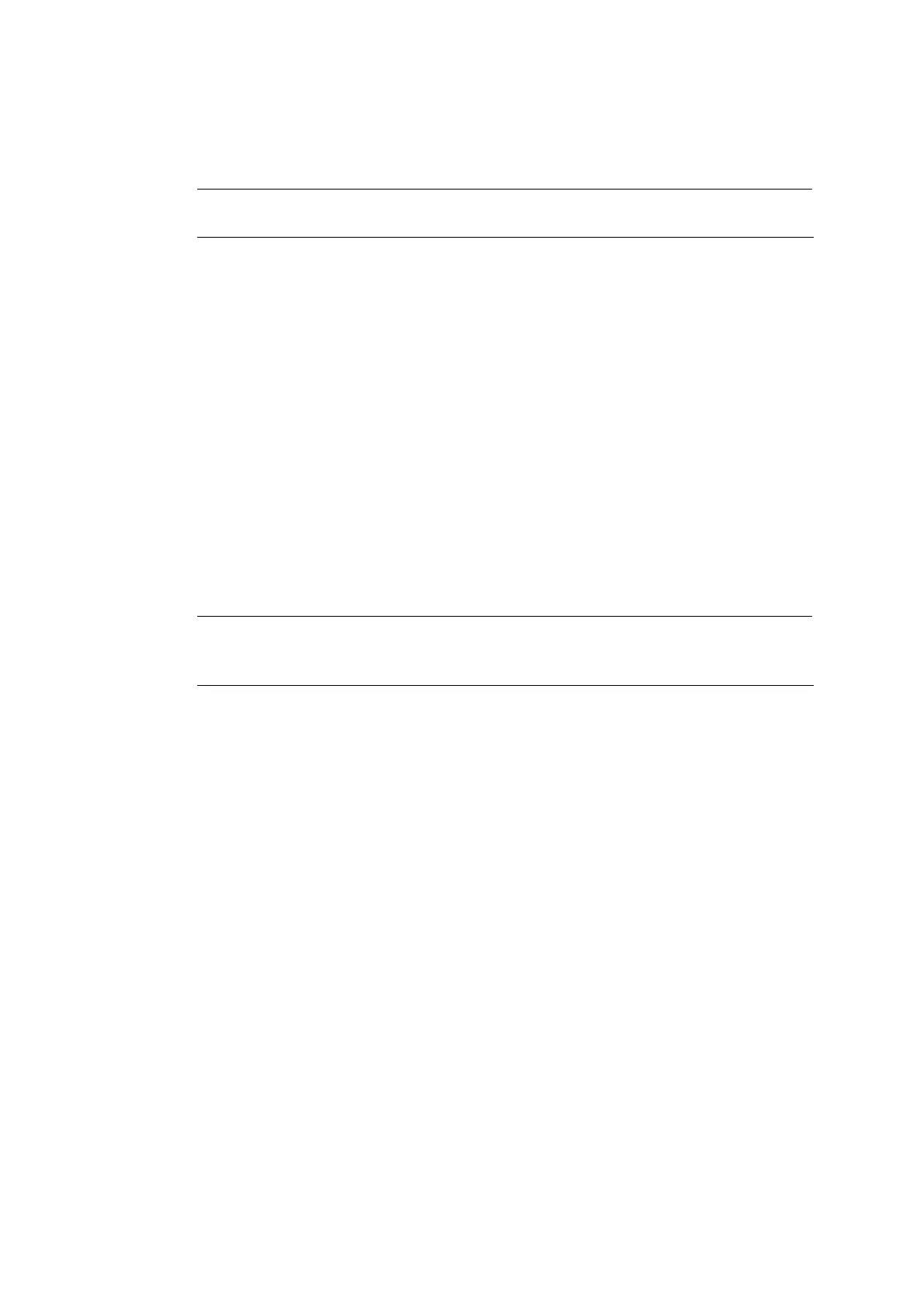13
Getting Started Rack PC 840
A5E00104828-04
+ Switching Off the Rack PC
Press the On/Off button behind the front door. The green Power LED goes out. To completely
separate the Rack PC from the mains, you have to remove the mains plug.
Notice
If you are working with Windows, you always have to use Start > Shut Down for switching off.
+ Reinstallation of the Software
In case of software errors reinstall your software using the Recovery CD and the Documentation and
Drivers CD or the Restore CD.
Recovery CD: contains the tools for installing the hard disk and the operating systems.
Documentation and Drivers CD: contains the documentation and the hardware drivers.
Restore CD: contains an hard disk Image file with the original delivery software (Operating system
with installed hardware drivers).
To restore the delivery state, proceed as follows:
• Insert the Restore CD in the drive, restart the device and press the ESC button when the BIOS
message ”Press <F2> to enter Setup” is output. After initialization, a ”Boot Menu” is displayed.
• Select the ”CD-ROM Drive” using the cursor.
• Now follow the instructions on the screen.
Vorsicht
All the existing data, programs, user settings and authorizations on the drives will be deleted in
the process and will thus be lost.
You will find the description of the functions in the README.TXT file on the Restore CD.
