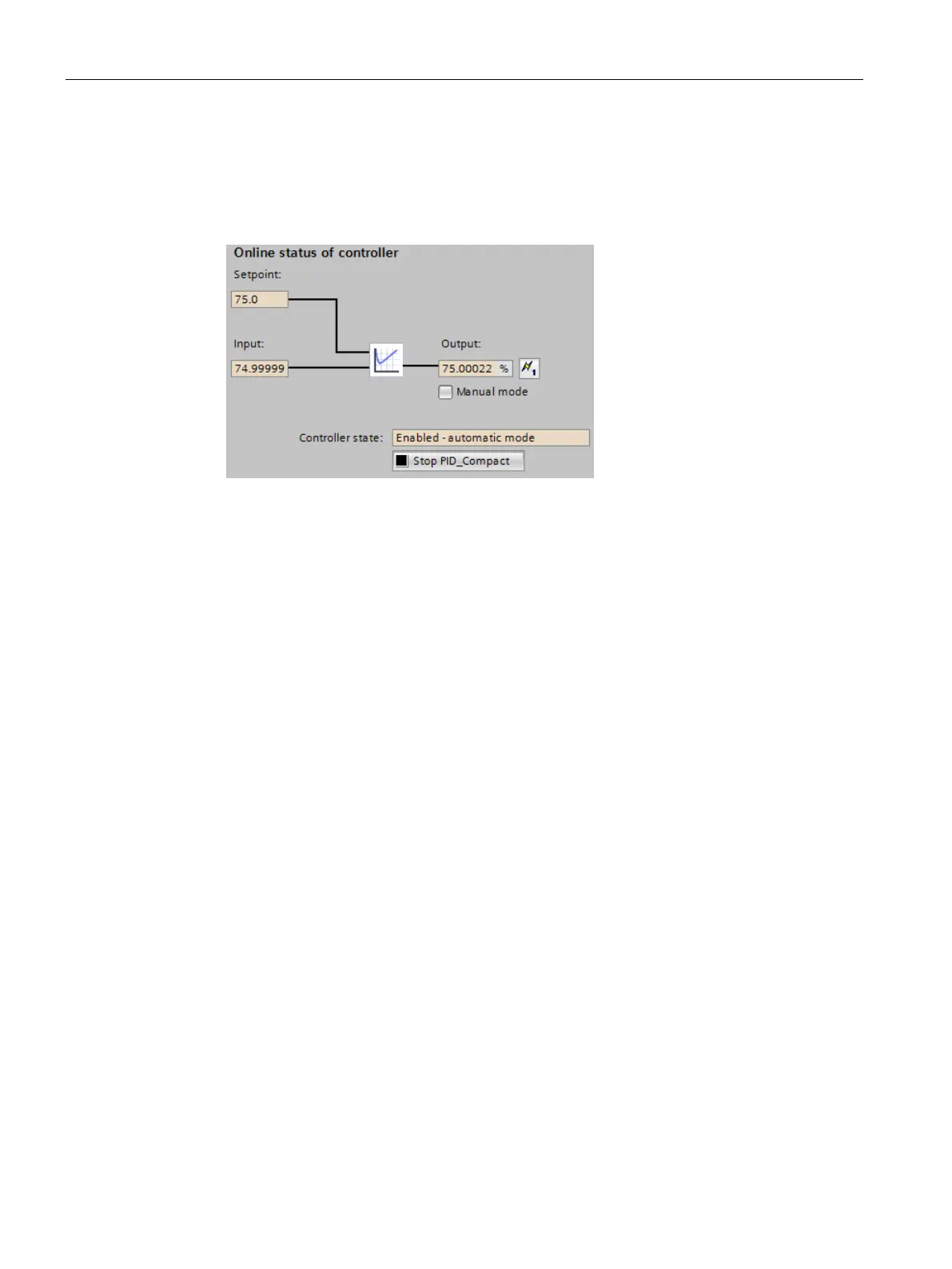Instructions
9.1 PID_Compact
PID control
280 Function Manual, 03/2017, A5E35300227-AC
Procedure for stopping control
To stop and exit PID_Compact and the program, follow these steps:
1. Click the "Stop PID_Compact" button in the technology object "SLI_Tech_PID_Compact"
in the "Online status of controller" area.
The instruction "PID_Compact" exits the control and outputs the value "0.0" as
manipulated variable.
2. Click the "Stop" button in the "Measurement" area.
3. To set the process value immediately to the value "0.0", follow these steps:
In the block "SLI_OB_PID_Compact", set the "resetAll" tag to the value "TRUE", and then
to the value "FALSE".
"PID_Compact" instruction
The setpoint for the temperature that is to be controlled is specified at the parameter
Setpoint ("setpoint"). The control is started when the instruction "PID_Compact" was started
with the technology object. The instruction "PID_Compact" outputs a manipulated variable at
the output parameter Output ("outputValue"). The process value of the temperature is
transferred to the instruction "PID_Compact" with the input parameter Input ("inputValue").
The instruction "PID_Compact" adjusts the manipulated variable ("outputValue") depending
on the history of the difference between setpoint ("setpoint") and process value
("inputValue") . The process is repeated so that the process value ("inputValue") approaches
the setpoint ("setpoint") through the manipulated variable ("outputValue").
The current operating mode of the instruction "PID_Compact" is displayed at the output
parameter State ("state"). After pretuning (the value of "state" is "1"), the PID_Compact
switches to automatic mode (the value is "3").
The output parameter Error ("error") currently shows that no error is pending. The output
parameter ErrorBits ("errorBits") provides information on the error type in case of error. If an
error occurs, this can be acknowledged in the technology object, in the optimization status
area with the "ErrorAck" button.
